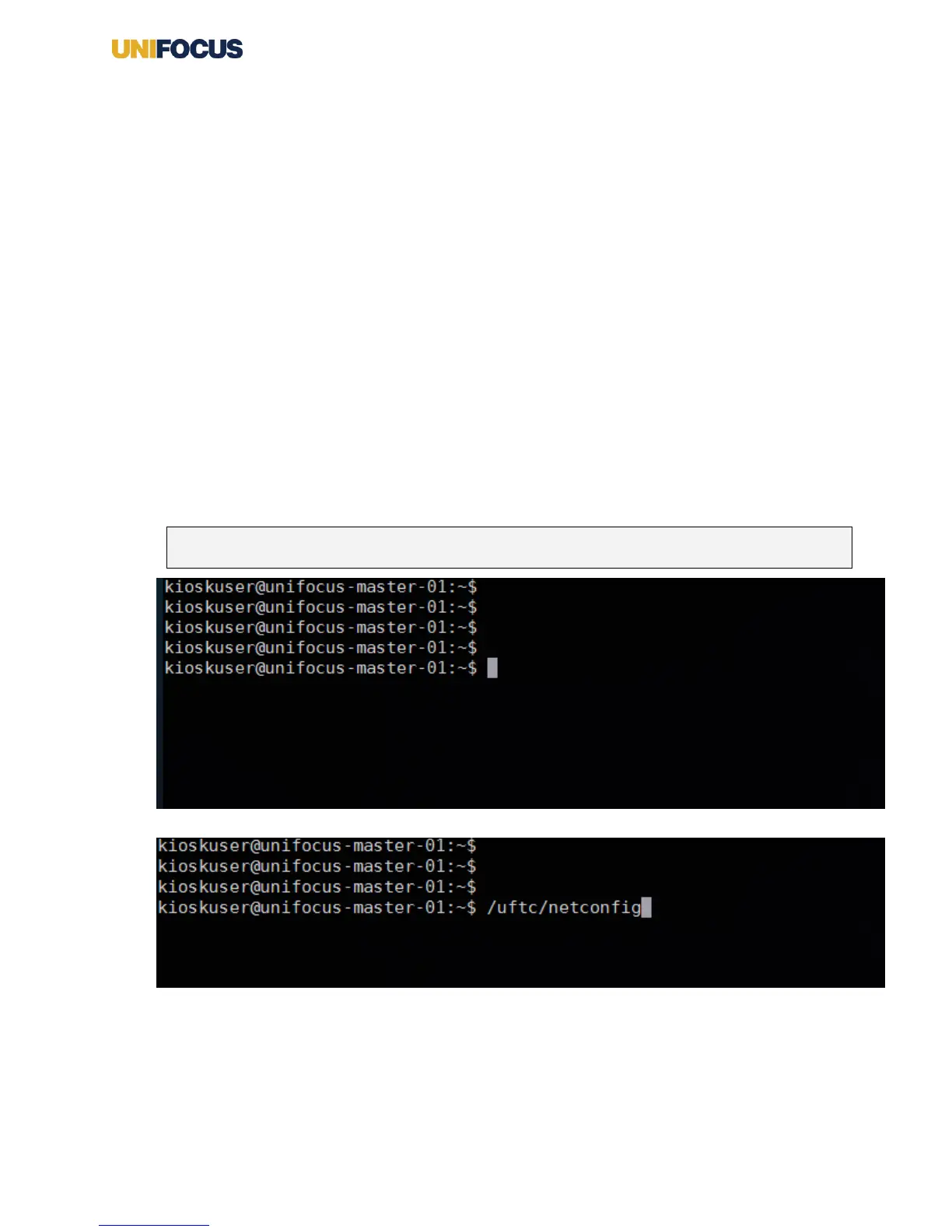UniFocus Time Clock Wireless Connection Guide | 1
Overview
Use this document to set up and configure a UniFocus Time so that it can connect to a wireless network.
Prerequisites
• If you are attaching the Time Clock to a wireless network that requires a wireless password or
key, you must have this information before connecting the clock.
• Splash or landing pages must be disabled for the UniFocus wireless Time Clocks to connect.
Connecting the clock
1. Contact our Partner Success Team for Login information.
2. Connect a USB keyboard to the Time Clock.
3. From the Time Clock screen, press Ctrl+Alt+F2 to go to a command line or terminal text window.
4. Enter the following:
• Username
• Password
Note: When entering the password, no characters will appear.
5. From this prompt, type the command: /uftc/netconfig
6. Press Enter.