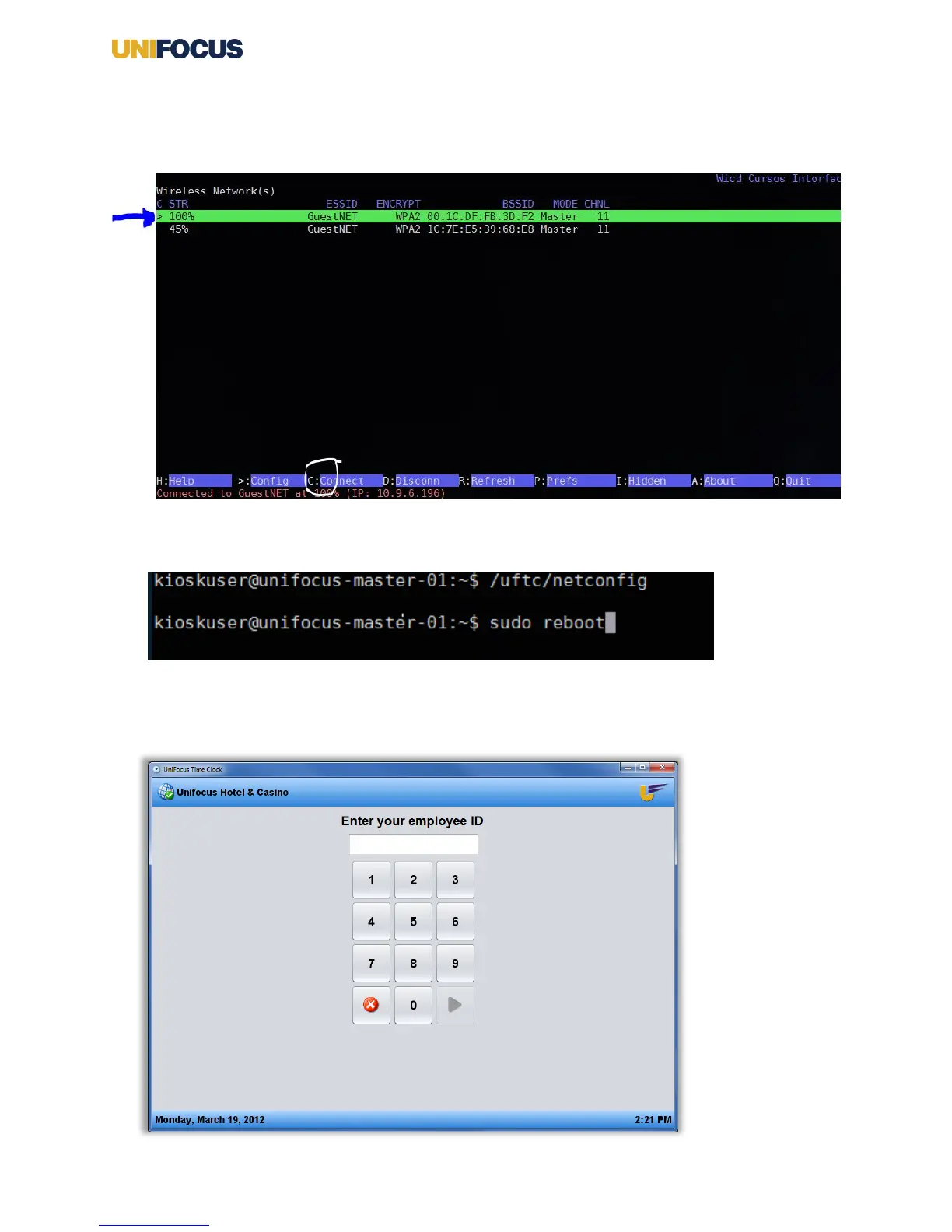UniFocus Time Clock Wireless Connection Guide | 3
The section under the menu bar shows the connection progress and should end with:
Connect to WirelessName at xx% (IP: ipaddress)
If you get an IP address under the menu options, you are connected.
10. Press Shift+Q to exit the configuration screen.
11. At the command prompt, type: sudo reboot
12. Press Enter.
The Time Clock reboots, and the configuration is complete.
When the Time Clock reloads, it displays the online indicator in the upper-left corner of the screen.
