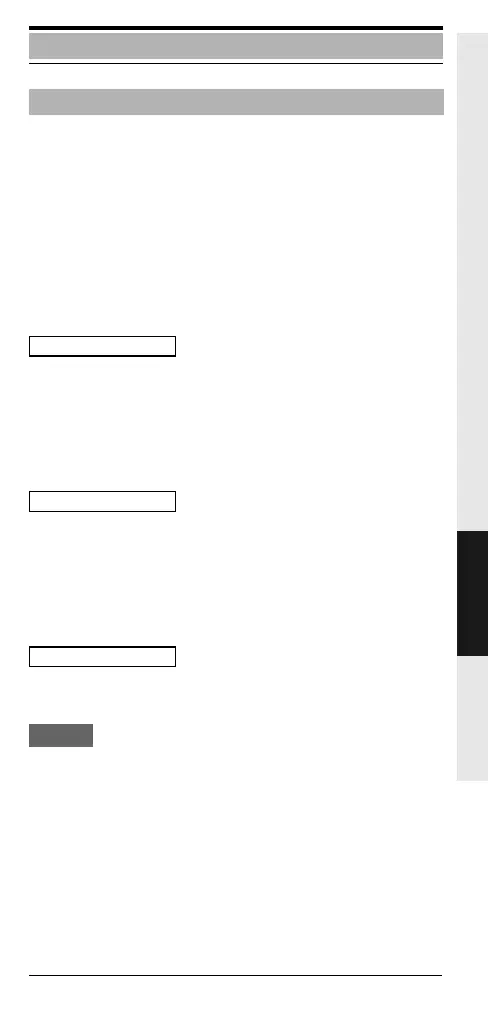41
Instrucciones breves
DeutschEnglishFrançaisItalianoEspañolPortuguês
El teléfono inalámbrico se suministra con el inglés como
idioma ajustado por defecto, pero el ajuste de idioma se
puede modificar como se desee.
Ajustar el idioma del display
1. Abrir menú principal:
© o bien
v Pulse la tecla de display o el lado de-
recho de la tecla de control.
2. Abrir submenú:
s o bien t Pulse el lado inferior o superior de la
tecla de control hasta seleccionar la
opción necesaria.
[
Pulse la tecla de display para confir-
mar la selección. El submenú se abre.
3. Abrir submenú:
s o bien t Pulse el lado inferior o superior de la
tecla de control hasta seleccionar la
opción necesaria.
[
Pulse la tecla de display para confir-
mar la selección. El submenú se abre.
4. Seleccionar idioma:
s o bien t Pulse el lado inferior o superior de la
tecla de control hasta seleccionar el
idioma necesario.
[
o bien
Pulse la tecla del display para con-
firmar la selección. El idioma del dis-
play cambia.