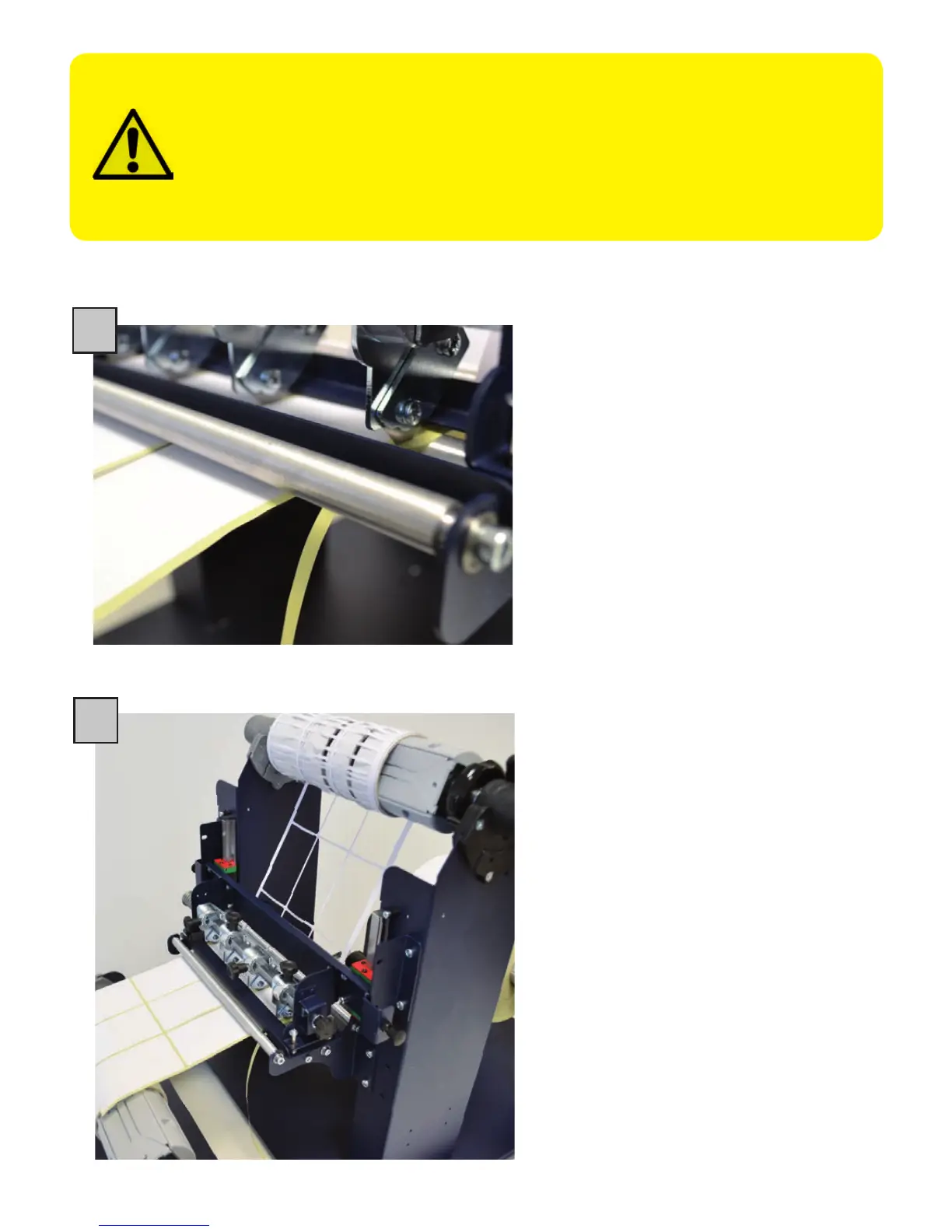Feed the edge waste under the edge
waste roller.
19
Note:
Make sure the tension on all rolls is even. If they are not even and you
have already attached them to the core you can easily equalize them by
loosening the tension knob on the mandrel just a little. Now turn each
core on the mandrel until all label rolls are taut. Tighten the knob again.
Switch on the MATRIX and
slowly turn to increase the speed.
Evaluate the following areas:
1. Matrix Release
2. Matrix Mandrel
Wrapping
3. Slitting
4. Finished Cores
20
