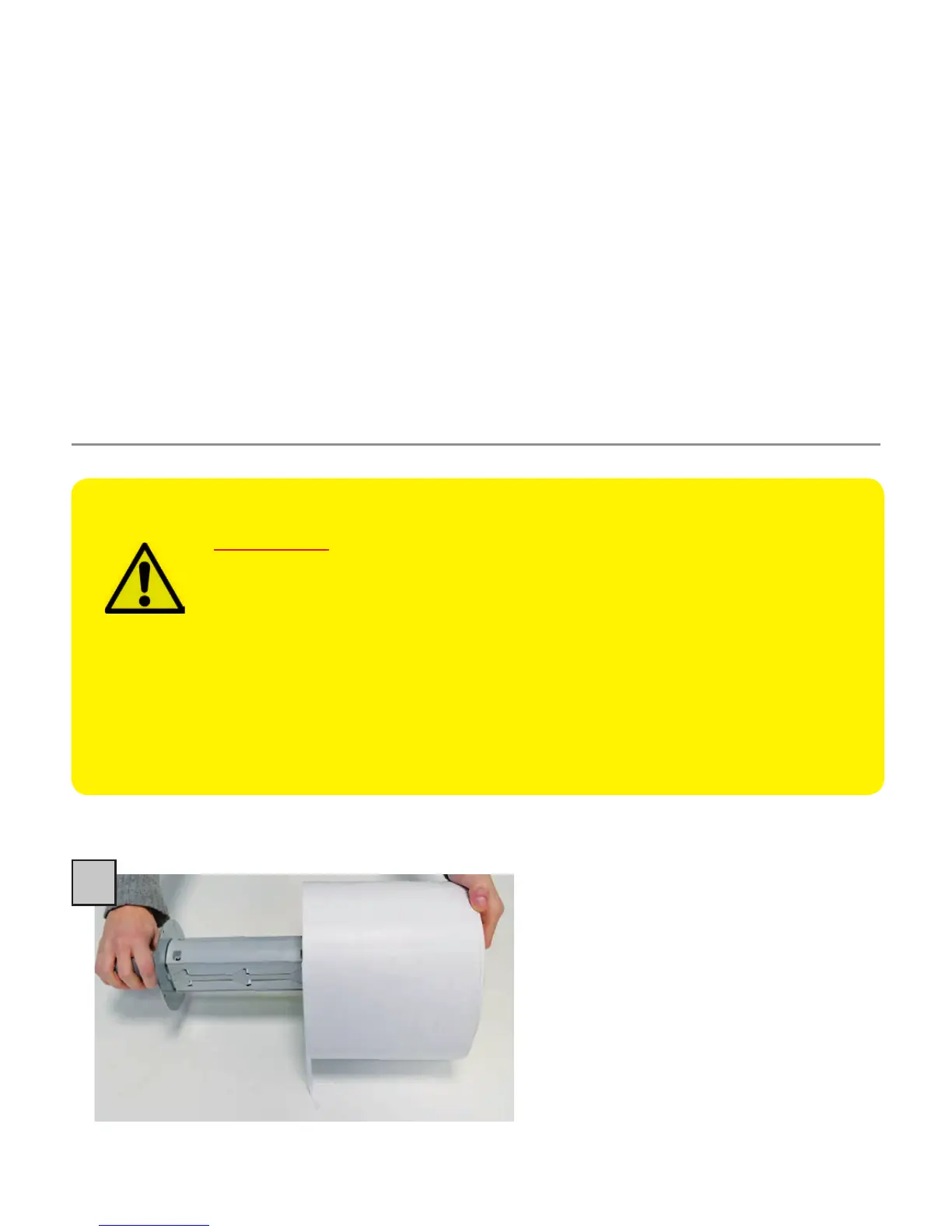Load the printed and die cut roll on
the supply mandrel (non-motorized).
Push until it touches roll guide.
1
RUN A JOB
WARNING: Before starting a new job, always make sure the
waste matrix from the previous job has been removed.
Do not attach the matrix from a different size label to an existing
roll.
This will cause an uneven wrap which will cause the material
to walk.
Note on Media Environment:
50% humidity and 72 degrees Fahrenheit is the optimal conditions for both storage and
use of label stock. Store label stock in protective plastic wrappings. Rewrap partially
used stock. Do not store stock directly on concrete oors.
Label stock should be conditioned in this environment for 72 hours prior to use. Failure
to store media in these conditions may result in media tension problems. Too much
humidity will cause labels to curl on the edges.
