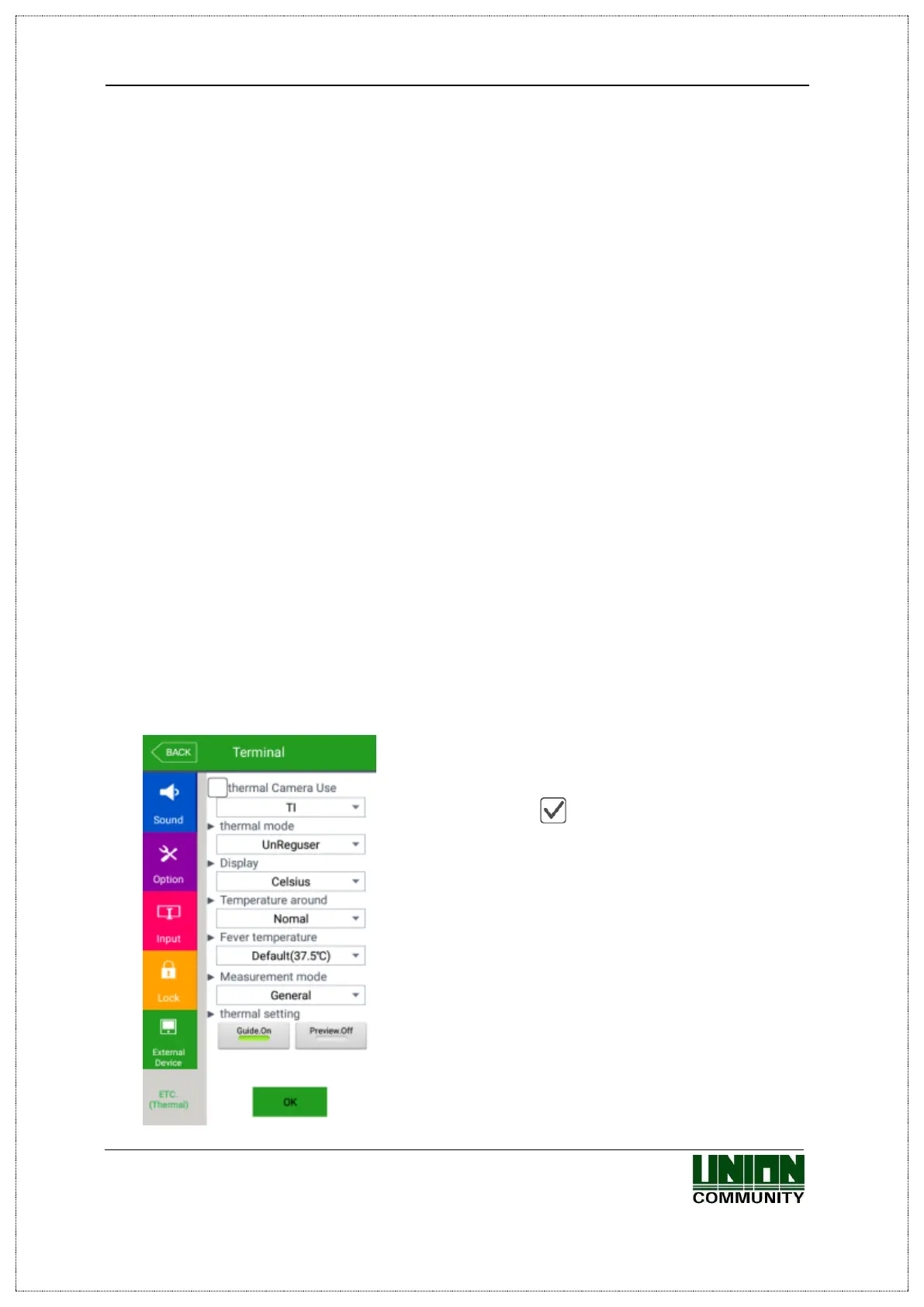UBio-X Face Premium User Guide 68
UNIONCOMMUNITY Co., Ltd.
Address: 12F, Munjeong Daemyeong Valeon bldg, 127 Beobwon-ro Songpa-gu,
Seoul, Korea (zip code: 05836)
Tel : 02-6488-3000 , Fax : 02-6488-3099, E-Mail :sales@unioncomm.co.kr
http://www.unioncomm.co.kr
3.7.6. ETC. (Thermal)
This product is an additional device to primarily check whether or not the skin temperature
rises for unspecified people.
Since it is possible to quickly check whether the skin surface temperature of the test target
is higher than the normal skin surface temperature, a large number of people can be
quickly tested, but since disease or virus cannot be identified, the first selected test target
must be tested as a second test through a medical device. Please follow-up by
implementing it.
(1) It is recommended that the sensor and face of the product are installed in parallel. (If the face is
not located in parallel, an error of 1 degree may occur.)
(2) Errors may occur depending on the type of lighting. (Errors may occur when incandescent lamps /
halogens / quartz / tungsten are installed.)
(3) If there are accessories or obstacles covering your face, errors may occur. (Glasses / Hats / when
the bangs cover the forehead / Headband, etc.)
(4) Please move an object that can reflect infrared rays on the background staring at the product's
sensor. (Glass / Mirror / Metal surface, etc.)
(5) If there are some air conditioners or heaters and etc. in the installed place, errors may occur.
(Errors occur in the case of air conditioners or near blowers for air conditioning in buildings.)
(6) It is recommended to install and operate within the temperature range of 20 to 24 degrees / 10%
to 50% humidity.
(7) It is recommended that only one person detects fever at a time.
(8) For accurate temperature measurement, it is recommended to use black body together.
From the main menu, select [Terminal] [ETC.(Thermal)] to display the screen
below.
▶ Default setting: Same as left picture
▶ thermal Camera Use
When checking ( )this option, you can use the
thermal camera.
- TI : When you equip the thermal camera as the
bracket type, select this option.
- TI[SG] : When you equip the thermal camera in the
steel box, select this option to install
in the speed gate and etc.
- TS : When you equip the thermal module as the
bracket type, select this option.
