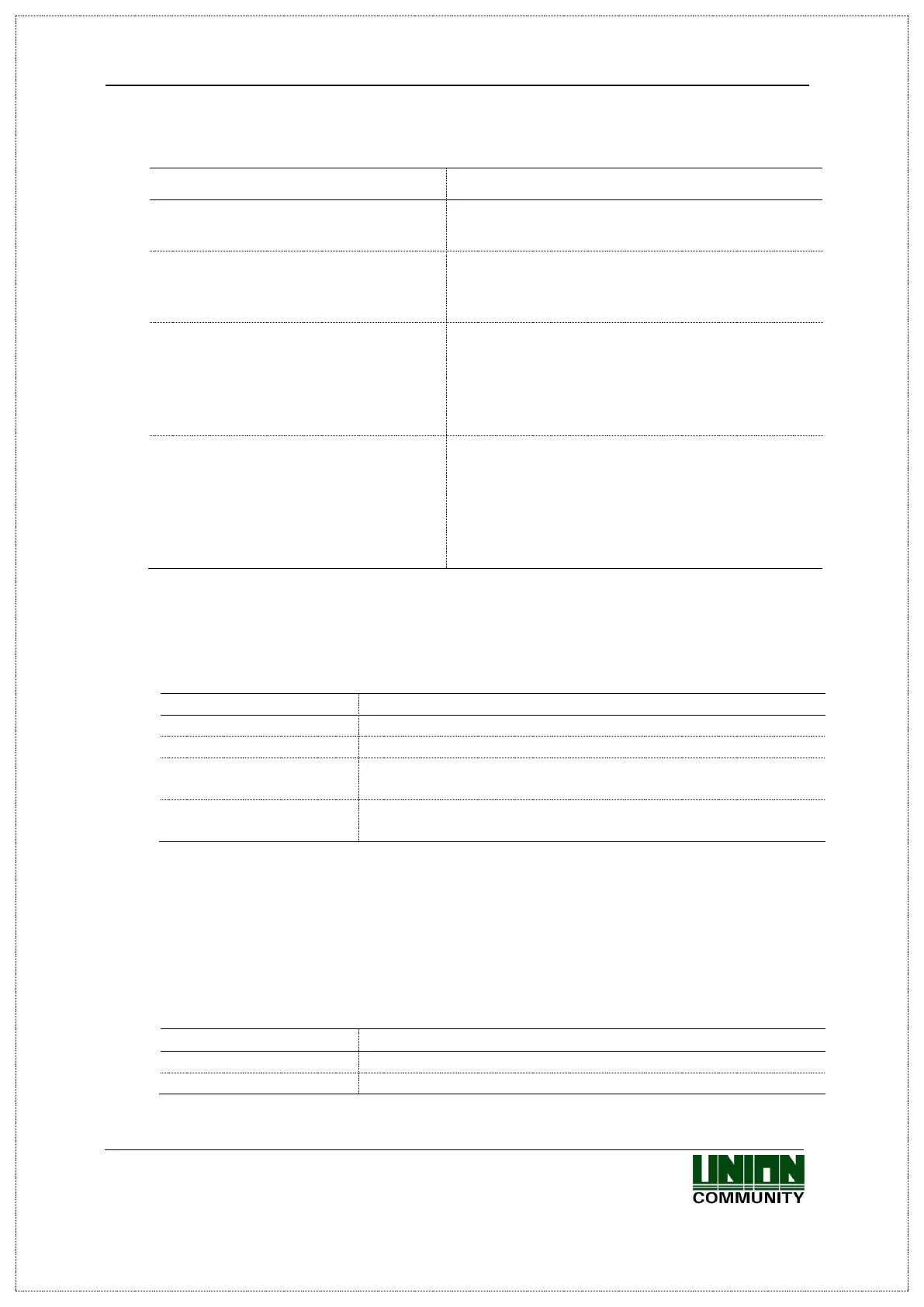UBio-X Face Premium User Guide 69
UNIONCOMMUNITY Co., Ltd.
Address: 12F, Munjeong Daemyeong Valeon bldg, 127 Beobwon-ro Songpa-gu,
Seoul, Korea (zip code: 05836)
Tel : 02-6488-3000 , Fax : 02-6488-3099, E-Mail :sales@unioncomm.co.kr
http://www.unioncomm.co.kr
▶ thermal_mode
The authentication and elevated skin
temperature detection only for registered users
The authentication and elevated skin
temperature detection for both registered and
unregistered users.
For registered and unregistered users, a phone
number input window appears after detecting
the elevated skin temperature. And after
entering the phone number, the authentication
result is displayed.
UnReguser+Phonenum+AutoReg
For registered and unregistered users, a phone
number input window appears after detecting
the elevated skin temperature. After entering
the phone number, the authentication result is
displayed and the user is automatically
registered.
▶ Display
- Select Celsius, Fahrenheit or None
* If you select ‘None’, 4 of authentication results are displayed as below.
If the user’s temperature is less than 30°C
If the user’s temperature is more than 42°C
If the user’s temperature is more than 30°C and less than
the fever temperature you set
If the user’s temperature is more than the fever
temperature you set
▶ Fever temperature
- You can set the standard of fever temperature between 37.0°C and 38.5°C. If the
measured temperature is higher than the standard of fever temperature you set, it shows
‘Authentication Fail’ message with the measured temperature.
▶ Measurement mode
Contact, Distance limit (X)
Contactless (Walk-through), Distance limit (O)