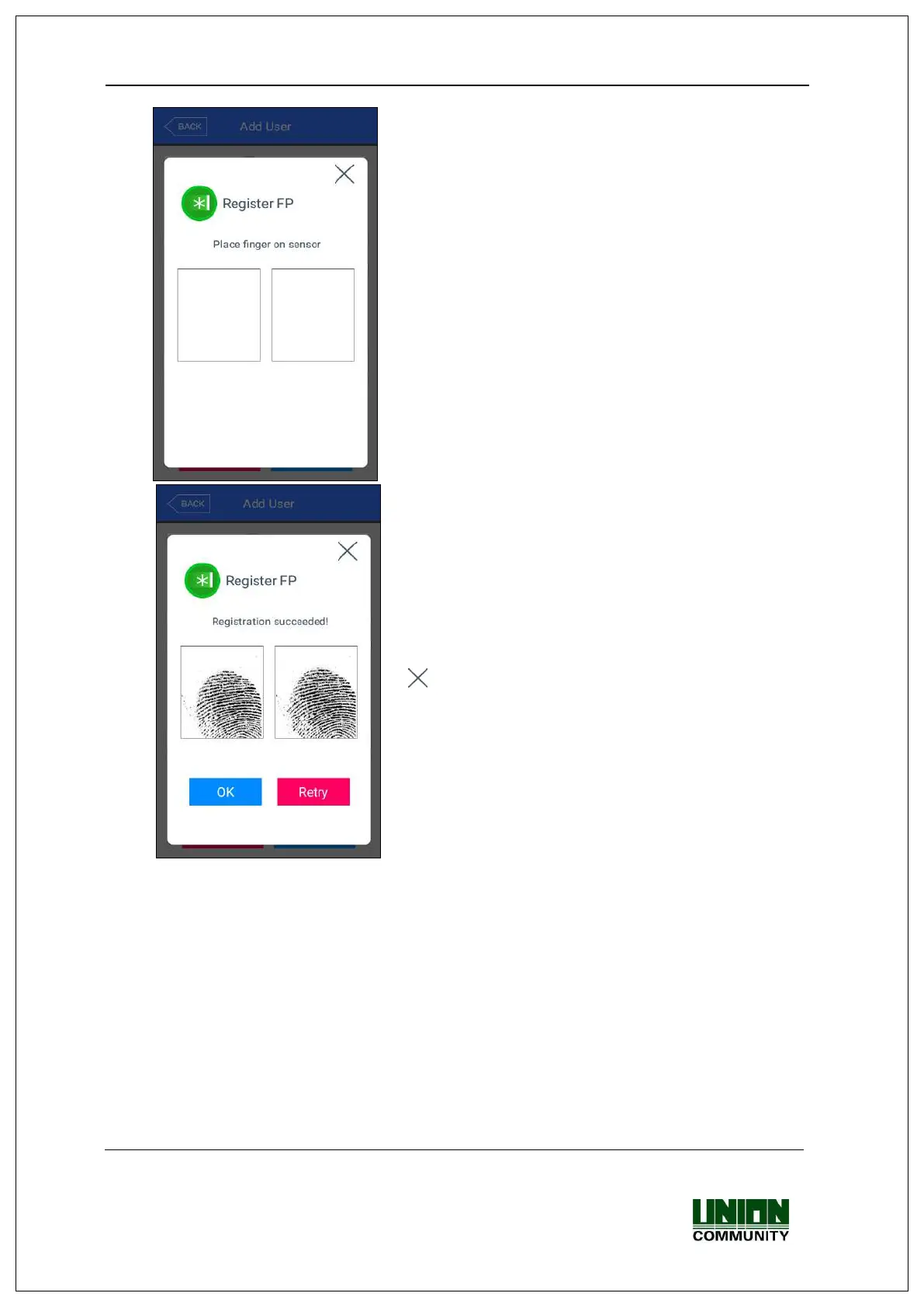UBio-X Pro Lite User Guide
30
UNIONCOMMUNITY Co., Ltd.
Addr : 12F, Munjeong Daemyeong Valeon bldg, 127 Beobwon-ro Songpa-gu,
Seoul, Korea (zip code : 05836)
Tel : +82-2-6488-3000, Fax : +82-2-6488-3099
E-Mail :sales@unioncomm.co.kr; http://www.unioncomm.co.kr
② Enter the fingerprint with referring ‘1.7 Proper
fingerprint registration and input methods’. Enter the
fingerprint twice according to the screen instruction as
follows.
When the light is turned on at the fingerprint sensor with
the message ‘Register FP’, put your finger on the input
screen and wait for 2~3 seconds until the light is turned
off.
③ When the message ‘Enter the same fingerprint again’
appears, enter the same fingerprint again.
※ In the second fingerprint input after the first
fingerprint, you should take off your finger from the
screen once and input again.
④ The message of the left side appears when the input
is completed. If you click [OK] button, the registration
is completed and the screen is returned to the upper
menu.
If you want to register again, you can click [Retry]
button and then go through the registration process from
②.
But if you want to cancel the registration, you can click
[ ] button.
