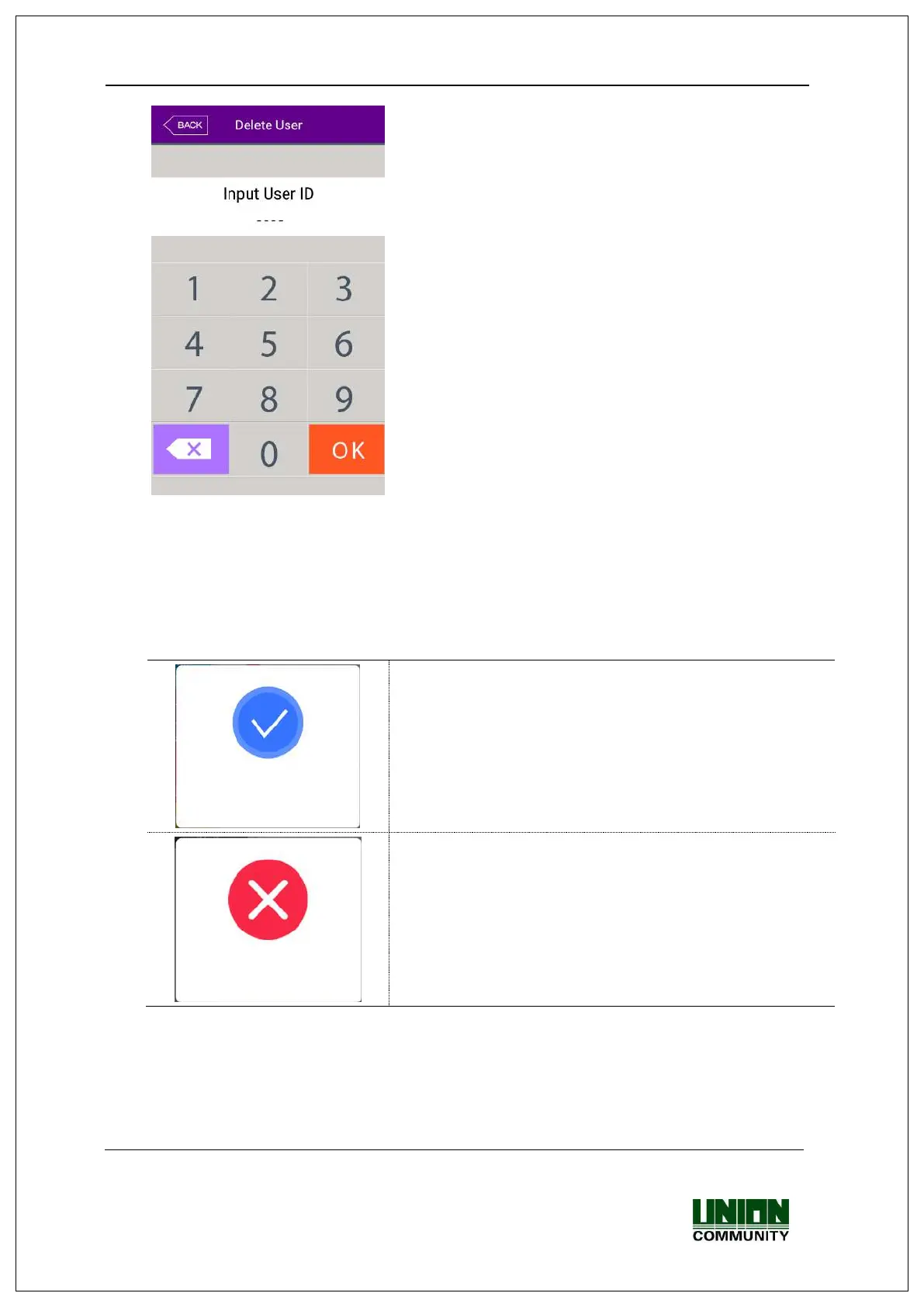UBio-X Pro Lite User Guide
38
UNIONCOMMUNITY Co., Ltd.
Addr : 12F, Munjeong Daemyeong Valeon bldg, 127 Beobwon-ro Songpa-gu,
Seoul, Korea (zip code : 05836)
Tel : +82-2-6488-3000, Fax : +82-2-6488-3099
E-Mail :sales@unioncomm.co.kr; http://www.unioncomm.co.kr
Input the user ID to be deleted and click [OK]
button.
Click [Back] button to cancel and return.
If you input the unregistered ID, the failure message
“Unregistered user” appears, and if you input the
registered ID, success message “Deleted” appears
But, the deletion in the terminal is not led to the deletion in the server, so if you want to
delete completely, you should delete it also in the server.
The deletion delete both user and admin, so you should be cautious, and the user
registered only in the terminal is cannot be recovered.
The followings are LCD guidance which can appear at the deletion procedure.
When it is deleted normally.
When unregistered ID was entered
3.3.3. Modify
The following window appears if you click the [User] [Modification] in the main menu.
