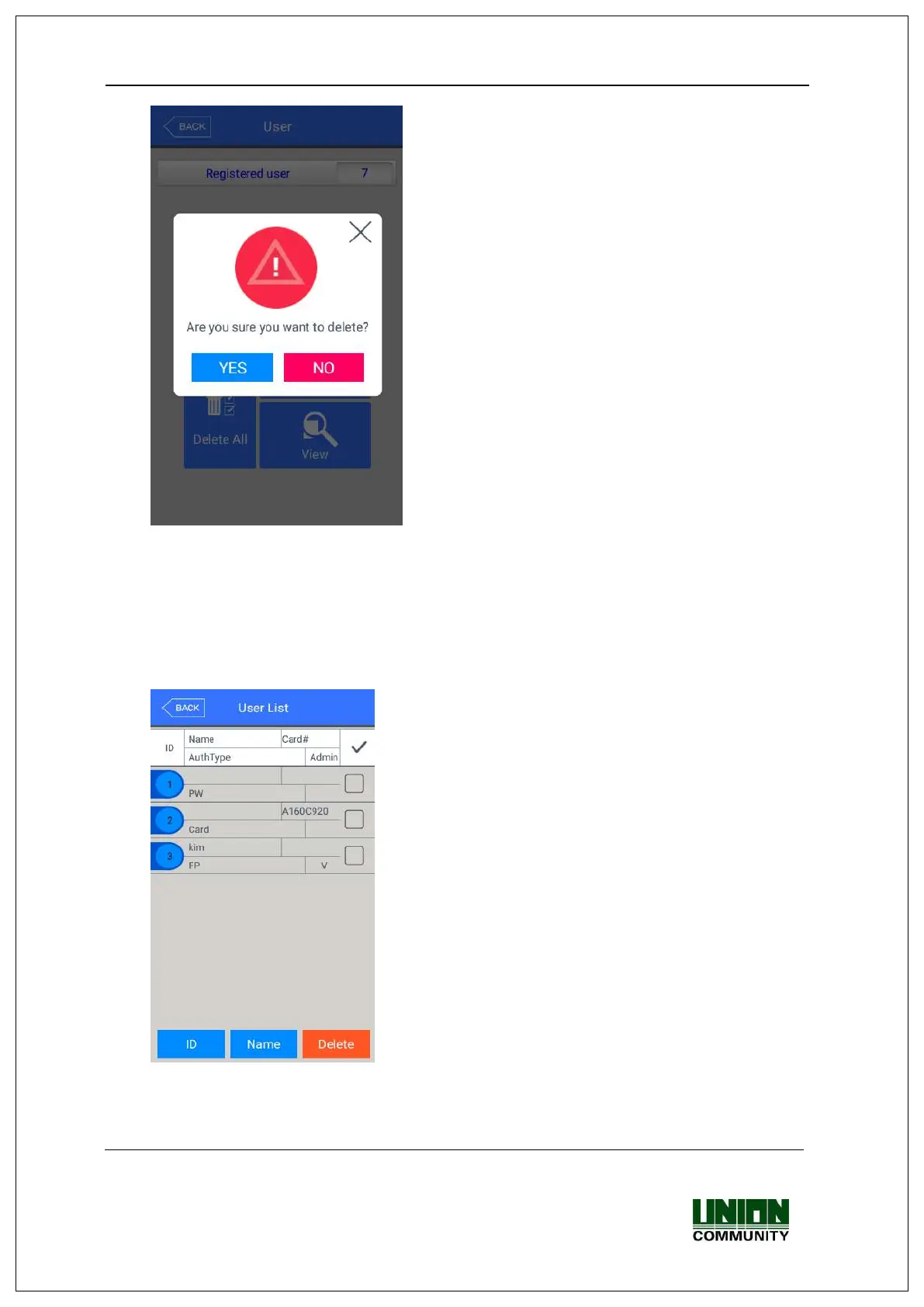UBio-X Pro Lite User Guide
40
UNIONCOMMUNITY Co., Ltd.
Addr : 12F, Munjeong Daemyeong Valeon bldg, 127 Beobwon-ro Songpa-gu,
Seoul, Korea (zip code : 05836)
Tel : +82-2-6488-3000, Fax : +82-2-6488-3099
E-Mail :sales@unioncomm.co.kr; http://www.unioncomm.co.kr
If you want to delete all the users, click [YES], and
if you want to cancel, click [NO].
※If you click [YES], the users and admin are
deleted, and the restoration is impossible once
they are deleted, so be careful.
3.3.5. View
If you click the [User] -> [View] in the main menu, all the users registered can be
searched as follows.
The user list appears by the order of ID, and if you
slide the screen upward, you can search the
additional user list.
The list appears in the unit of 100 people and if the
list is more than 100 people, you can see the previous
or next list by clicking [Back] or [NEXT] button.
▶[ID] : If you click the ID of specific user, you can
directly move to the modification window of the
user.
▶[Delete] : If you check the box of the right side
and click the [Delete] button, you can delete all
the checked users at once
If you click [Back] button on the top, you can move
to the previous ‘3.3 User management’ menu.
