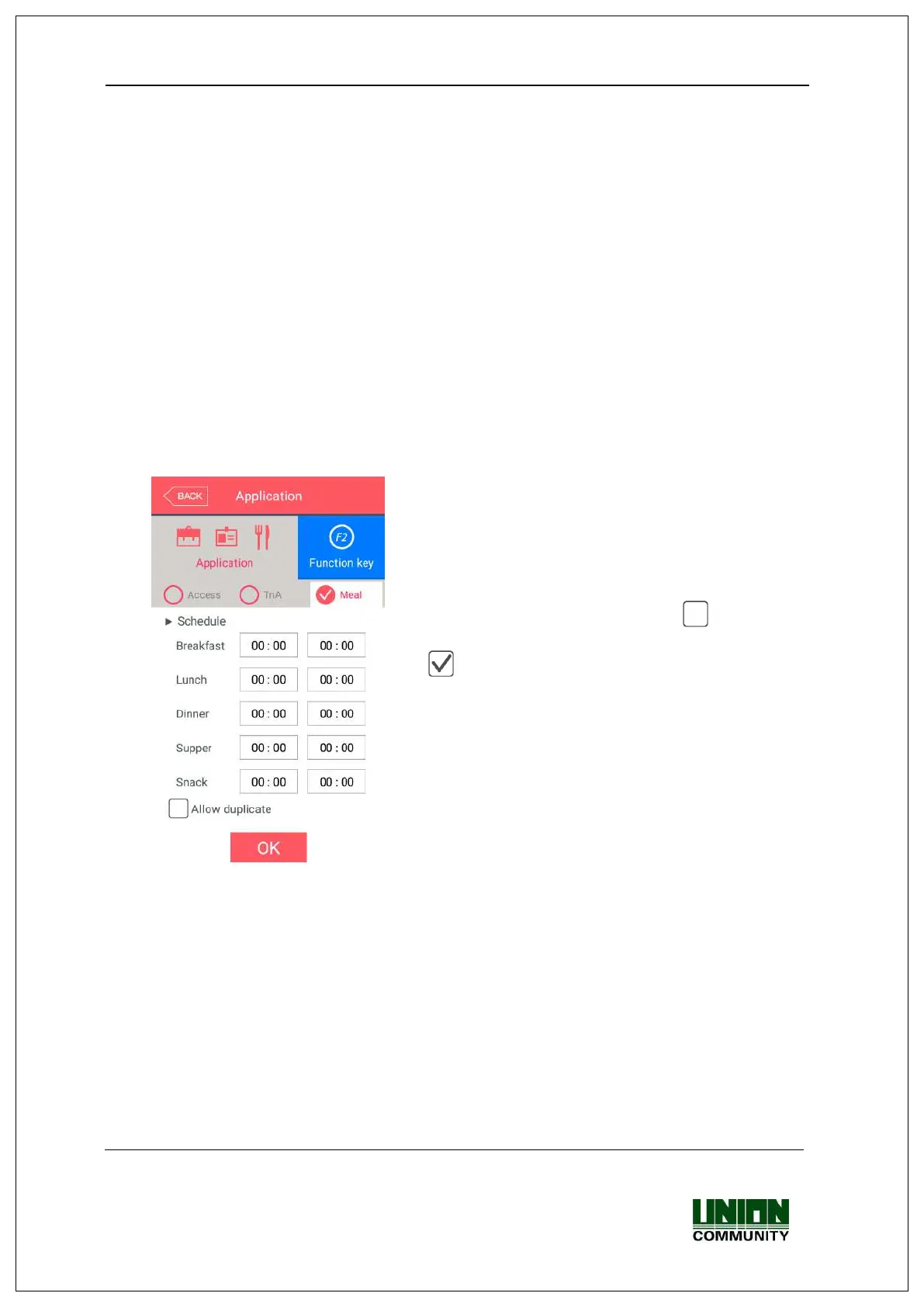UBio-X Pro Lite User Guide
45
UNIONCOMMUNITY Co., Ltd.
Addr : 12F, Munjeong Daemyeong Valeon bldg, 127 Beobwon-ro Songpa-gu,
Seoul, Korea (zip code : 05836)
Tel : +82-2-6488-3000, Fax : +82-2-6488-3099
E-Mail :sales@unioncomm.co.kr; http://www.unioncomm.co.kr
▶Schedule (00:00~23:59) : You can set the time for each authorization mode and if you do
not need the function, set ’00:00-00:00’.
During the set time, the set mode is always shown unless clicking another function button,
and it is convenient for the TnA management because the indication mode is changed to
the set authorization mode automatically though another mode was authorized by clicking
another function key. The time periods should not be overlapped, but if they are
overlapped, the application order is Attend (F1) Leave (F2) Out (F3) In (F4)
Access. If the time is set between 23:00~01:00, it means from 23:00 to the 01:00 the
following day.
▶Blocking time (0~86400) : This function prevents the same user to authorize again in the
set time. There is no restriction if it is set 0, but if it is set bigger than 0, the user can
authorize again when the set time (sec) is passed from the previous authorization. It
can be set up to 86,400 seconds (24 hours).
3.5.1.2. Meal setting
It is the screen appearing when selecting the meal
management.
You can set the time period of each meal type.
And if the setting is not needed, set ‘00:00-00:00’.
▶Allow duplicate : If it is unchecked ( ), each user can
authorize once in the one meal, but if it is checked
( ), the multiple authorization is possible regardless
of the previous authorizations.
Click the [OK] button to apply the changes, and click
[Back] button to cancel and return.
