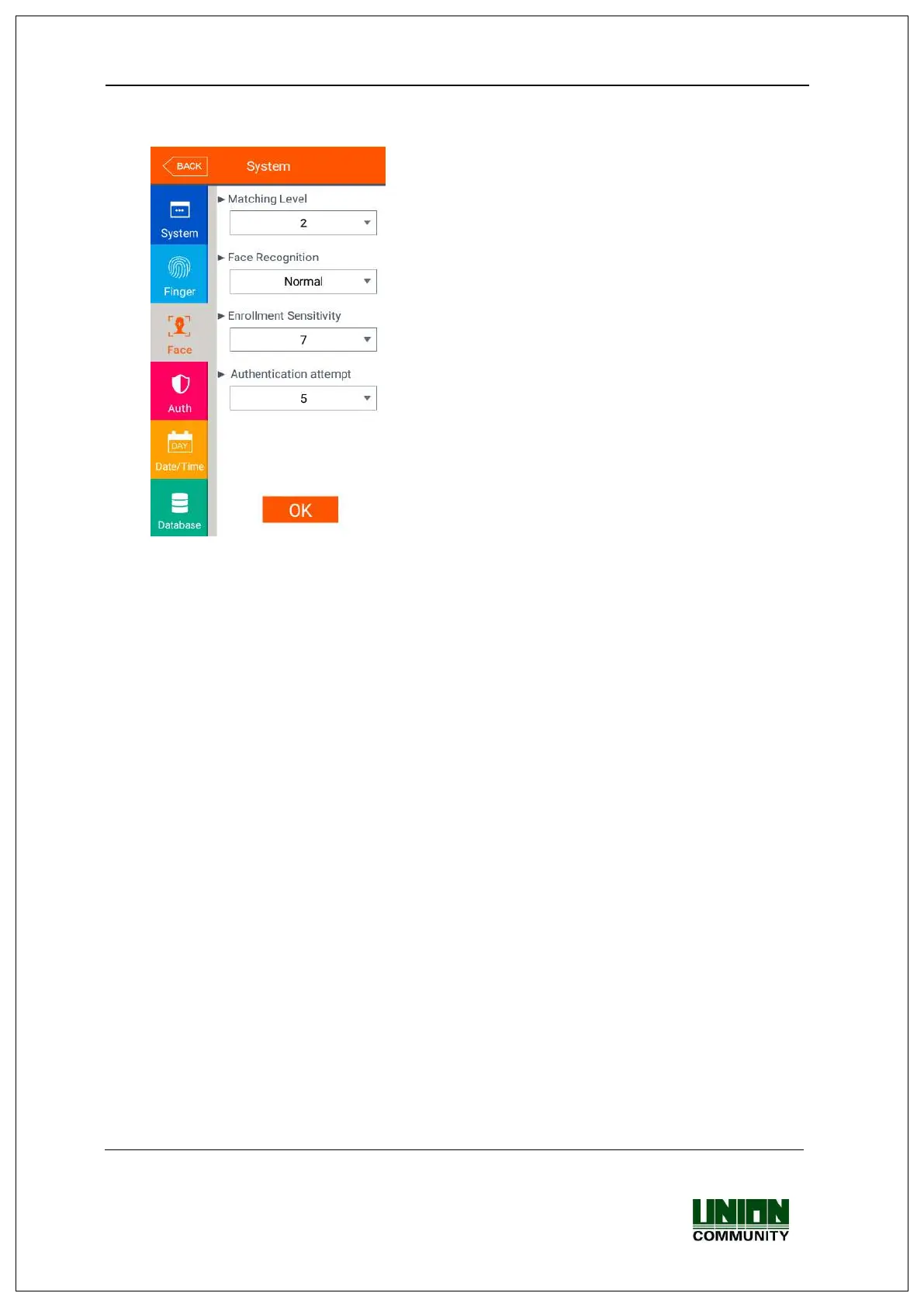UBio-X Pro Lite User Guide
50
UNIONCOMMUNITY Co., Ltd.
Addr : 12F, Munjeong Daemyeong Valeon bldg, 127 Beobwon-ro Songpa-gu,
Seoul, Korea (zip code : 05836)
Tel : +82-2-6488-3000, Fax : +82-2-6488-3099
E-Mail :sales@unioncomm.co.kr; http://www.unioncomm.co.kr
▶ Basic setting : Same with the window at the left side
▶Matching level
It is the level used in face authorization, and it can be
set 1~4 levels according to the accordance degree
with the registered face. And the authorization is
successful when the accordance degree is higher than
set authorization level.
If the authorization level is higher, the security level
will be higher, but you also can fail to authorize easily
due to the high requirement for the accordance level.
▶Face Recognition
It determines the face authorization method, and you can set along with the using
condition. The specific explanation about each set method can be referred in ‘1.6. How
to register and certify the face properly’.
▶Enrollment Sensitivity [1~10]
It is the level used in Live Finger Detection technology which determines the real face
or not, more precisely for each practical environment. So you can set this level from ‘1’
to ‘10’ but if it was higher, the real face is apt to be more denied to be recognized.
▶Authentication trial limit [1~10]
It displays the face authentication result after done trial limit. And you can set this level
from ‘1’ to ‘10’ and generally default level is ‘5’, so it displays the face authentication
result after done trial 5 counts.
Click [OK] button to apply the set value, and click [Back] button to cancel and return.
If you click [OK] button without changing the set value, it is moved to the upper menu
automatically.
