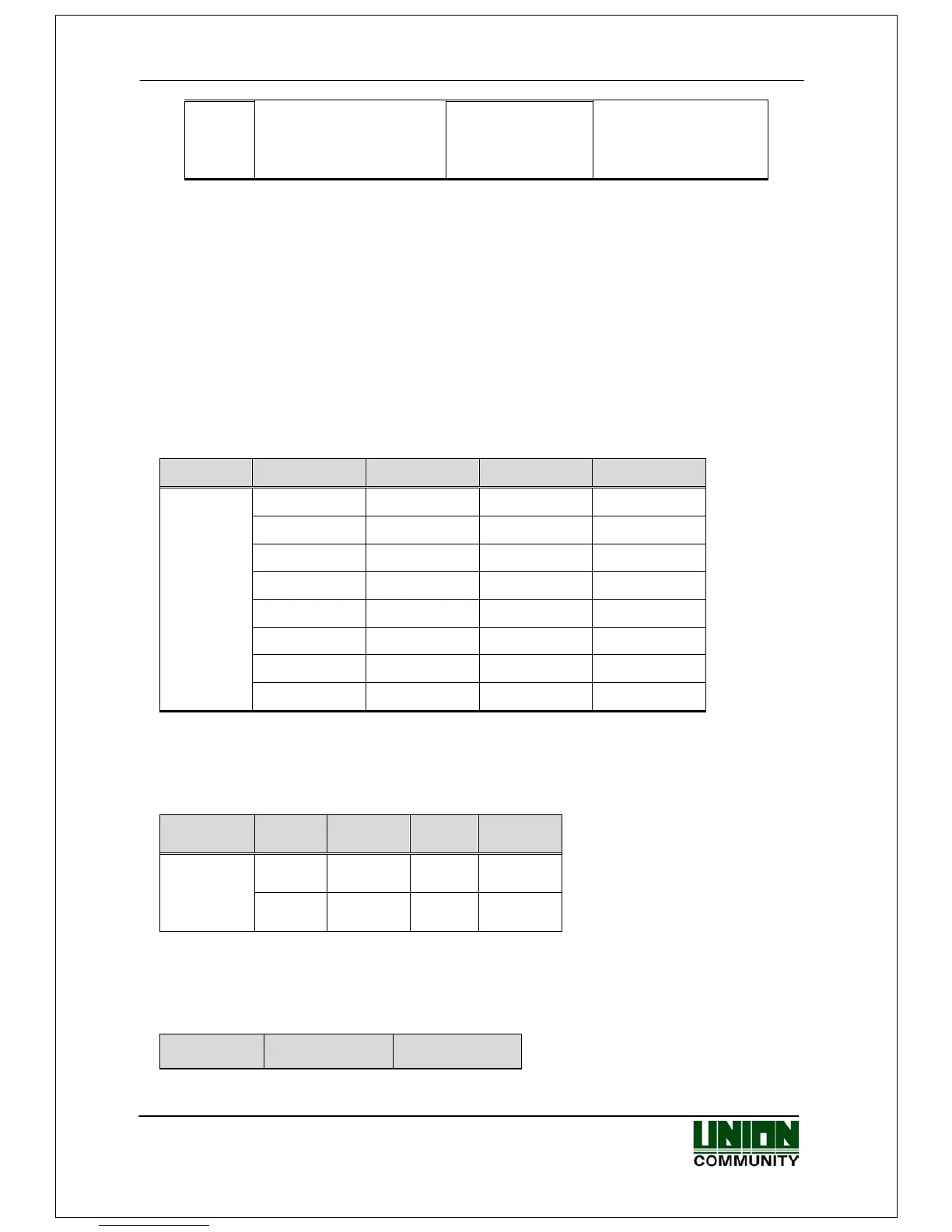Smart-i 사용자 가이드 13
㈜유니온커뮤니티 / 서울시 송파구 방이동 44-3 현대토픽스 빌딩 3층 (138-050)
Tel : 02-6488-3000 , Fax : 02-6488-3099, E-Mail :sales@unioncomm.co.kr
http://www.unioncomm.co.kr
Functio
n
485 ID Setting
and
Wiegand bit Setting
485 <-> Wiegand
changing
Not using
- 485 ID Setting (No.1,2 and 3 Switch)
1 2 3 ID Value
Function
0 0 0 0
0 0 1 1
0 1 0 2
0 1 1 3
1 0 0 4
1 0 1 5
1 1 0 6
1 1 1 7
- Wiegand Setting (No.1,2 and 3 Switch)
1 2 3 Bits
Function
0 0 0 26bit
1 1 1 34bit
- Changing 485 <-> Wiegand (No.4 Switch)
4 Mode
