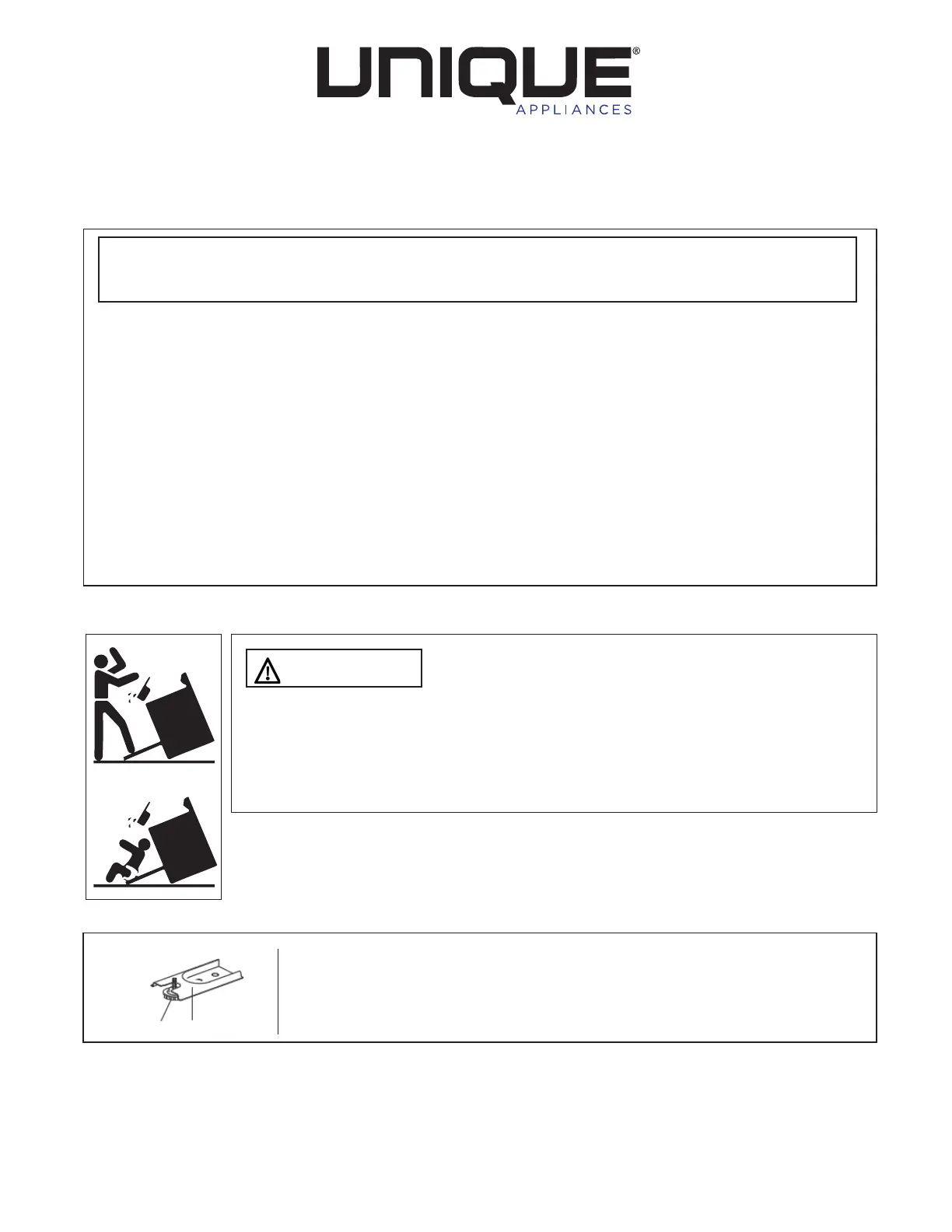2245 Wyecroft Road #5
Oakville, Ontario, Canada L6L 5L7
Phone: 905-827-6154 Toll Free: 1-877-427-2266 Fax: 905-827-2027
www.UniqueAppliances.com
MANUFACTURED & CERTIFIED BY
UNIQUE APPLIANCES
WARNING: If the information in this manual is not followed exactly, a fire or
explosion may result causing property damage, personal injury or death.
– Do not store or use gasoline or other flammable vapors and liquids in the vicinity
of this or any other appliance.
– WHAT TO DO IF YOU SMELL GAS
• Do not try to light any appliance.
• Do not touch any electrical switch.
• Do not use any phone in your building.
• Immediately call your gas supplier from a neighbor’s phone. Follow the gas
supplier’s instructions.
• If you cannot reach your gas supplier, call the fire department.
– Installation and service must be performed by a qualified installer, service agency
or the gas supplier.
WARNING
To reduce the risk of tipping the appliance by
abnormal usage or improper door loading, the appliance must be
secured by properly installing the Anti-Tip device packed with the
appliance. To check if the device is installed and engaged properly.
Carefully tip the range forward. The Anti-Tip device should engage
and prevent the range from tipping over.
If this range is removed for any reason, service or cleaning, etc., it
must be replaced as outlined in the installation instructions before
placing the range back in operation.
Making sure the anti-tip bracket is installed:
• Slide range forward.
• Look for the anti-tip bracket securely attached to floor.
• Slide range back so rear range foot is under anti-tip bracket.
X2
Range Foot
Anti-tip Bracket
