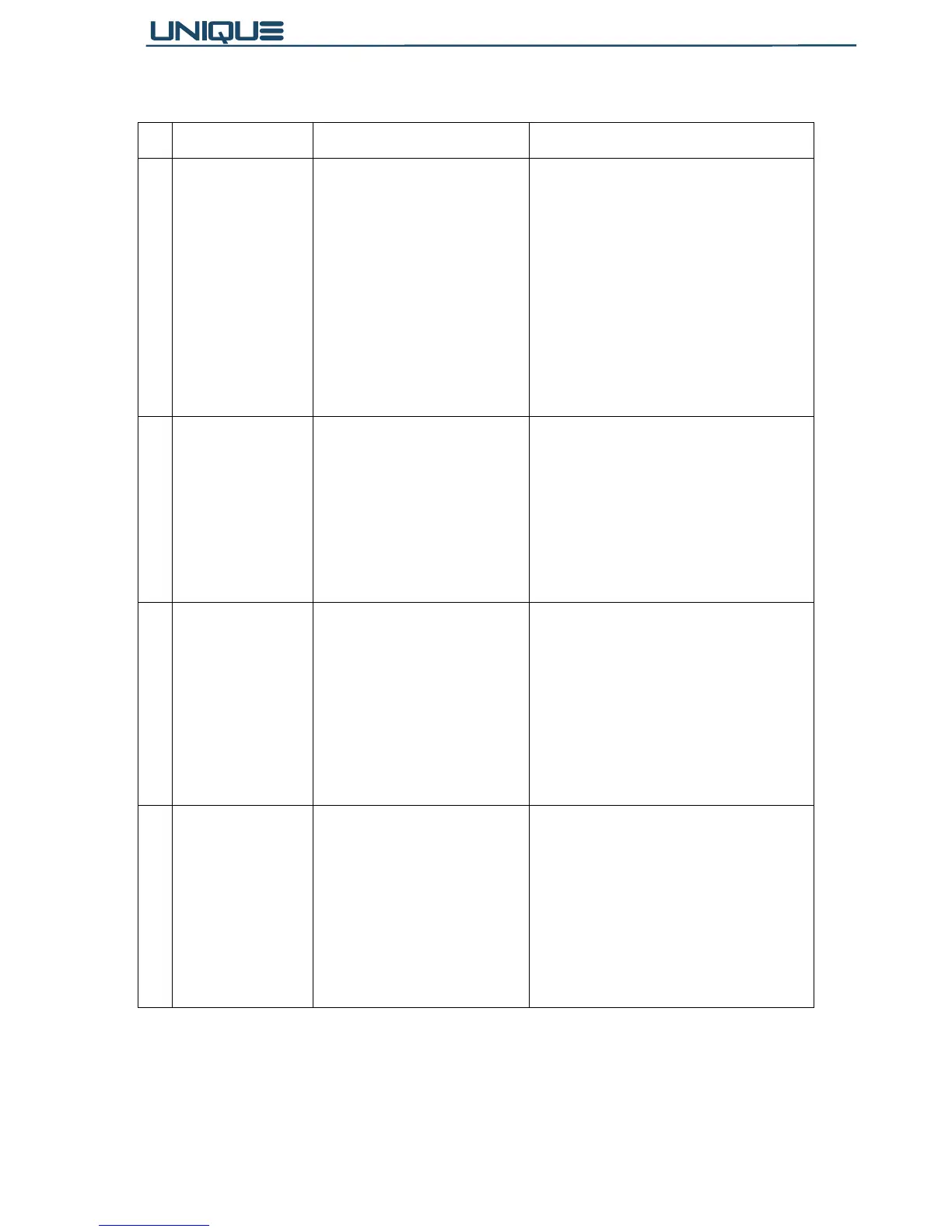Series
Advanced air conditioning systems
10.3 General Troubleshooting.
Symptom Probable Cause Corrective Action
1. Power supply to unit not
connected (display is
blank).
2. Fuse Blown (display is
blank).
3. Electric supply wall socket
is defective.
1. Check for pro
plugs in wall socket.
Check red LED on RST Controller
(wherever applicable):
If LED is OFF – change RST wires.
If LED is ON – check Phase voltage.
2. Reset automatic circuit breaker or
replace line fuse.
3. Repair or replace wall socket.
Only indoor fan
motor works
although cooling or
heating is desired.
1. The selected mode is on
Fan Only, or on Cool when
heating is desired.
2. Temperature is set to a
value which is too high (in
Cool mode).
3. Faulty compressor.
1. Check if the room thermostat is on
the desired mode. If not, select the
correct mode (refer to your User
Manual).
2. Observe the temperature setting on
the room thermostat.
3. Replace compressor.
Only fan motor is
working. No
cooling and/or
heating take place.
1. Overload safety device on
compressor is cut out due
to high temperature.
2. Compressor run capacitor
is burnt.
3. Compressor winding
shorted.
1. Switch Off power and try again after
one hour.
2. Replace compressor run capacitor.
3. Replace compressor.
No air supply at
indoor unit
1. Indoor fan motor is
blocked
or turns slowly.
2. Indoor fan motor capacitor
is burnt.
3. Indoor fan motor winding
is burnt.
4. Clogged air filters.
1. Check voltage. Repair wiring if
necessary. Check indoor fan wheel if
tight on motor shaft. Tighten if
necessary.
2. Replace indoor fan motor capacitor.
3. Replace indoor fan motor.
4. Clean filters.