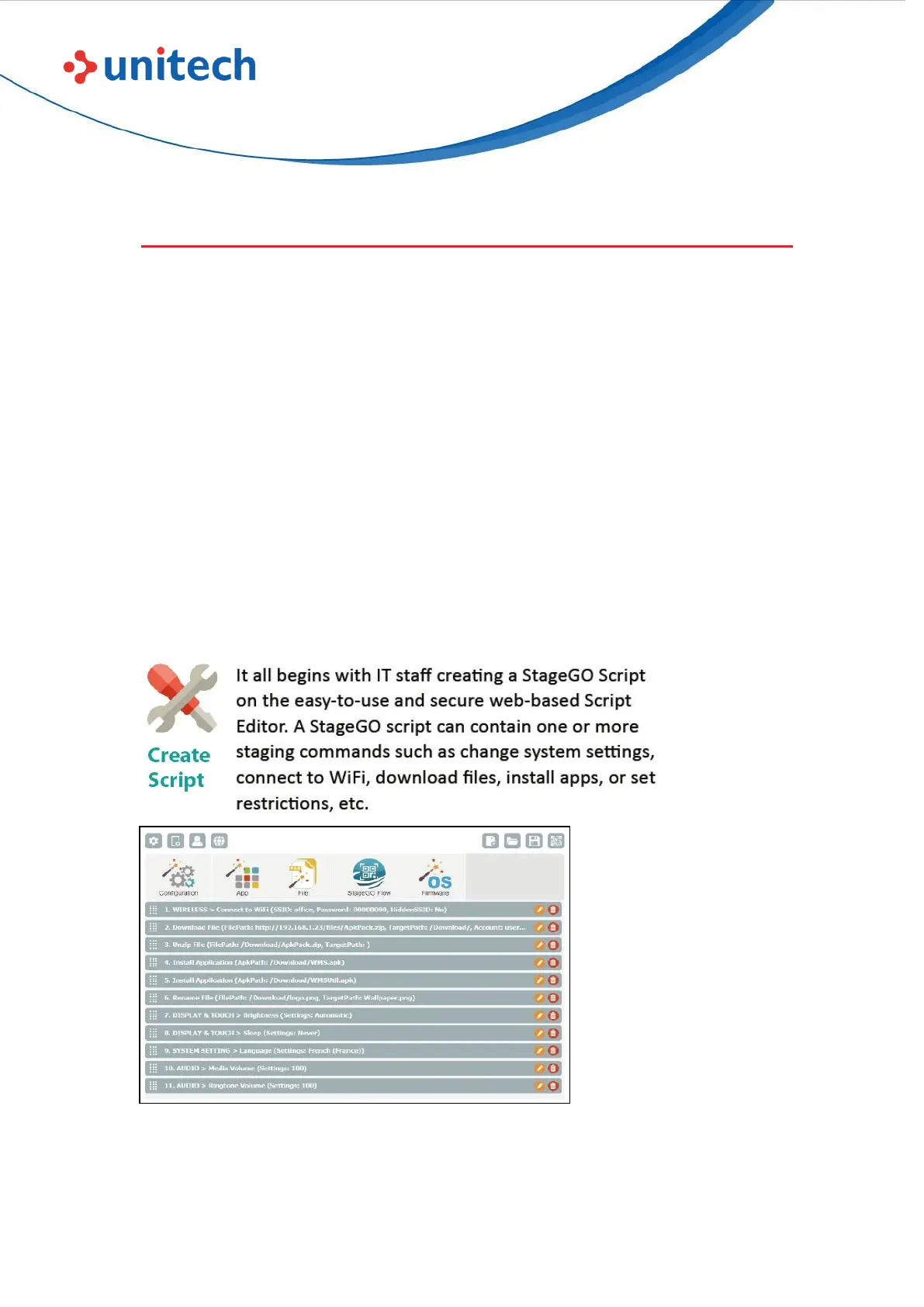62
© 2022 Unitech Electronics Co., Ltd. All rights reserved.
Unitech is a registered trademark of Unitech Electronics Co., Ltd.
All product and company names are trademarks, service marks, or registered trademarks of their respective owners
3.4 StageGO
StageGO is a barcode-based device staging solution from Unitech.
StageGO helps IT admins to swiftly set up a device by just a few barcode
scans.
Features
Swift and effortless device staging for Unitech Android Mobile Devices.
Device staging becomes more accessible, time-efficient, and secure.
Complete device control at your fingertips.
Data Compression.
Security and Privacy.
No installation required.
Using StageGO to configure a device is in 3 simple steps:
Step1: Create Script –
Step 2. Print QRCode: