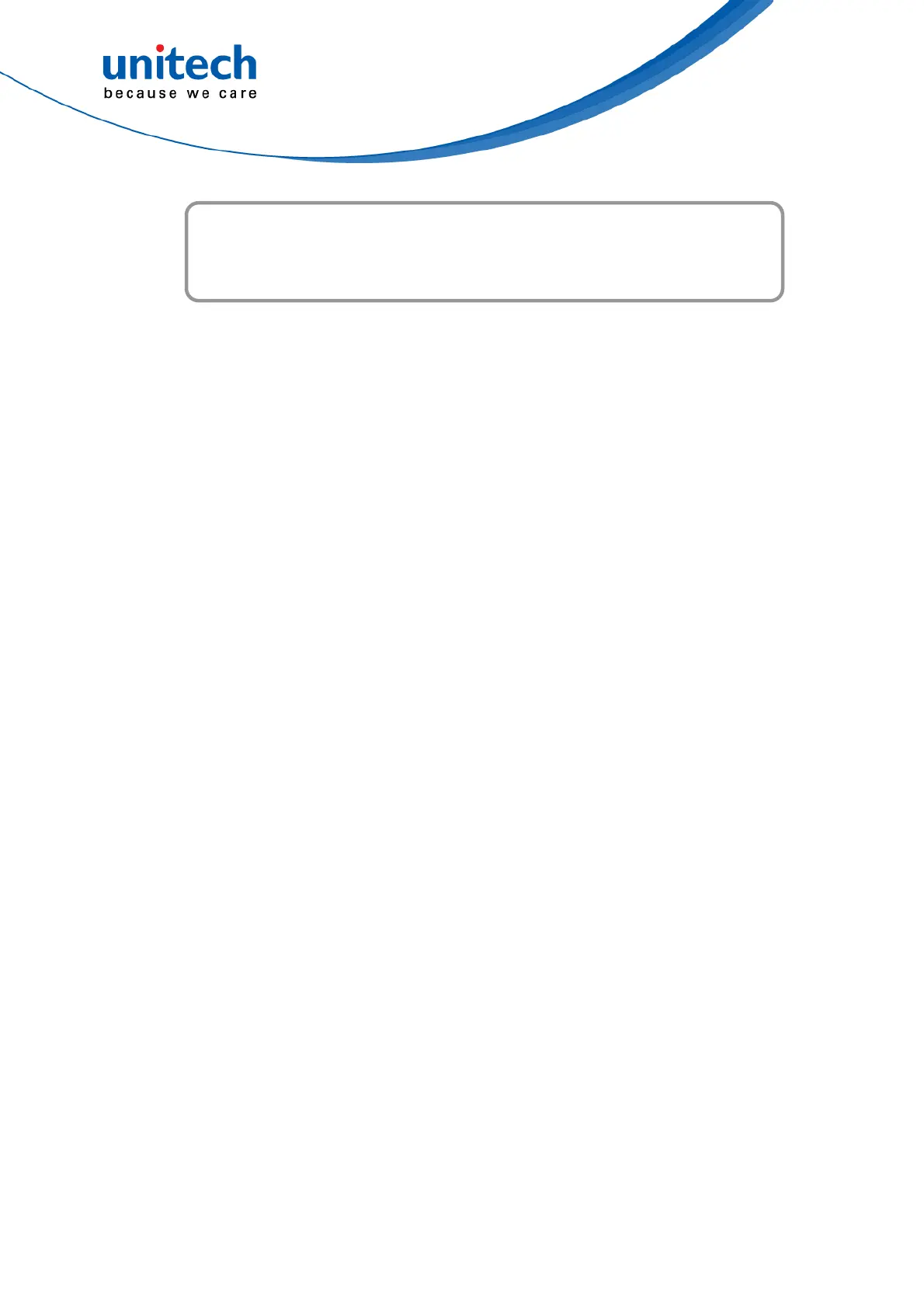Table of Contents
Preface............................................................................................................. i
Regulatory Compliance Statements .............................................................. i
Laser Information ........................................................................................ vi
LED Information .......................................................................................... vi
Battery Notice............................................................................................. vii
Adapter Notice.............................................................................................. x
Hearing Damage Warning ........................................................................... xi
Worldwide Support ..................................................................................... xii
Warranty Policy ..........................................................................................xiii
Chapter 1 - Overview................................................................................1
1.1 Package .................................................................................................1
1.2 Product Detail.........................................................................................2
1.3 Specifications .........................................................................................6
1.4 Getting Started .......................................................................................9
Chapter 2 – Installation & Operation.................................................15
2.1 Barcode Setting....................................................................................15
2.2 HF Setting ............................................................................................19
2.3 WWAN Setting......................................................................................20
2.4 WLAN Setting.......................................................................................22
2.6 PAN Setting .......................................................................................... 27
2.7 GPS Setting..........................................................................................28
2.8 PC Setting ............................................................................................ 29
2.9 Camera Setting ....................................................................................30
2.10 Performing a Hardware Reset ............................................................35
2.11 Performing Factory data reset ............................................................36
2.12 KeyRemap..........................................................................................38
2.13 Split Screen ........................................................................................41
xiv
© 2020 unitech Electronics Co., Ltd. All rights reserved.
unitech is a registered trademark of unitech Electronics Co., Ltd.
All product and company names are trademarks, service marks, or registered trademarks of their respective owners
2.14 Network Time Protocol (NTP) Server .................................................43