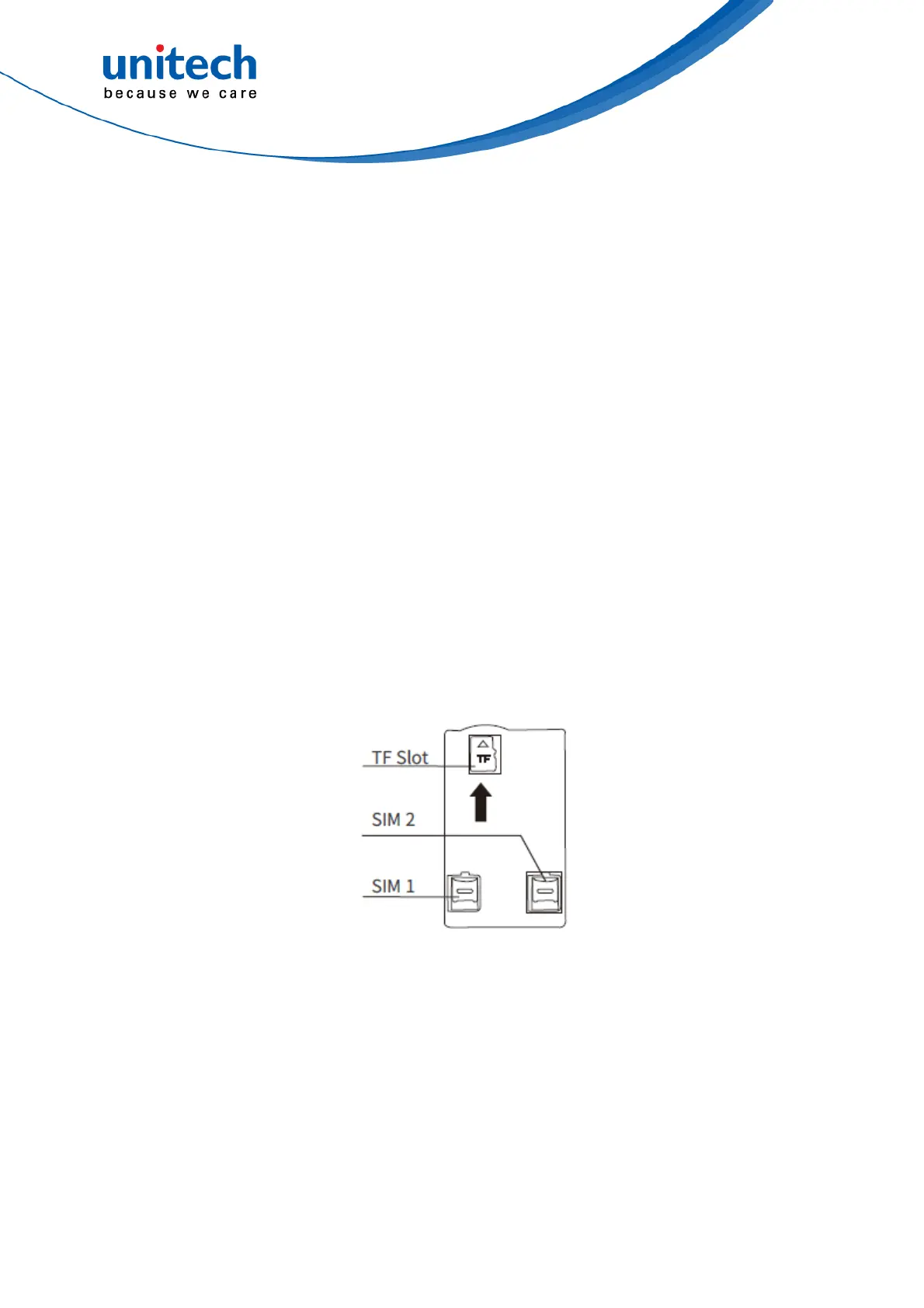10
© 2020 unitech Electronics Co., Ltd. All rights reserved.
unitech is a registered trademark of unitech Electronics Co., Ltd.
All product and company names are trademarks, service marks, or registered trademarks of their respective owners
EA320 User’s Manual
Checking the Battery Status
If the battery level becomes low in the course of normal use, a status icon
appears on the device screen indicating low or very low battery status. In both
cases, connect PC with USB to back up your data, and then recharge your
device as soon as possible.
1.4.5 Using the TF card (Micro SD card) / Nano SIM
Card
The EA320 has 1 x TF (Micro SD) card slot and 2 x Nano SIM card slots inside
the battery compartment. Gently press the card into the card slot accordingly.
Please do not push or press SIM and TF (Micro SD) cards.
To remove the card, press the card and release. The card pops out. Remove
the card from the slot.
