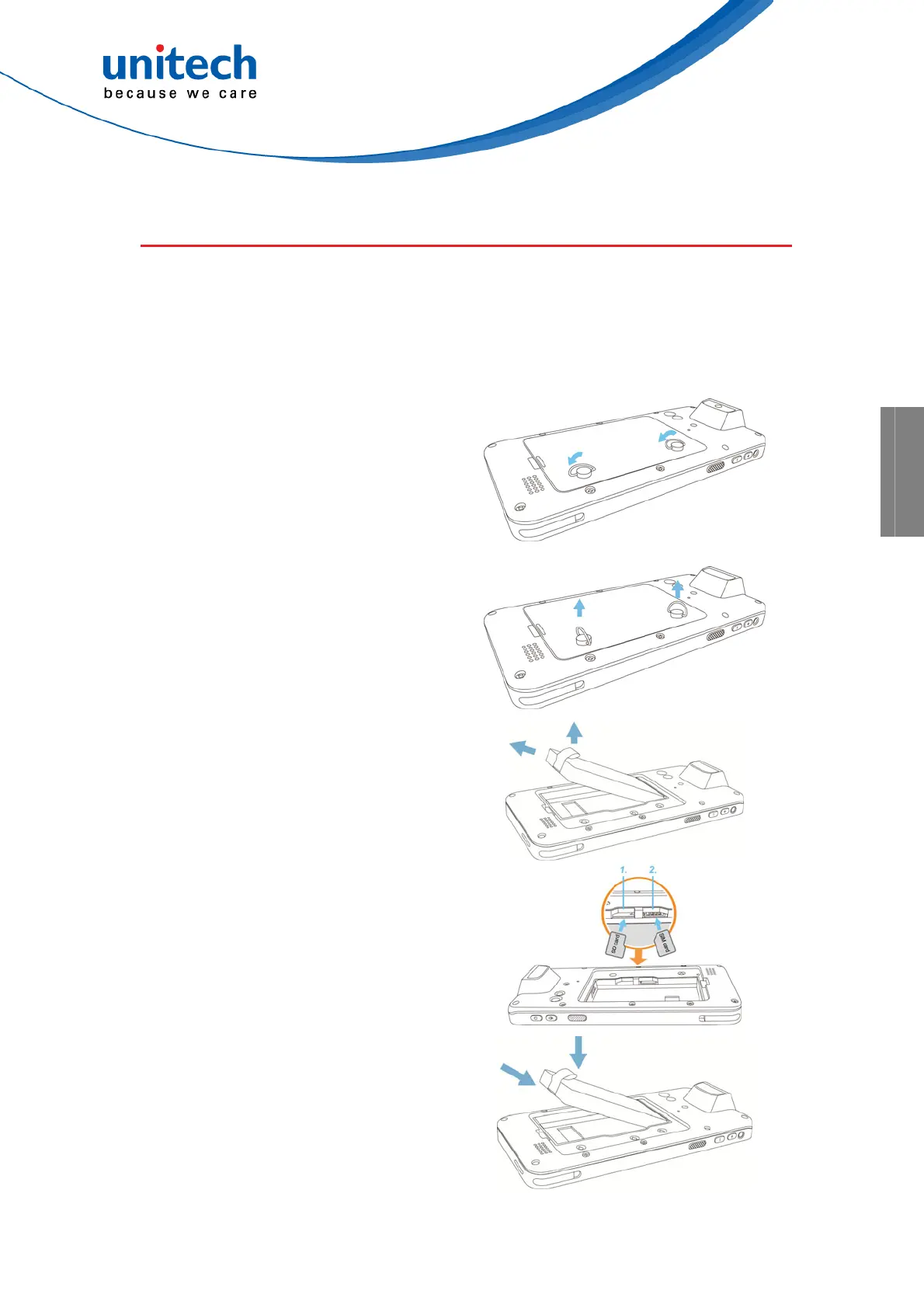4. Usando la tarjeta SIM/SD
29
El PA720 tiene dos ranuras para una tarjeta SIM/SD dentro del
compartimento de la batería.
Inserción de la tarjeta SIM/SD
1. Gire las dos perillas de la tapa de
la batería en el sentido contrario a
las agujas del reloj para aflojarlas.
Y extraiga las dos perillas para
abrir la tapa de la batería.
Espanol
2. Remueva la carcasa de la batería
y la batería principal.
3. Ahora puede acceder a la ranura
de la tarjeta SD y a la ranura de la
tarjeta SIM.
Coloque la batería en la carcasa
de la batería.
