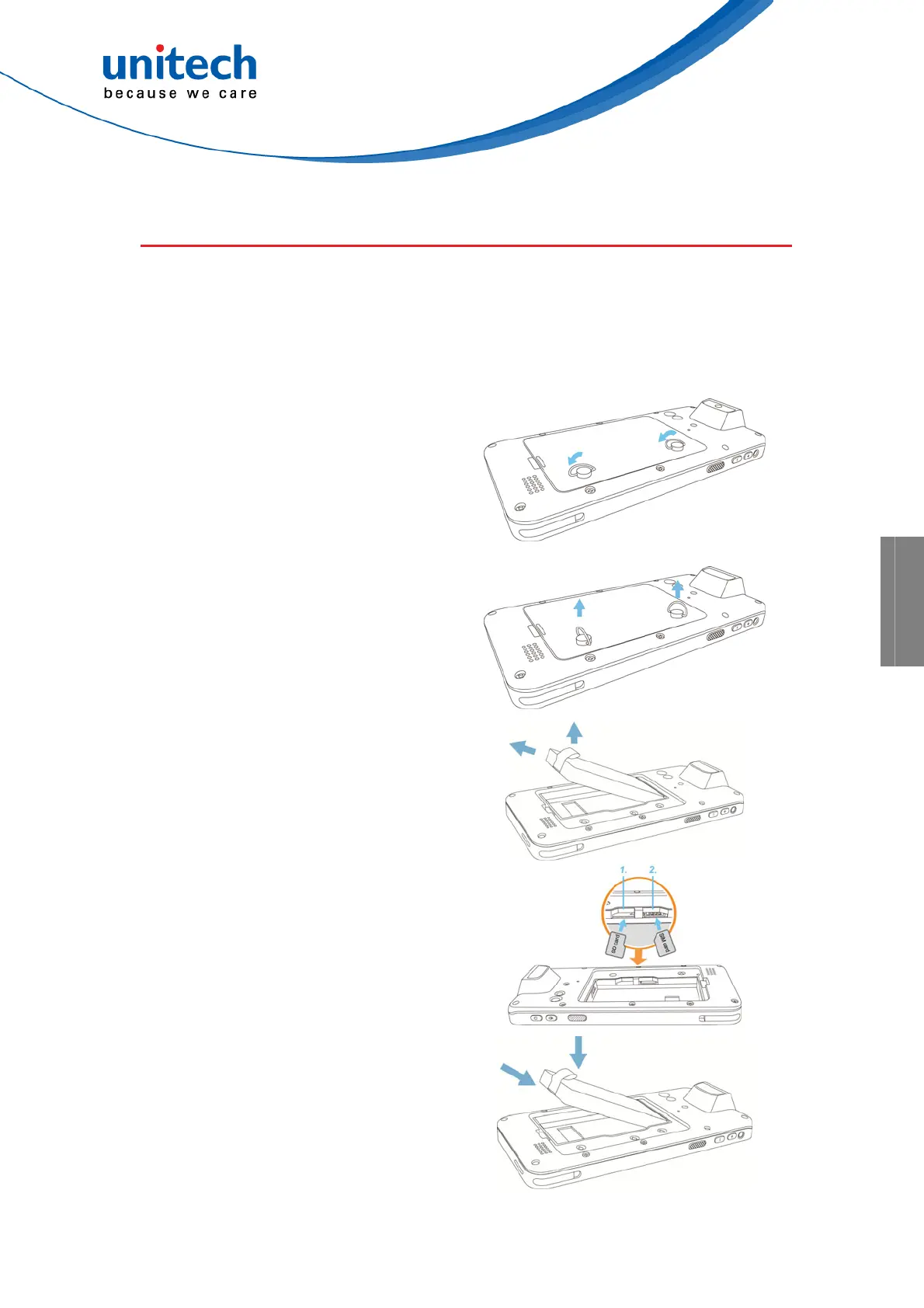4. Utiliser la carte SIM ou SD
39
PA720 a un espace pour une carte SIM ou SD à l’intérieur du compartiment
de la batterie.
Insérer une carte SIM ou SD
1. Desserrez les deux boutons du
cache de la batterie en tournant
dans le sens antihoraire. Et tirez
les deux boutons jusqu'à retirer le
cache de la batterie.
Francais
2. Enlever le capot de la batterie et
la batterie principale.
3. Maintenant, vous pouvez accéder
aux emplacements pour cartes
SIM et SD. Remettez la batterie
dans le couvercle de la batterie.
