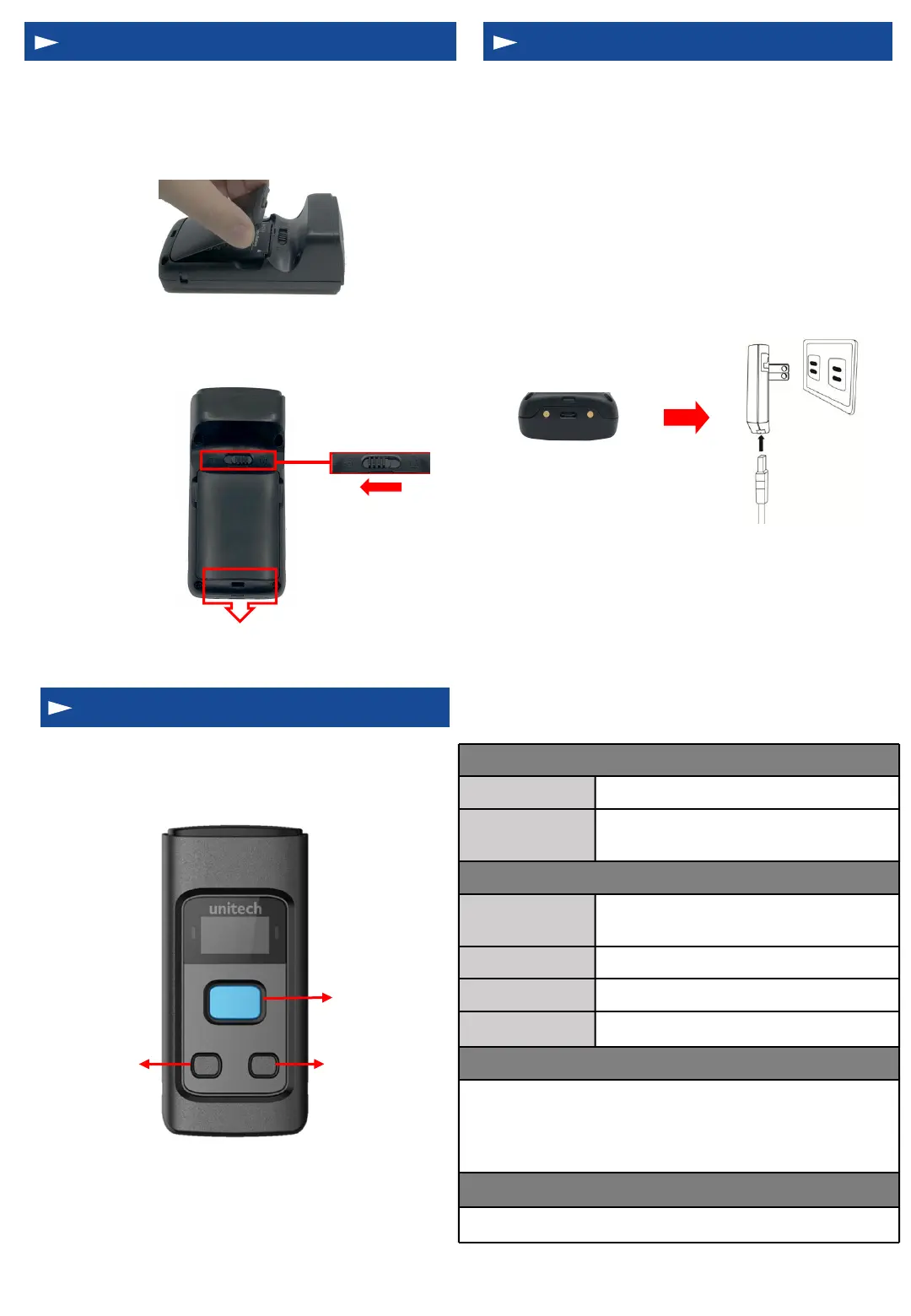5. Align two hooks at the bottom of the battery cover
with the recesses on the batter compartment and
insert, please make sure to completely cover the
battery strap.
6. Press down the battery cover and push the battery
lock to the left to secure the battery.
Note: Please ensure the battery strap is not revealed.
1. Plug the one end of the USB Type-C cable into
the port on the reader and another end into a
USB port on the host PC or power adapter.
2. Please fully charge the reader (or until the
Status LED turns off) before use.
Required Time for full charge:
RP902 Charging Cradle: 2 hours.
USB Type-C Cable: 3.5 hours.
Buttons Behavior
Charging the battery
Install the battery
Short press Power / Trigger Key
Long press Select Down / Power Off Key
about 3 secs
Short press Function / Select Up Key
Short press Power / Trigger Key
Short press Function / Select Up Key
Short press Select Down / Power Off Key
Read Mode
Single Reading: Short press Power / Trigger Key
Continuous Reading: Keep pressing Power / Trigger Key
Note: Please select the multiple reading mode to enable
Continuous Reading.
Return to Scan Page
Long press Function / Select Up Key about 3 secs
Buttons Behavior
Power/
Trigger Key
Function/
Select Up Key
Select Down/
Power Off
