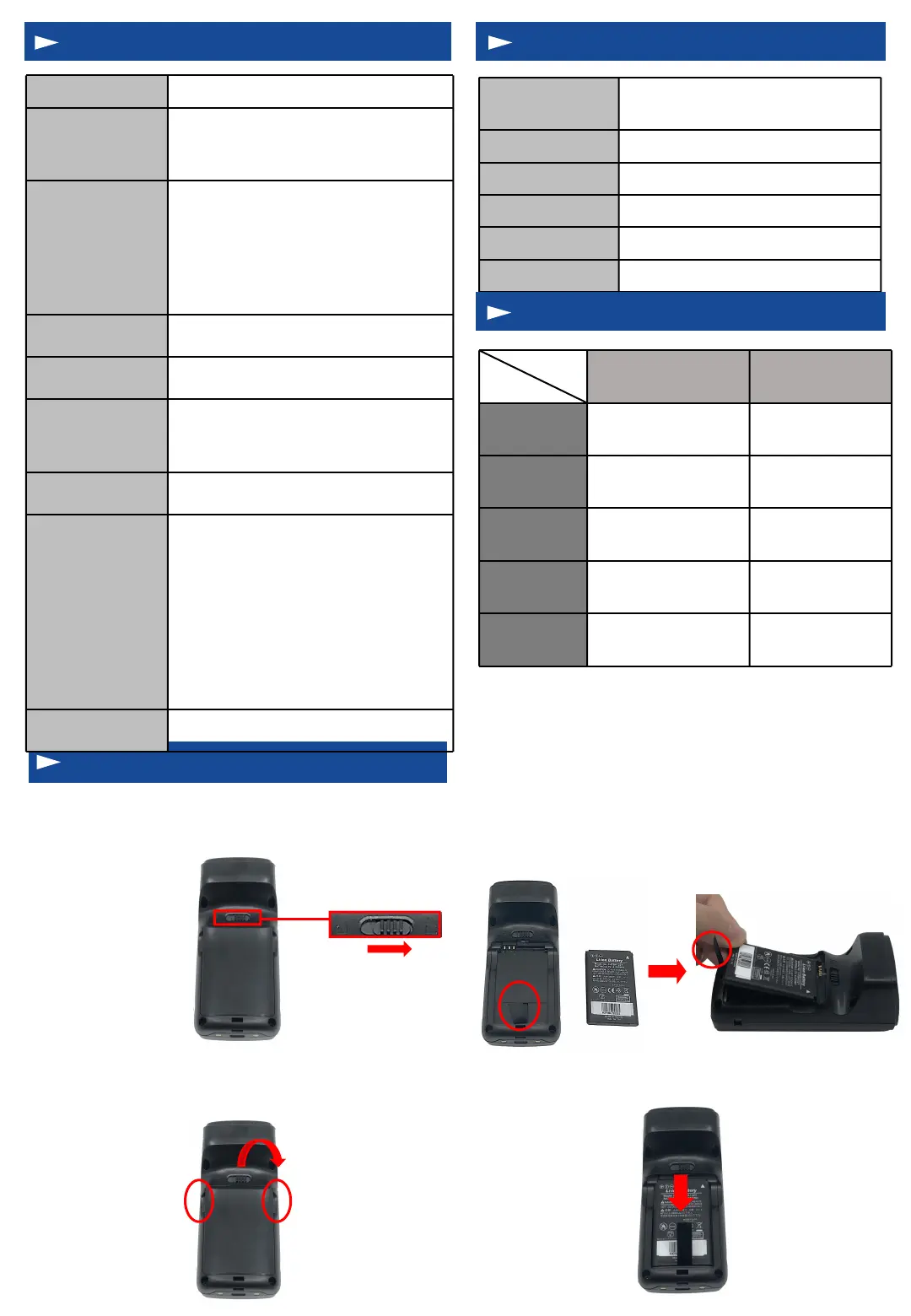Charging the battery
Specifications
Install the battery
Default Settings
865 - 928 MHz (US/EU/JP/TW/CN)
EPC global Class1 Gen2, ISO/IEC
18000-6C
1M: When Power is 22dBm
2M: When Power is 27dBm
(Depends on the type and quantity of
RFID tag and environment)
> 12 hours with 75,000 tag readings
2 hours (via RP902 charging cradle)
3.5 hours (via USB type-C cable)
Bluetooth Class 2, BLE 5.0 (HID / SPP)
RP902 with Mfi Versinon:
BT: Android / Windows / iOS (MFi)
USB: Windows
RP902 W/O Mfi Versinon
BT: Android / Windows / iOS (BLE)
USB: Windows
1. Turn the terminal to its rear side, and push the
battery lock to the right to unlock the battery.
3. Insert the battery into the battery compartment
from the top side and press down, make sure to
leave half of the battery strap outside.
RFID tag being
successfully read
Waiting for BT
connection
BT connection is
successful
LED
LED Status
Status
LED
Communication
LED
LED Indication
Note: During F/W Upgrade, Status LED shows red
solid light & Communication LED shows green solid light.
2. Grab two protrusions on two sides of the battery
cover, and lift upward to remove it.
4. Press down the battery.
