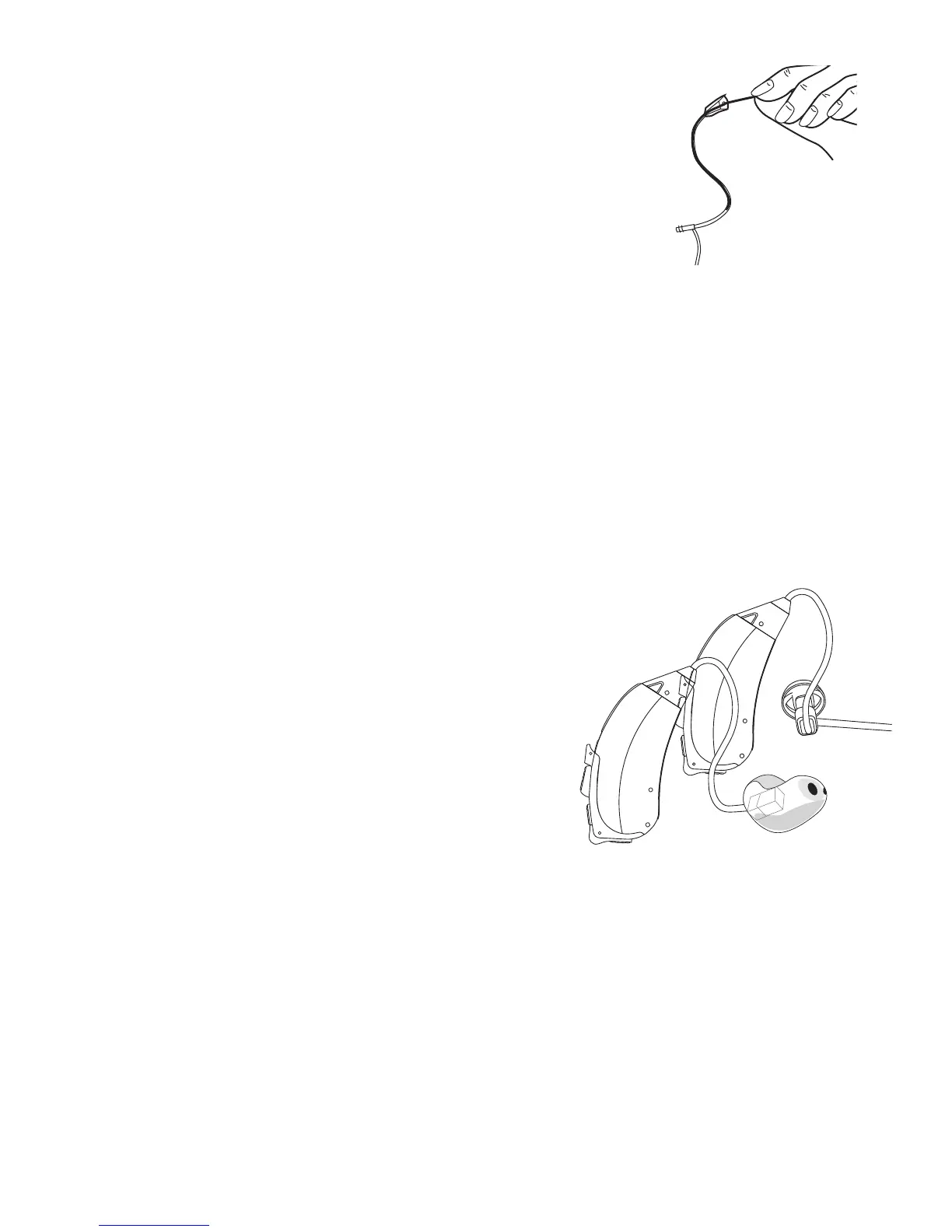5. Using the black cleaning pin provided
in the kit, gently insert the cleaning
pin where the slim tube attaches to
the hearing instrument and push the
pin all the way through the tube.
Note: The slim tubes and domes should never be
rinsed or submerged in water as water drops may
become lodged in the tube, block sound or damage
the electrical components of the hearing instrument.
6. Once the slim tube has been cleaned, reattach it by
gently turning the hearing instrument onto the slim
tube.
Latitude™ Hearing Instruments
with Shells and Domes
1. Clean the domes and shells on
the outside daily with a damp
cloth. Avoid getting any water
in and around the speaker
units and shells.
Note: The tubes, speakers, domes or shells should
never be rinsed or submerged in water as water drops
may block sound or damage the electrical
components of the hearing instrument.
2. If your shells require further cleaning, the speaker
waxguard may be plugged and require replacing.
See your hearing healthcare professional.
19
