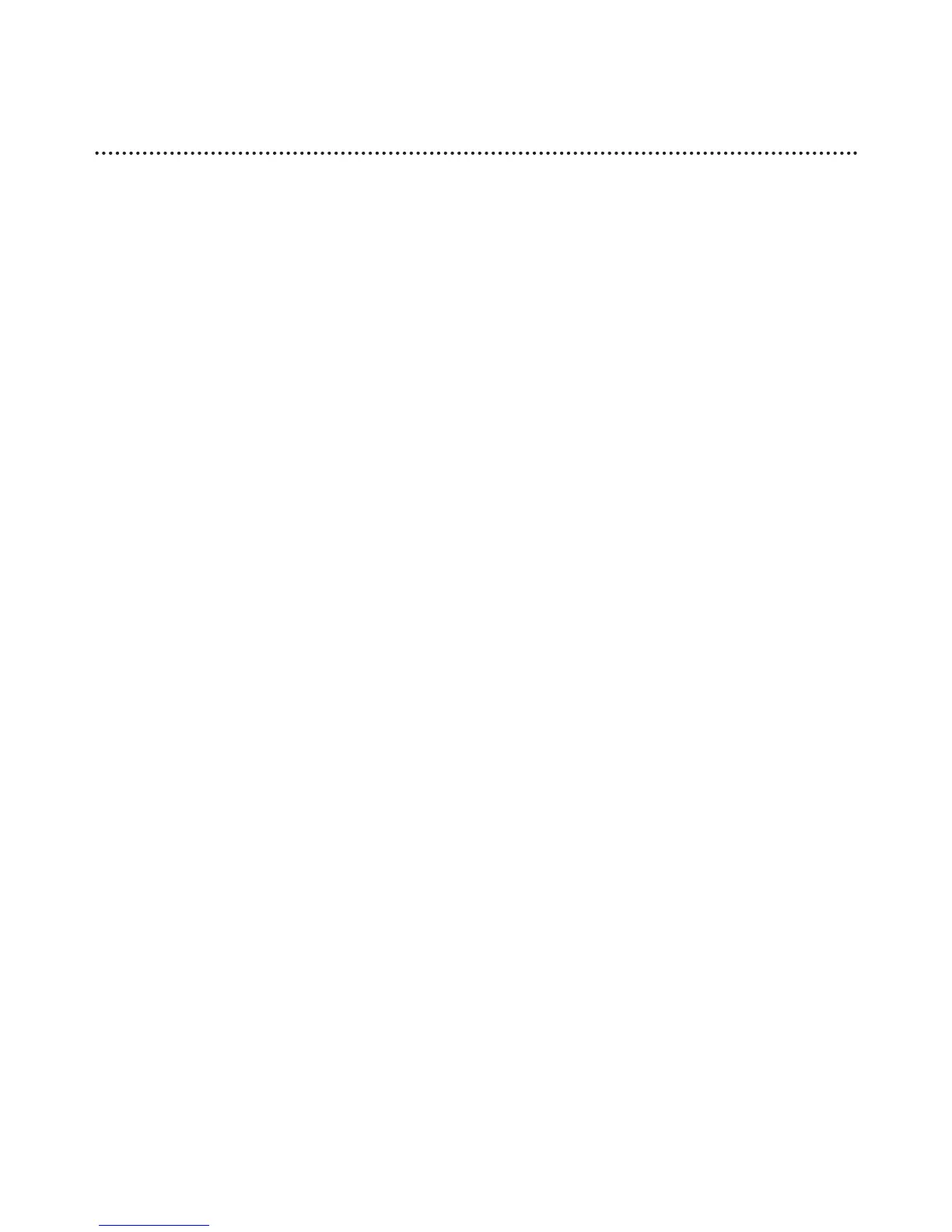4
Features of your Latitude™ Hearing
Instrument
Latitude
™
hearing instruments come equipped with
the following features:
• Automatic listening program for Latitude 16 and 8,
and 3 additional manual program. Latitude 4 has 4
manual programs.
• SmartFocus
™
or Speech Enhancement, with
personal adjustments for Clarity and Comfort
settings where available
• Wireless capability with duoLink
• Optional wireless connectivity to other devices
It may take some time for you to fully adjust to your
new hearing instruments. In the beginning, do not feel
as though you need to wear them for longer than is
comfortable. Depending on your previous experience
with hearing instruments you can increase wearing
time gradually until you have fully adjusted to them.
Eventually, you should wear your Latitude hearing
instruments all day every day.
Please consult your hearing healthcare professional
regarding any adjustments you may require to ensure
that you are happy with your hearing instrument. For
instance, pitch and loudness of the beeps can be
adjusted or turned off entirely. Also note that this is a
general guide and your hearing healthcare