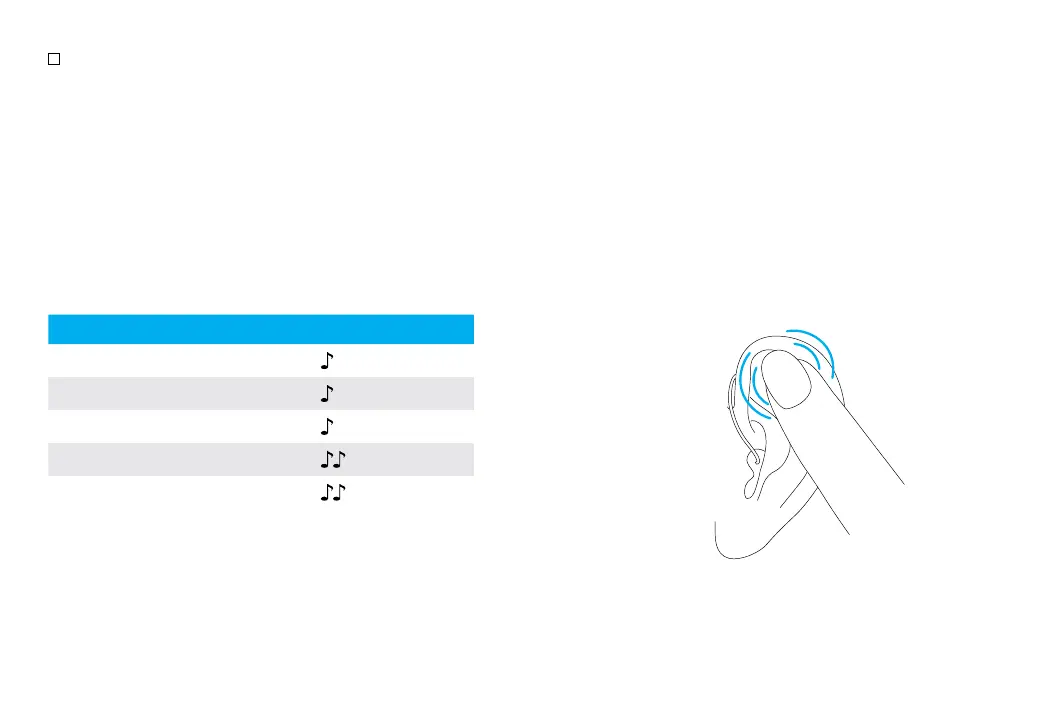82 83
Contrôle du volume
Pour régler la mesure du son amplié dans votre
environnement:
• Appuyez sur la partie supérieure du bouton
de l’instrument auditif pour augmenter le
volume et
• Appuyez sur la partie inférieure de bouton de
l’instrument auditif pour réduire le volume
Lorsque vous changerez le volume, vos instruments
auditifs émettront des bips.
Commande de volume Bips
Volume suggéré 1 bip
Augmentation du volume
bip court
Diminution du volume
bip court
Volume maximal
2 bips
Volume minimal
2 bips
Commande tactile
En cas de couplage avec un appareil compatible
Bluetooth, plusieurs fonctions sont accessibles
à l’aide de la commande tactile, par exemple
accepter/ terminer un appel téléphonique, mettre
en pause / reprendre la diusion en continu,
démarrer / arrêter l’assistant vocal.
Pour utiliser la commande tactile, appuyez deux fois
sur le haut de votre oreille
