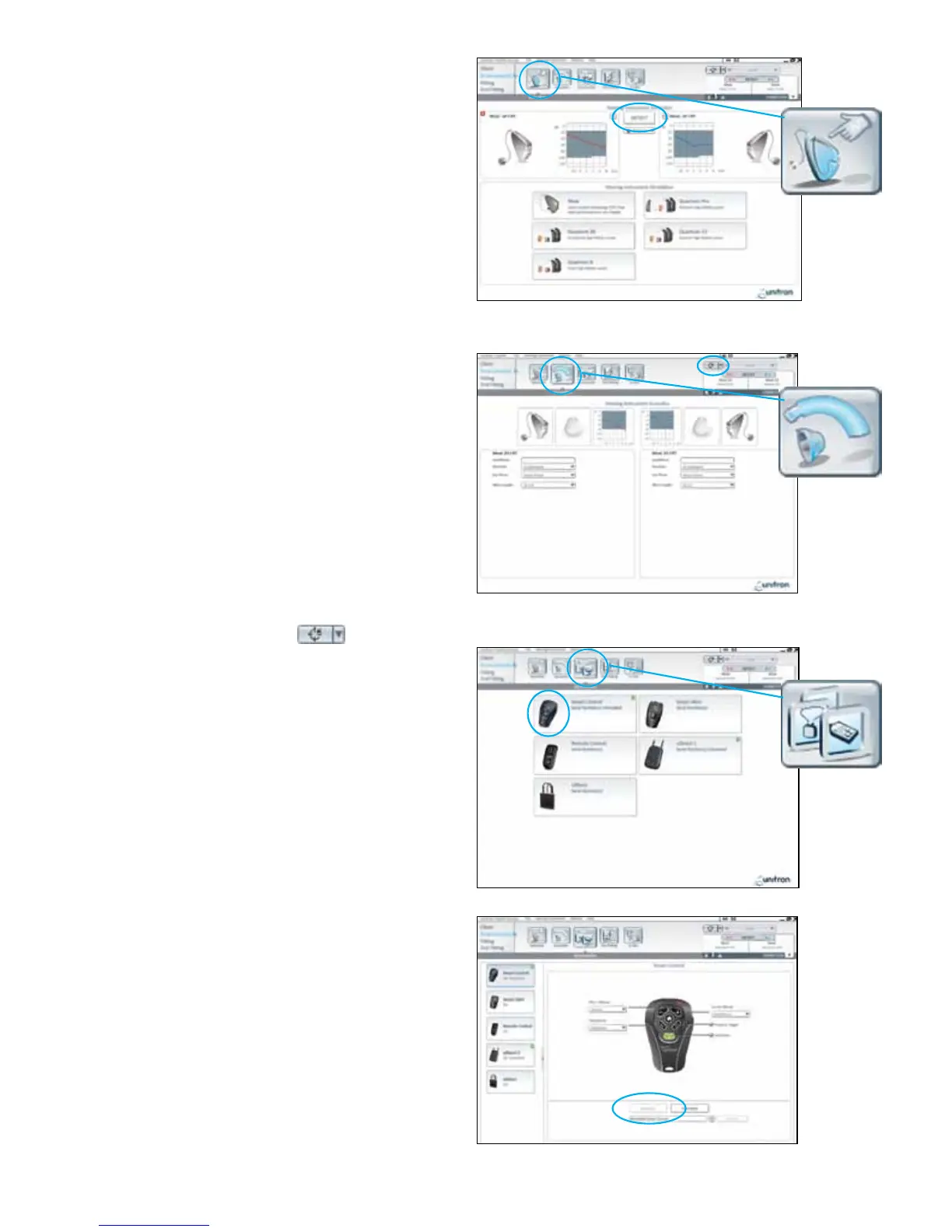Choose the icon of the accessory you are pairing.
Select Activate to begin the pairing process.
Within Acoustics, you can configure the receiver type,
ear piece and venting.
2. Instruments
a. Selection
1. W i t h i n Instruments, click on Selection and choose
your desired programming interface from the
drop-down list under the detect button.
2. Click the Detect button. The hearing instrument
model, style, matrix and serial number are
displayed, and the communication status is
updated.
b. Acoustics
1. W i t h i n Instruments, click on Acoustics.
2. Configure the receiver type (xS, xP or xSP), ear
piece and vent characteristics (if applicable) from
the drop down lists for each hearing instrument.
If desired, specify the wire length for record
keeping purposes.
3. For custom earpieces with IntelliVent, enter
the code and the software will automatically
configure the hearing instrument for optimal
venting.
4. Click the Quick Fit button.
c. Accessories
1. W i t h i n Instruments, click on Accessories.
2. Click on the icon of the accessory you are pairing
to the Moxi hearing instrument(s).
3. Click the Activate button to pair the selected
accessory. Follow the on-screen instructions.
Select Detect to connect to the hearing instruments and
display the associated model, style and serial number.
