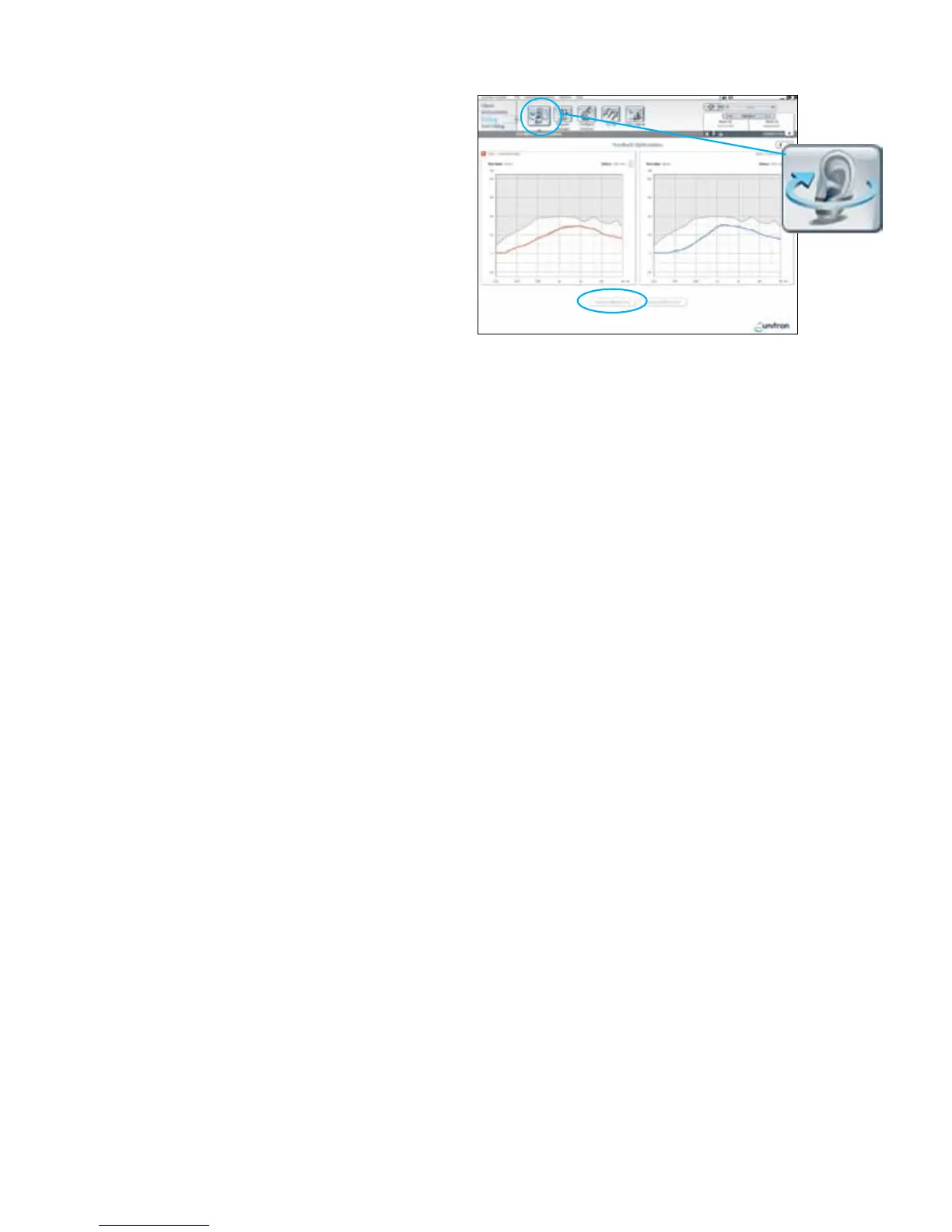3. Fitting
a. Feedback Optimization
1. W i t h i n Fitting, click on Feedback Optimization.
2. Click the Start feedback test button and follow
the on-screen instructions to perform feedback
optimization for each hearing instrument.
b. Tuning
1. W i t h i n Fitting, click on Tuning to manually fine
tune listening programs. If desired, configure the
adaptation manager, occlusion manager, Soft/
Mod/Loud Controls and MPO/Gain/CR Controls.
Fitting Advice can also be used to suggest and
apply fine tuning solutions.
2. C l i c k Soft/Mod/Loud Controls. From the program
selector list, choose the desired program(s)
to adjust. Select the desired input level (soft,
moderate, loud or all) and frequency region for
adjustment. Increase or decrease settings using
the +/- buttons.
3. C l i c k MPO/Gain/CR Controls. From the program
selector list, choose the desired program(s) to
adjust. Select the desired adjustment (MPO/Gain/
CR) and frequency region for adjustment. Increase
or decrease settings using the +/- buttons.
Perform feedback optimization for each Moxi hearing
instrument.
