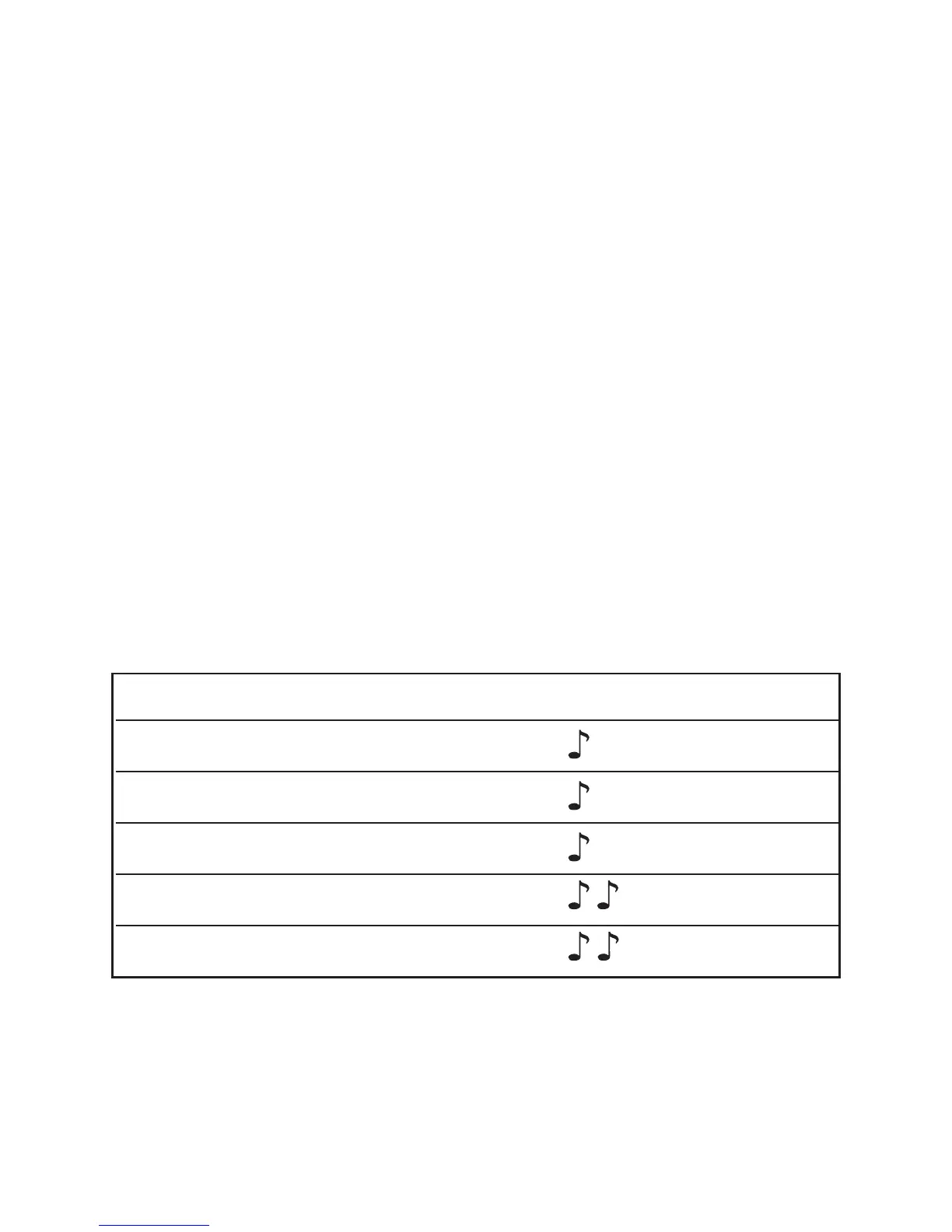20
greater overall listening comfort in noisy
listening situations, rotate the rotary dial
control slowly backward away from your nose
or the scroll wheel slowly downward towards
the floor. Each step will change the hearing
aid performance. Sometimes multiple steps
are required to achieve the desired listening
results. After each step wait for about 4-5
seconds to allow the hearing aid to adjust to
the new setting.
As you change the comfort-clarity control
level, your hearing aids will beep.
Comfort-clarity control setting Beeps
Ideal comfort and clarity level 1 beep
Increase sound clarity level short beep
Increase listening comfort short beep
Maximum sound clarity level 2 beeps
Maximum listening comfort level 2 beeps
