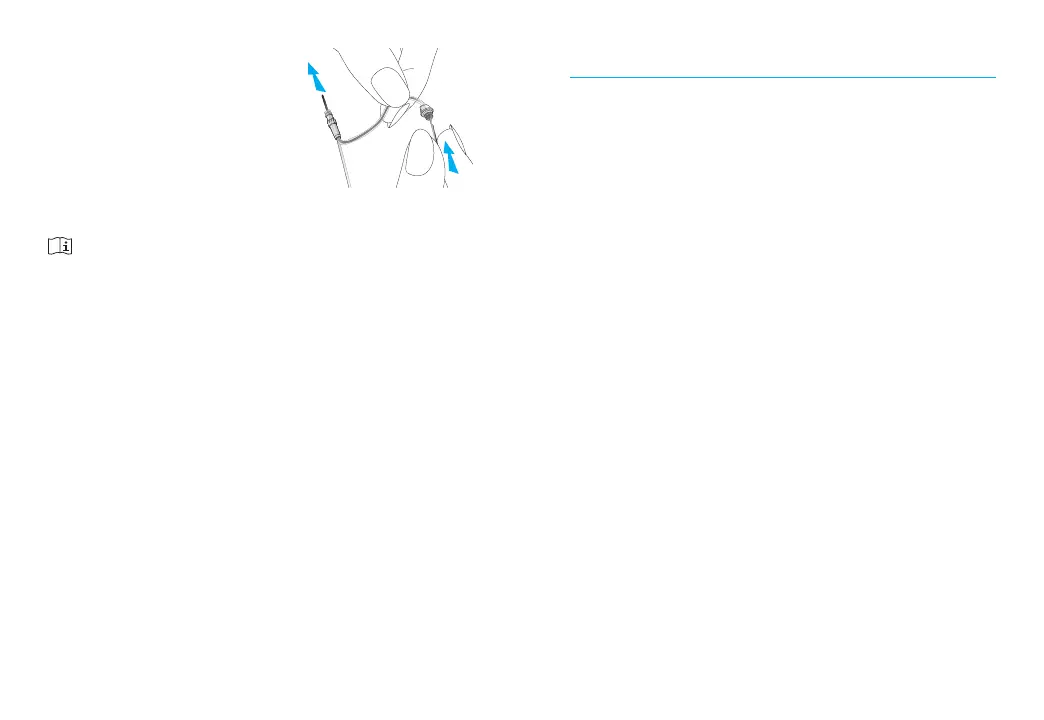32 33
5. Using the black cleaning
pin provided in the
kit, gently insert the
cleaning pin where the
slim tube attaches to the
hearing aid and push
the pin all the way through the tube.
Note: The slim tubes and domes should never
be rinsed or submerged in water as water drops
may become lodged in the tube, block sound
or damage the electrical components of the
hearing aid.
6. Once the slim tube has been cleaned,
reattach it by gently turning the hearing aid
onto the slim tube.
7. Reattach the dome to the slim tube by gently
pushing it back onto the threading at the
end of the tube. You will feel the dome click
onto the ridges of the slim tube, and you
won’t be able to push it any further.
Accessories
The uDirect, uStream, uMic,
™
uT V
™
and a remote
control are optional accessories that may be
available for your hearing aids.
uDirect , uStream and uTV
uDirect and uStream are streamers that provide
easy, hands-free access to Bluetooth enabled
devices, such as mobile phones. They can
provide remote control functions to adjust your
hearing aids for increased listening comfort.
uDirect also has a wired audio jack to plug in
devices like MP3 players.
uTV is used with a streamer (uDirect or uStream)
to send sound from your TV directly to your
hearing aids. The uTV can also transmit sound
from stereo systems, computers and other
audio sources.
For more information on using the uDirect,
uStream or uTV, please see the user guide for
that accessory. For information on how to get a
streamer or uTV accessory, please contact your
hearing healthcare professional.