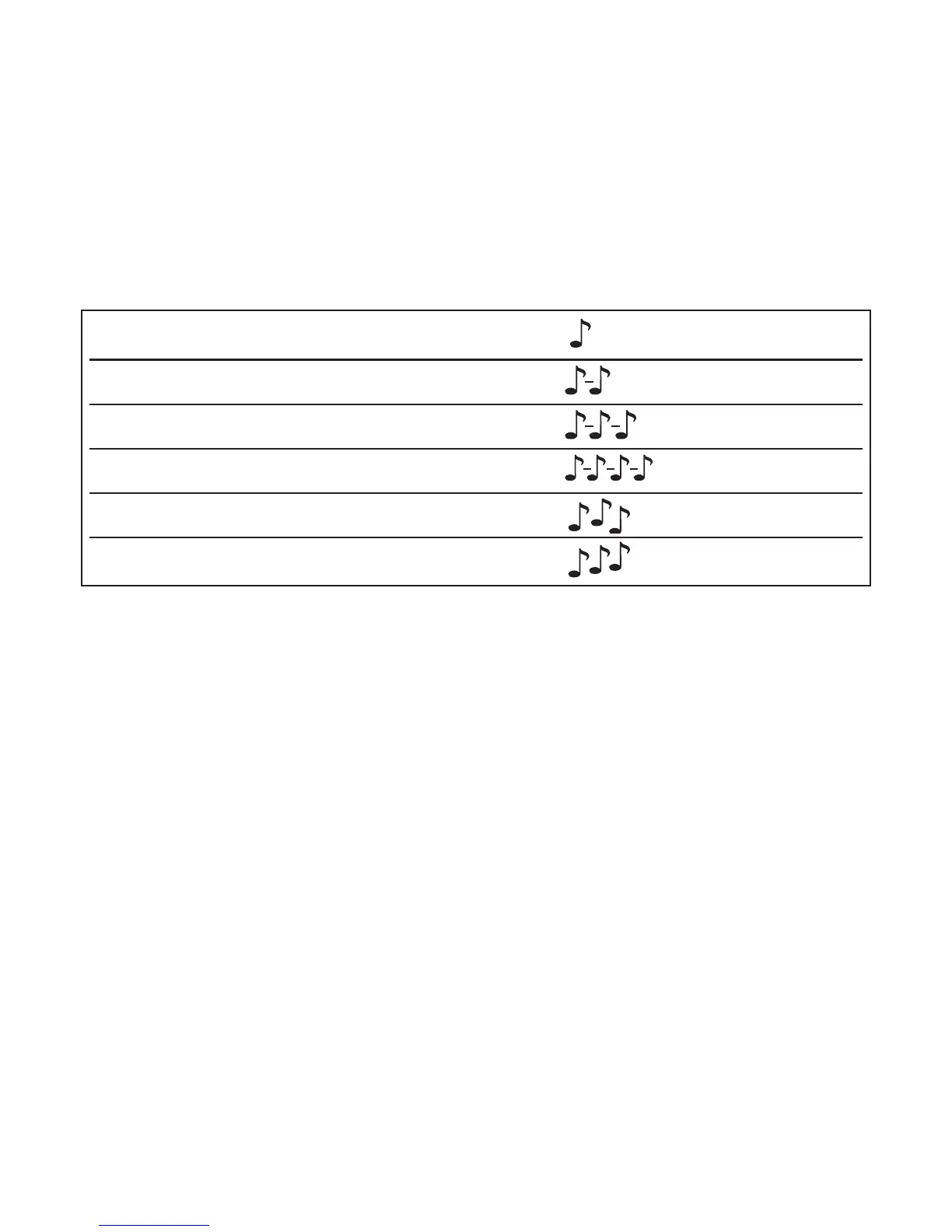13
Program Beeps
Your hearing devices beep to indicate which program
you are in (i.e. one beep for program 1, two beeps for
program 2, etc.) If you prefer, your hearing healthcare
professional can adjust the pitch and loudness of the
program beep or turn it off entirely.
Adjusting the Volume
The volume on your hearing instruments adjusts
automatically in response to the loud or quiet sounds
around you. Your hearing instruments are set to your
ideal volume by default. Your ideal volume is indicated
by 1 beep. If you have a push button volume control or a
volume control lever, you can further adjust the volume.
Before adjusting the volume on your hearing
instruments, secure the device on your ear with your
thumb and middle finger. Then using your index finger,
adjust the volume level with the volume control lever or
push button.
Your Yuu hearing instruments will learn your volume
Program 1 (e.g. Automatic Program) 1 beep
Program 2 (e.g. Group/Party Noise) 2 beeps
Program 3 (e.g. Easy-t/Telephone) 3 beeps
Program 4 (e.g. Music) 4 beeps
Easy-t/Telephone short melody
Easy-DAI short melody
