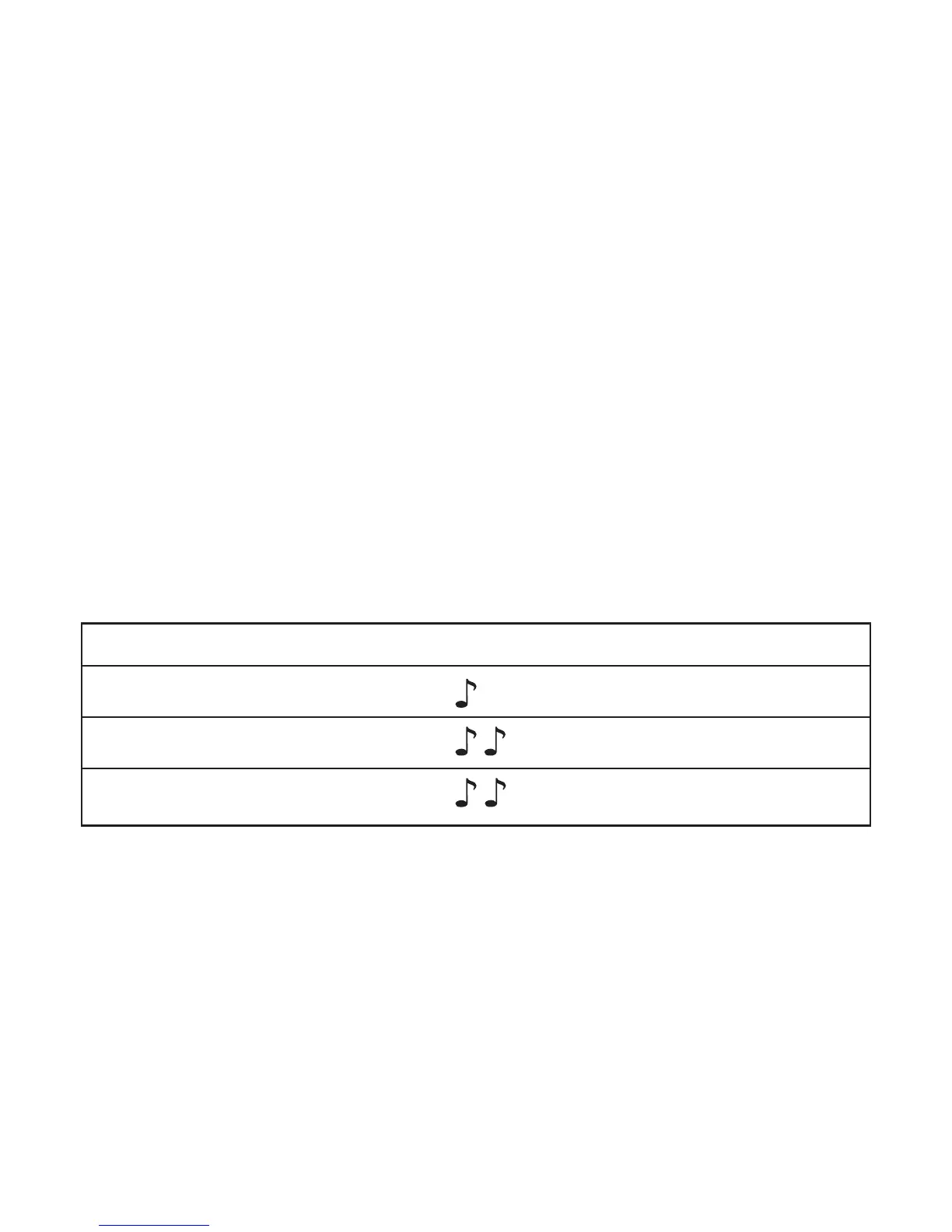15
professional can adjust the pitch and loudness of the
push button volume control beeps or turn them off
entirely.
Volume Control
If the lever has been configured as a volume control, you
can adjust the volume by pushing the volume control
lever up to increase the volume and pressing the volume
control lever down to decrease the volume. Note that
your volume control may be disabled by your hearing
healthcare professional and, therefore, could be inactive.
As you change the volume level, your hearing
instruments will beep. Please refer to the chart below to
learn more about the different volume beeps.
Your hearing healthcare professional can help you
identify your different volume control settings. If you
prefer, your hearing healthcare professional can adjust
the pitch and loudness of the volume control beeps or
turn them off entirely.
Adjusting the Comfort-Clarity
With a Yuu hearing instrument, you can also manage the
Volume Setting Beep
Ideal volume level 1 beep
Maximum volume level 2 beeps
Minimum volume level 2 beeps
