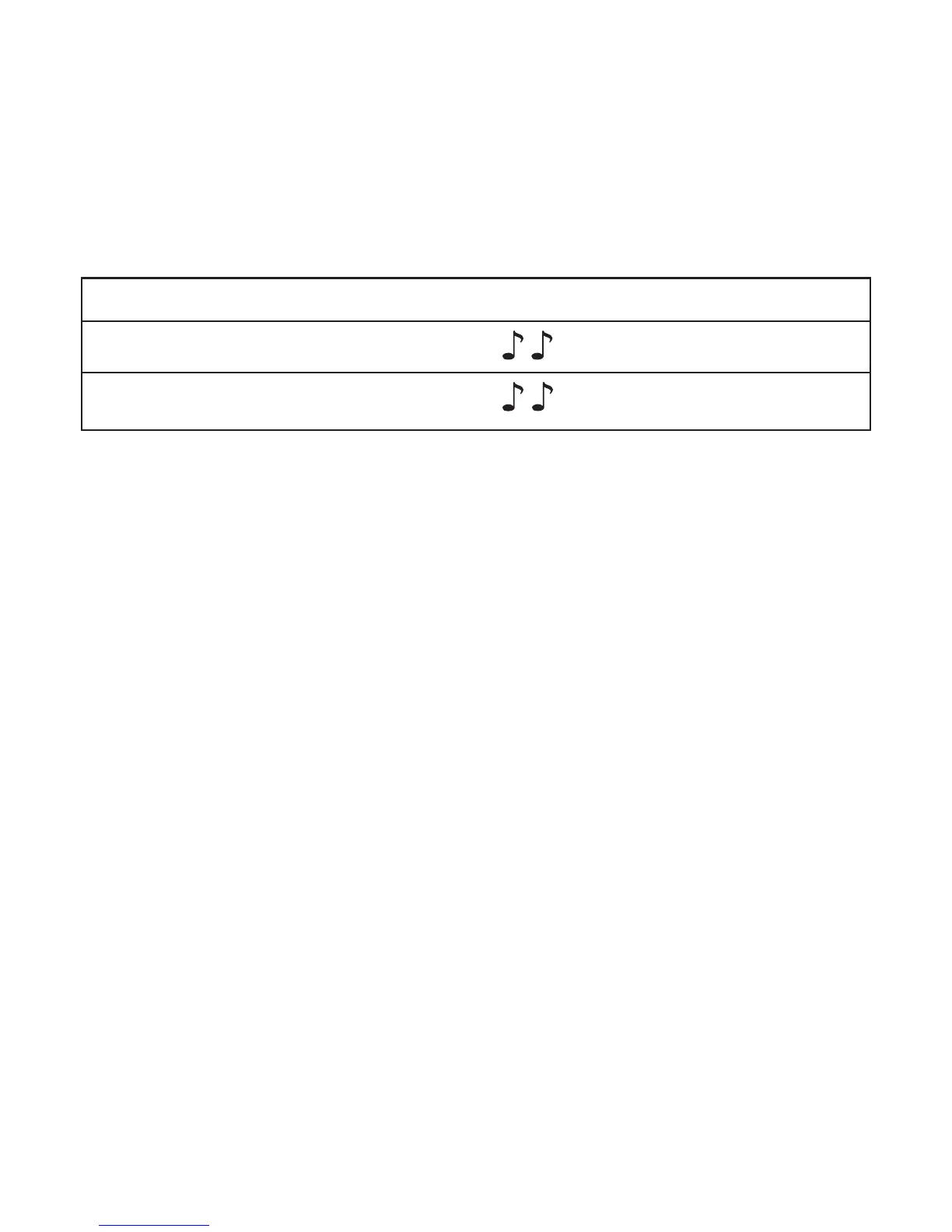As you change the comfort-clarity level, your hearing
instruments will beep. Please refer to the chart below to
learn more about the different comfort-clarity beeps.
Note: As the Comfort-Clarity Balance moves toward the
midpoint position, the effect on sound is minimized.
Your hearing healthcare professional can help you
identify your different Comfort-Clarity Balance settings. If
you prefer, your hearing healthcare professional can
adjust the pitch and loudness of the Comfort-Clarity
Balance beeps or turn them off entirely.
Listening in Windy Environments
Yuu’s wind noise manager will engage automatically
based on whether wind conditions are moderate or high.
When the wind noise manager is engaged, sounds such
as speech, may become quieter because the wind noise
manager is working to reduce the loud noise produced
by wind. When you are no longer in a windy
environment, the wind noise manager will not be active
and desirable sounds, such as speech, will once again
become louder.
17
Comfort-Clarity Settings Beep
Maximum sound clarity level 2 beeps
Maximum listening comfort level 2 beeps
