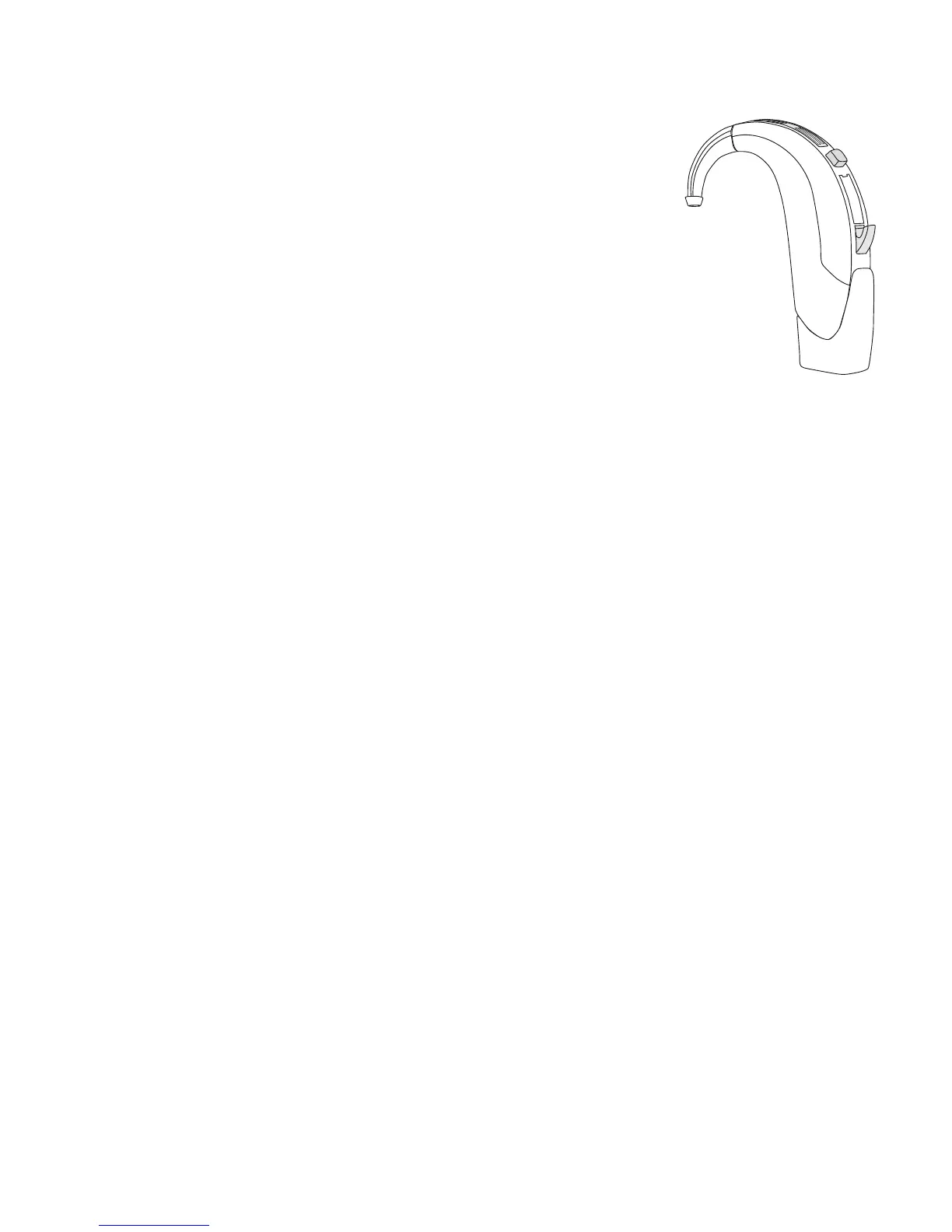22
Connecting to External Audio Sources
Your Yuu hearing instruments may feature
optional direct audio input (DAI) to
connect to other audio sources such
as a stereo or television. Easy-DAI
automatically selects your direct audio
input program when a device such as your
stereo, television, etc. is connected to
your hearing instruments. A short melody
will play to confirm that easy-DAI is active. When you
disconnect from the device, your hearing instruments
will return to the program you were in before connecting
your device. You will need to purchase the direct audio
input system and a connector cord from your hearing
healthcare professional before you can connect to
external audio sources.
Easy-DAI can also be used to fit your hearing instruments
with an assistive listening device, such as a FM system,
which you may purchase to improve listening in difficult
situations. You can always override your easy-DAI
program by changing programs on your hearing
instrument manually or with the optional remote control.
