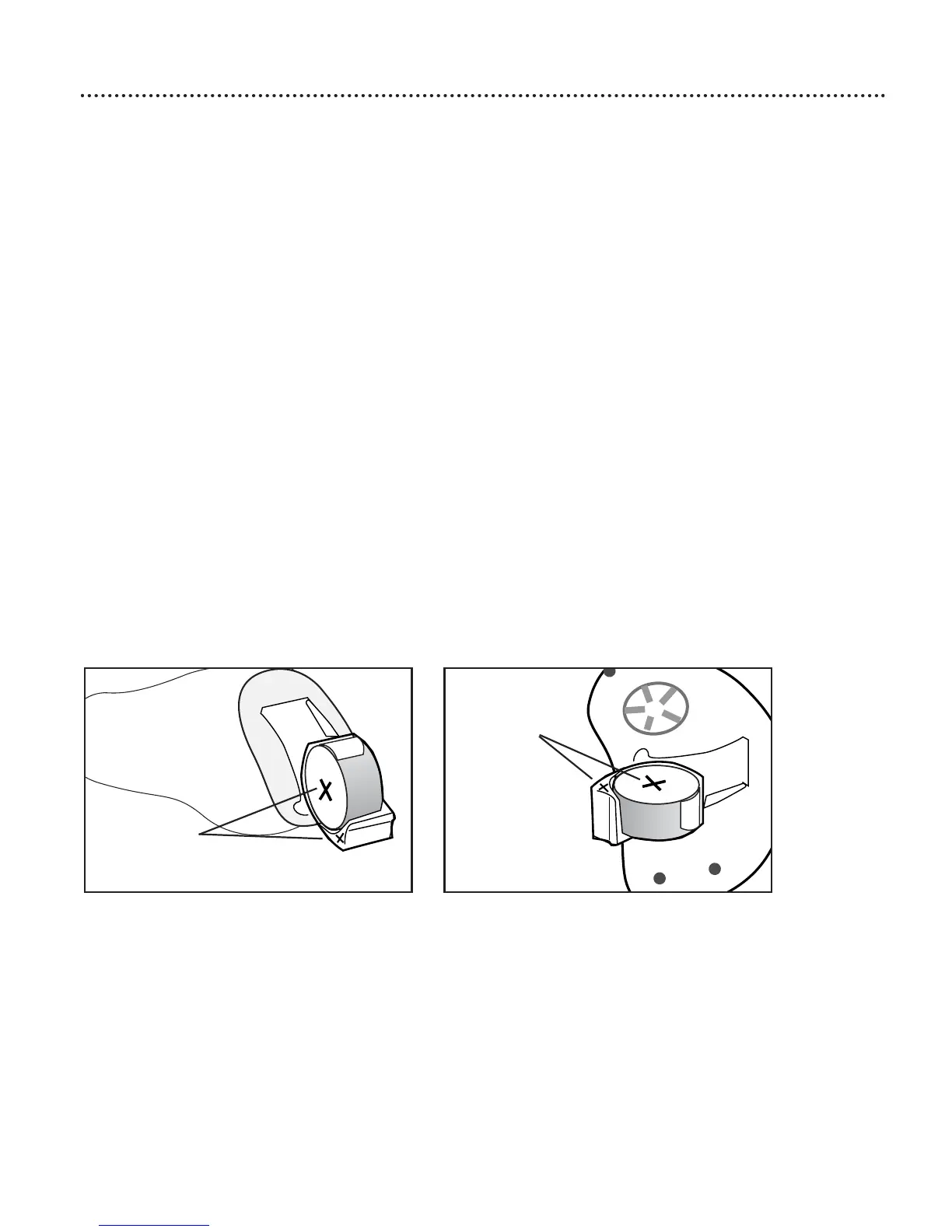9
Replacing the Battery
1. Gently swing out the battery compartment with your
fingernail.
2. Grasp the battery with your thumb and index finger
and remove.
3. Insert the new battery into the battery compartment
with the plus (+) sign on the battery facing the same
way as the plus (+) sign on the edge of the battery
door. This will ensure that the battery door closes
properly.
Note: If the battery is inserted incorrectly, the door will
not close.
4. Close the battery door.
Low Battery Warning
When you hear two long beeps, your hearing instruments
are warning you that their batteries are low. You will hear
the warning approximately every 30 minutes until you
change the batteries or the batteries die. After the first
warning, you may experience some reduction in sound
Plus (+)
Signs
Plus (+)
Signs