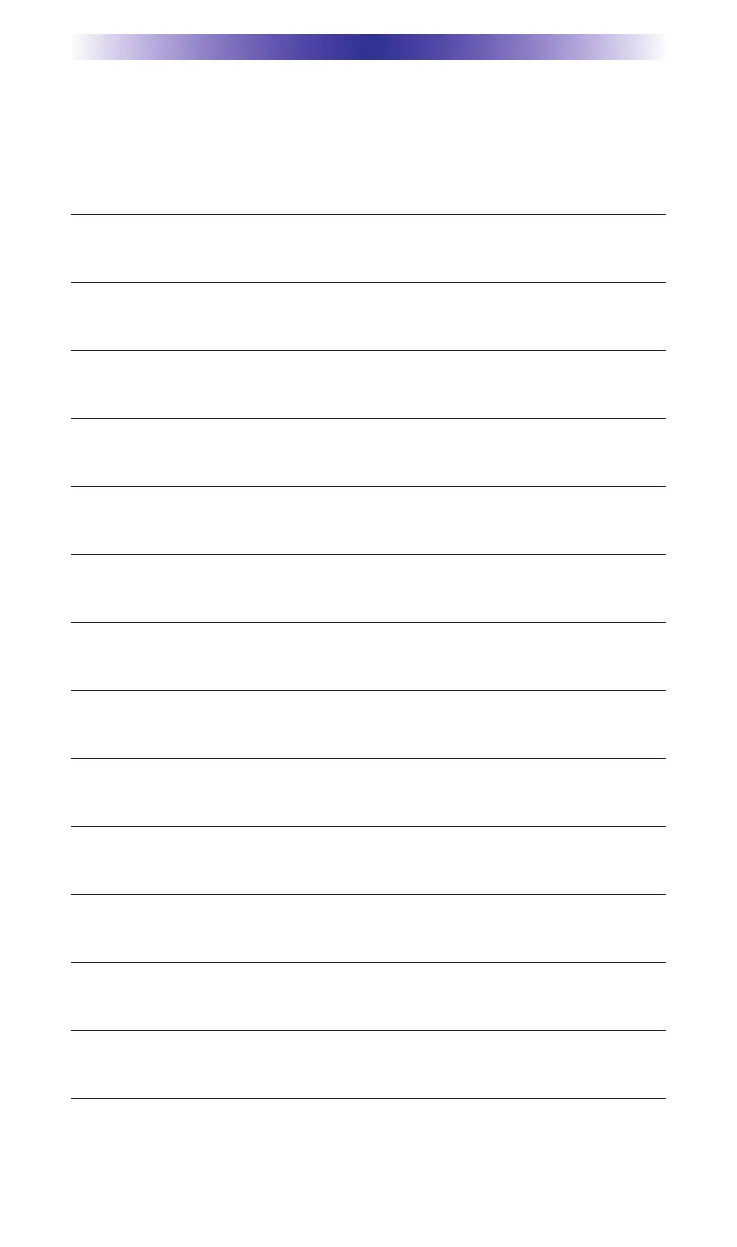TABLE OF CONTENTS
Introduction 1
Features and Benefits 2
Parts Guide 2
Optimizing Range and Reliability 3
Connecting IR and Setting Output Levels 6
Front Blaster Overload 7
Disabling the Front Blaster - Step by Step via PC 7
Controlling An Array of Identical Components or Zones 8
Identical Components/Zone - Step by Step via PC 8
Programming For Multiple Equipment Locations 11
Frequently Asked Questions 12
Warranty 12
Limited Warranty Statement 13
End User Agreement 15
Specifications 15