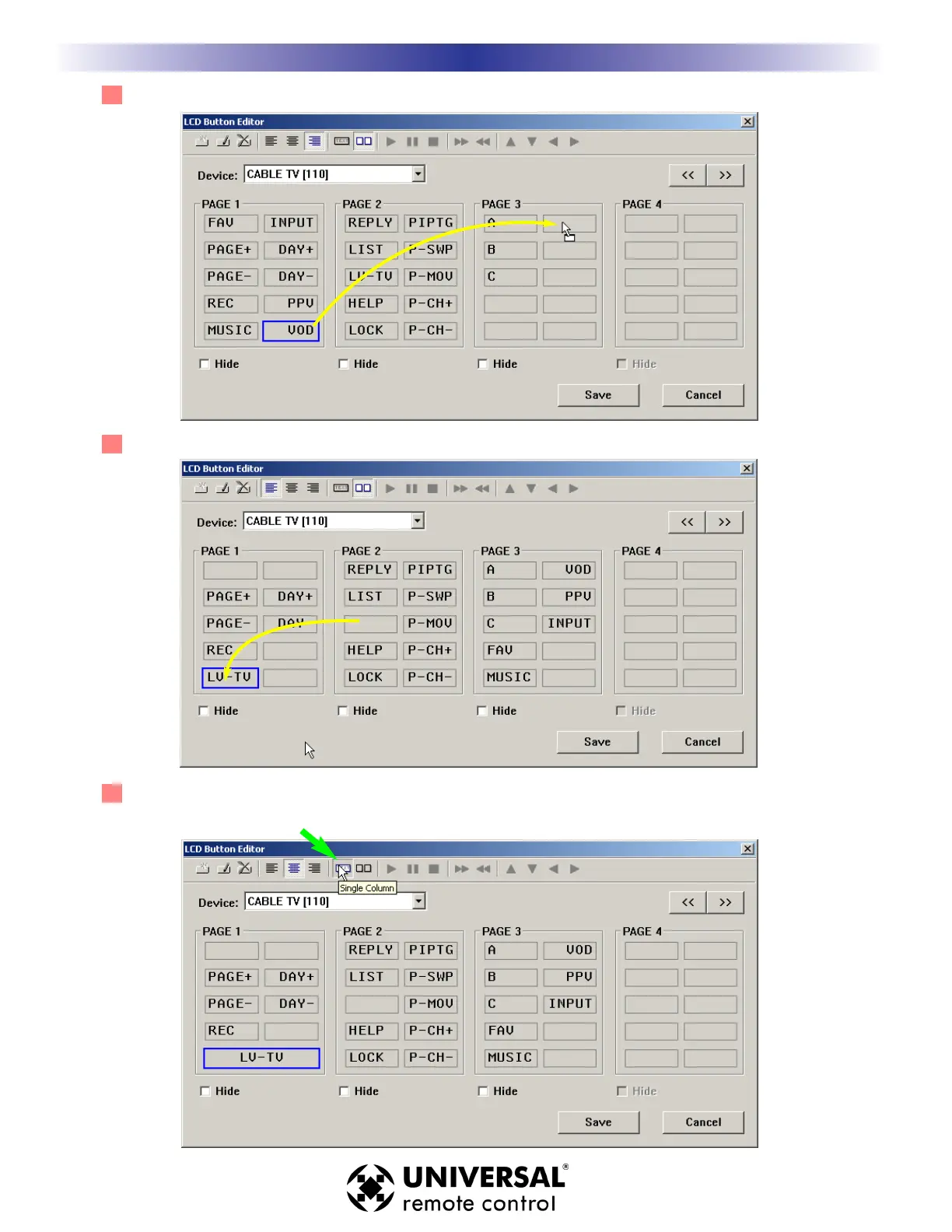3 Now drag any unimportant commands from the first page to the last page of the device.
4 Take a look at all the other pages, drag any buttons you consider important to the first page.
5 MX-950 Only: Select a button you’d like to convert to Single Column and click on the Single
Column button at the top of the window.
16
Test All Commands and Relabel for Easy Operation
U
S
I
N
G
M
X
9
5
0
C
O
R
E
E
N
G
I
N
E
T
O
E
D
I
T