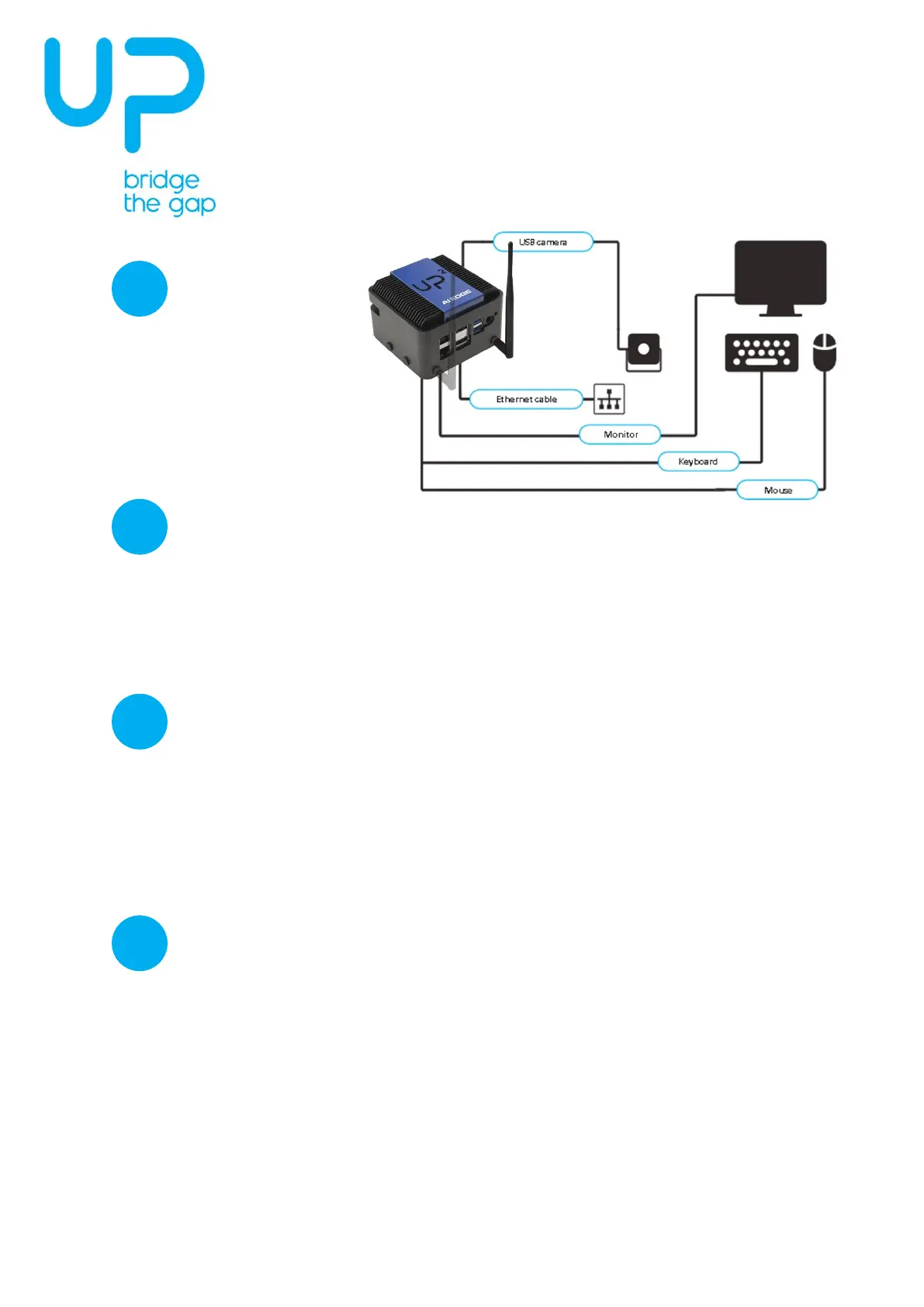UP
2
Edge Compute
Quick users guide
For more information about your UP board, software, accessories and peripherals, please visit
www.up-community.org
2
Connect
Power on
1. Make sure to connect monitor before powering up – if the board is powered up before connecting a monitor, you
may need to power cycle the board to see the display
2. Connect power supply to the board and plug in power supply to an outlet
Caution: this is a high-performance board and may get hot during operation.
Log in
Log in to your Ubuntu 16.04 OS with the following credentials:
Username: upsquared
Password: upsquared
If you have proxy settings set them now: (System Settings > Network > Network Proxy).
Get started
To start IoT development, you can download any other IoT development platforms on line.
To start AI development: Open the “Getting Started” icon on the Desktop. It will open a browser to
software.intel.com/up-squared-ai-vision-dev-kit/get-started. Follow the instructions there. * to run
Intel® Movidius™ Myriad™ X, you need to have at least OpenVINO 2018 R5, The latest version can
always help the performance.
