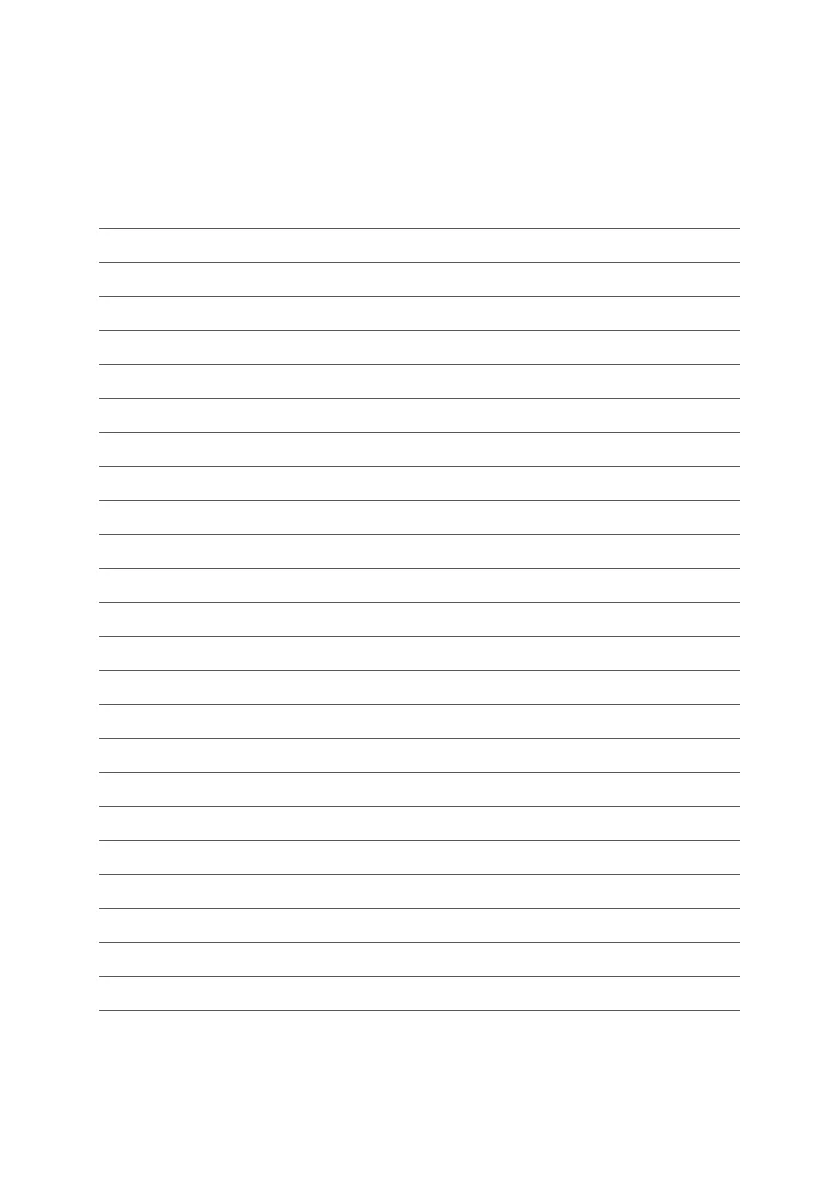4
Manual Giga Connect Box
CONTENTS
Overview 3
1 Safety requirements 6
Manufacturer’s Information 8
2 Get started 10
About your new Giga Connect Box 10
What's in the box 10
System requirements 11
About this manual 12
What about security? 12
Ethernet or wireless? 13
3 Install and connect your Giga Connect Box 15
Front panel 15
Rear panel 16
Choose an installation location 17
Connect the Giga Connect Box 18
Configure your wireless connection 20
4 Log in to the configuration interface for the first time 21
5 Operate the Giga Connect Box 24
Set up your computer to use the Giga Connect Box 24
LED patterns on the Giga Connect Box 24
Use the Reset button 25
6 Configure your Giga Connect Box and WiFi settings 26
Access the configuration interface 26
Configuration screens 27
