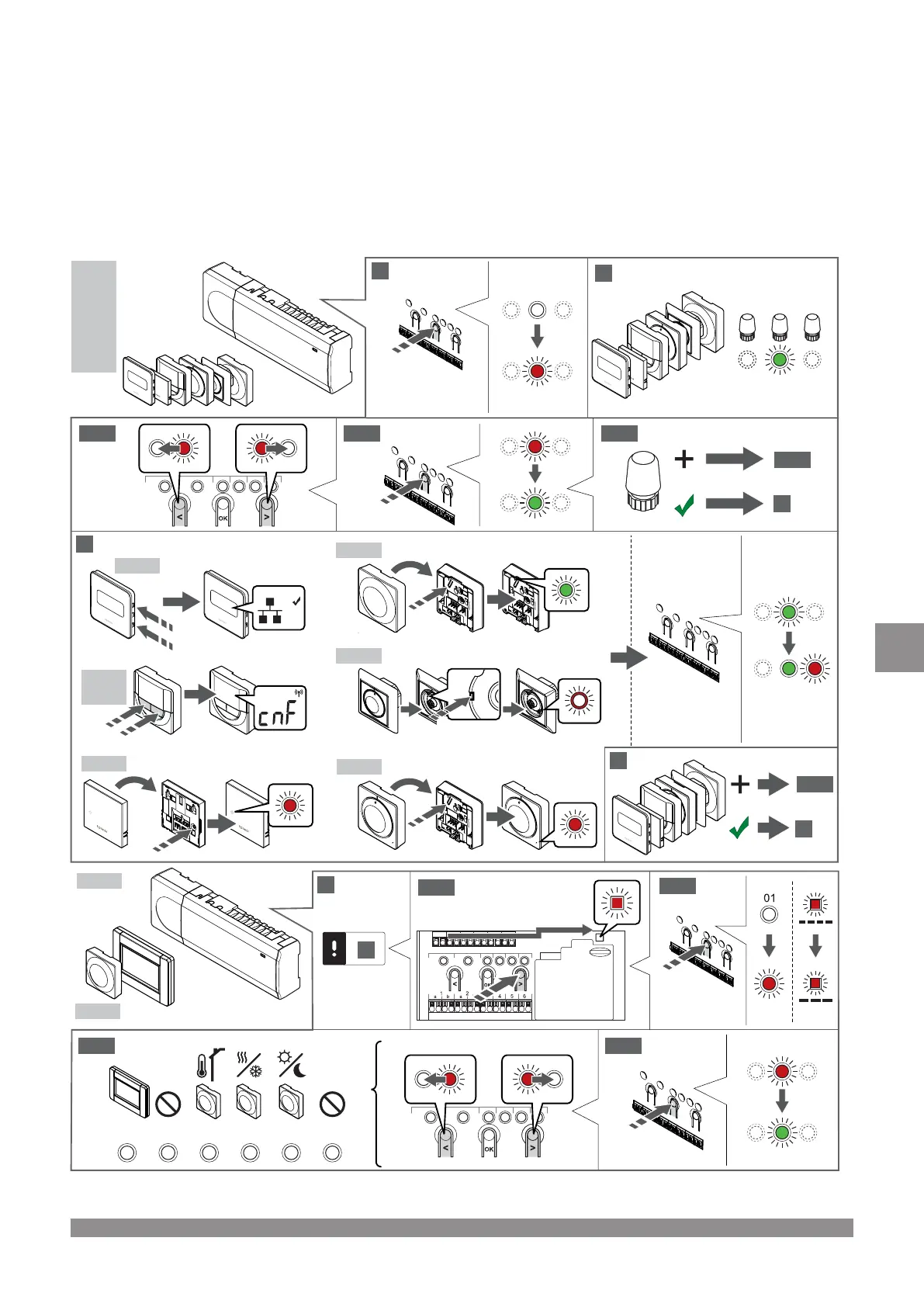* Il termostato può essere registrato come dispositivo di sistema
in un sistema Base PRO con più unità base, solo se è registrato
sull'unità base master
.
** Chiuso = ECO
10. Collegare il cavo di alimentazione a una presa a muro a 230 V
c.a. oppure, se richiesto dalle normative locali, a una
morsettiera.
11. Selezionare la modalità di controllo del termostato (menu
impostazioni 04, solo nei termostati digitali).
Impostazione predefinita: RT (termostato ambiente standard).
Registrare i termostati, l'interfaccia e gli altri dispositivi di sistema
nell'ordine (vedere pagina seguente).
3.2 Registrare un termostato e/o dispositivo di sistema a un'unità base
5 s
5 s
3 s
5 s
5 s
5 s
5 s
01 02 03 04 05 06
T-149
T-148
T-146
12
13.1
SI0000397
T-149
T-148
T-146
T-145
T-144
T-143
T-141
14
13
15
16
14
16
12
13.2 13.3
13.1
T-143
T-144
T-145
T-141
13.1
I-147
T-143
16.1
16.2
16.3 16.4
Uponor Smatrix Base PRO
|
Guida rapida
|
107
IT