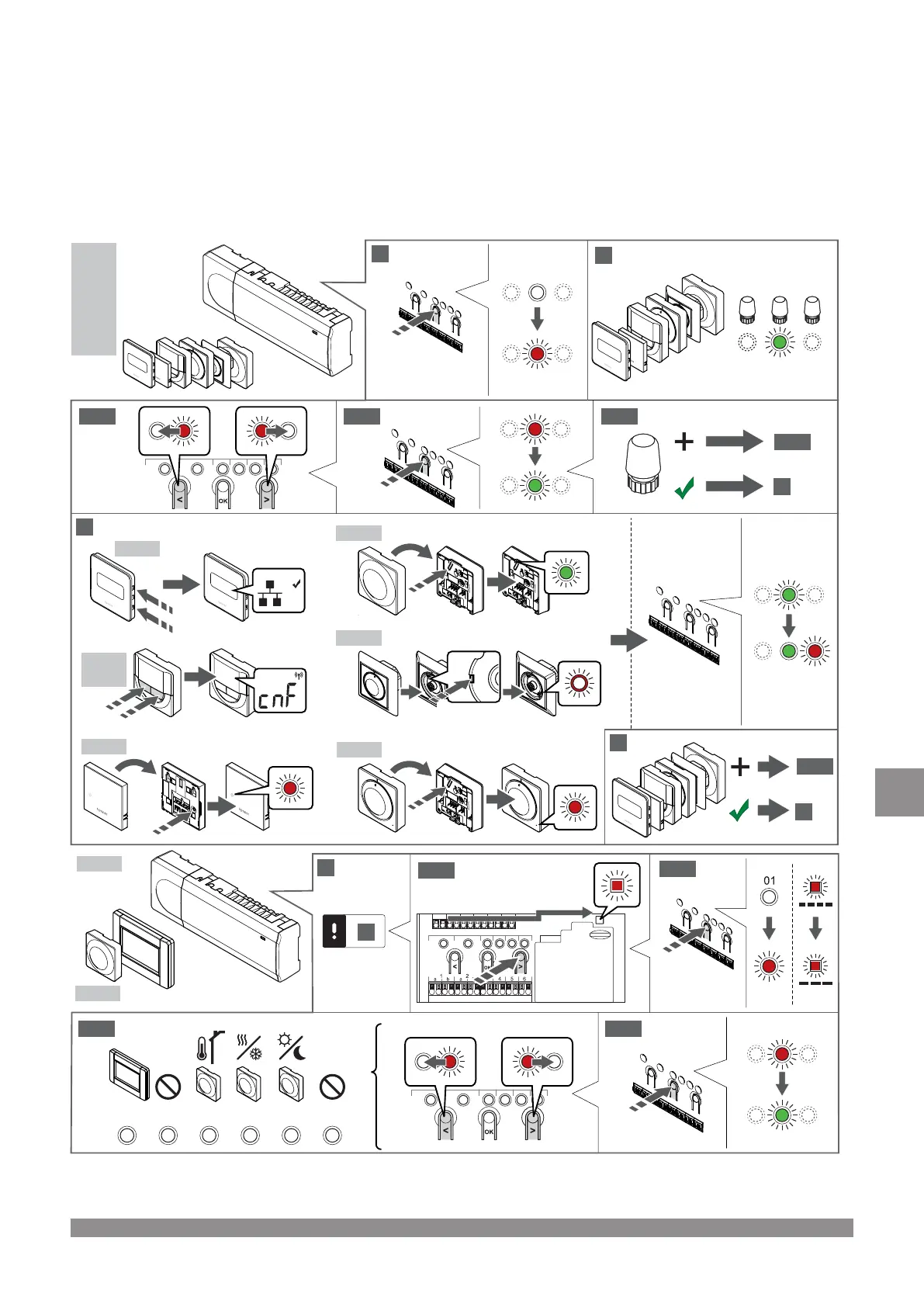10. Steek het aansluitsnoer in een 230 V stopcontact of, wanneer de
lokale voorschriften dat eisen, in een installatiedoos.
1
1. Selecteer de functiemodus van de ruimtethermostaat
(instellingenmenu 04, uitsluitend bij digitale ruimtethermostaten).
Standaard: RT (standaardruimtethermostaat).
Registreer de ruimtethermostaten, de bedieningsmodule en andere
systeemapparaten, in die volgorde (volgende pagina).
3.2 Ruimtethermostaten en/of systeemapparaten registreren op een
regelmodule
5 s
5 s
3 s
5 s
5 s
5 s
5 s
01 02 03 04 05 06
T-149
T-148
T-146
12
13.1
SI0000397
T-149
T-148
T-146
T-145
T-144
T-143
T-141
14
13
15
16
14
16
12
13.2 13.3
13.1
T-143
T-144
T-145
T-141
13.1
I-147
T-143
16.1
16.2
16.3 16.4
Uponor Smatrix Base PRO
|
Snelgids
|
137
NL