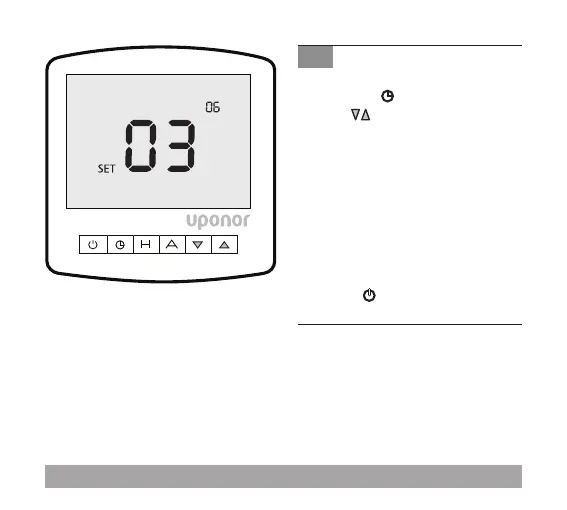22 l Uponor Base thermostat digital programmable T-26, 230 V l Quick guide
EN Sensor selection
1. Select function 06 by
pressing
2. Use to select sensor
mode
00 = built in air sensor only
01 = remote air sensor only
02 = oor sensor only
03 = oor sensor and built in
air sensor
04 = oor and remote air
sensor
3. Press A to store and exit
4. Press to return to main
screen
