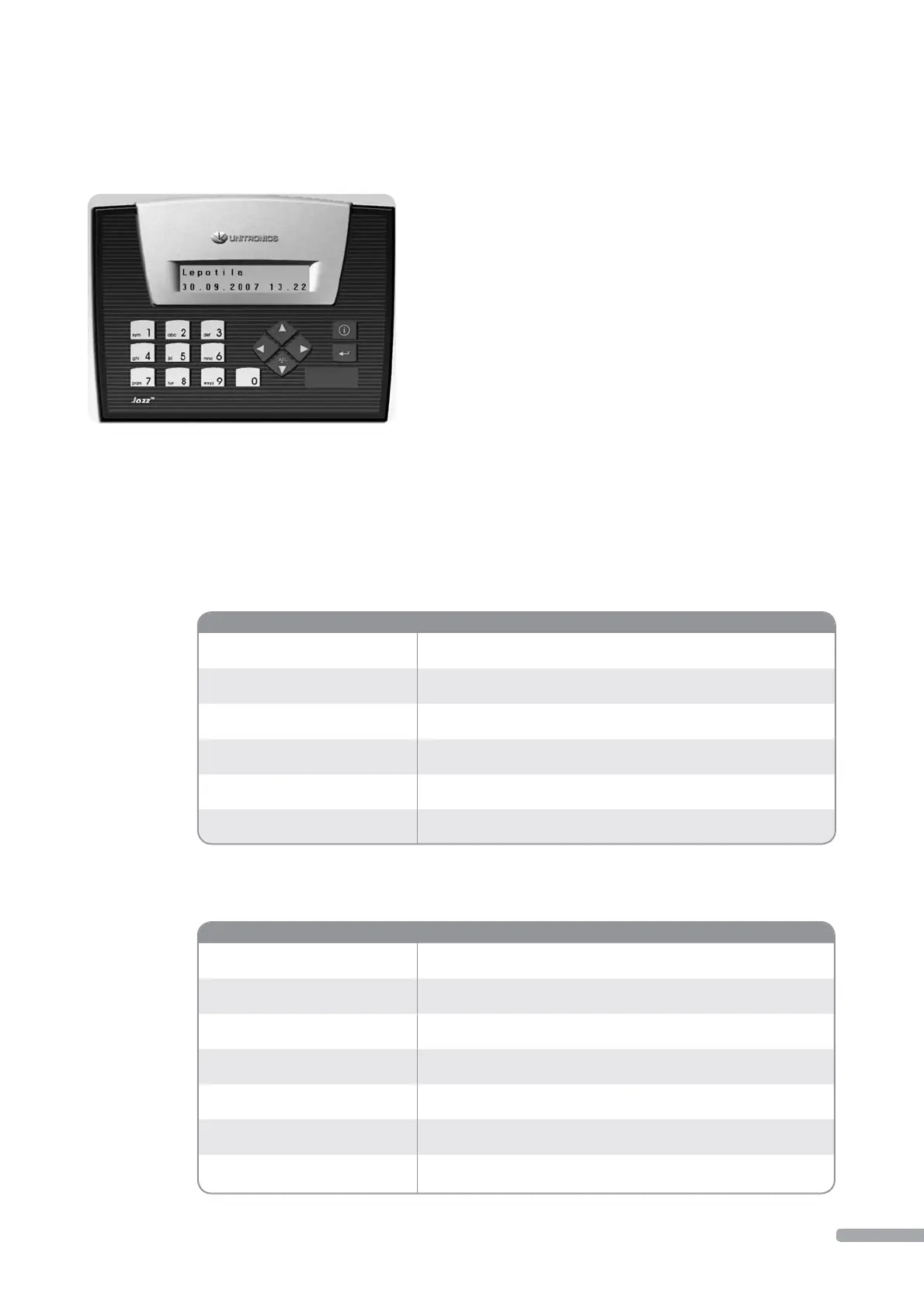PROCESS STEP LEGEND
Sleep mode 1
The previous process has fi nished and the treatment plant is waiting for the
accumulation of a new wastewater load. The compressor will also run during sleep mode.
Sleep mode 2
Sleep mode has continued for over one hour.
The compressor runs in pulses.
Continuous air Continuous aeration, compressor runs continuously.
Periodic. air Sequential aeration, compressor runs in pulses.
Settling Settling stage where sludge settles at the bottom of the tank.
Emptying The treated water is pumped into the discharge pipe.
Sludge pumping
When using a sludge bag (default), sludge is pumped from the process tank
into the sludge bag. Pumping into the sludge bag is not done if sludge removal using a
vacuum truck has been selected as the setting.
4. Treatment plant management
4.1 Treatment plant control
unit
The technical centre inside the
treatment plant has a control unit
controlling the operation of the
treatment plant. The progress of
the treatment process and any
reminders or alarms may be moni-
tored from the control unit PLC
display.
The logic keyboard can be used for
the following operational settings
and choices:
• Operating language
• Sludge emptying method
selection
• Sludge removal reminder
• Date and time settings
A
B
A Arrow keys used to move in the so ware submenus
B Enter key used to accept choices
• GSM modem startup
(optional)
• Sampling time
• Alarm acknowledgement
4.2 Process monitoring
The control unit display provides
information on the treatment plant
and its functionality. Texts on
screen can be browsed using the
arrow keys: The
button returns
to the beginning, the
button
moves forward.
IN NORMAL MODE, THE FOLLOWING TEXTS ALTERNATE ON THE DISPLAY:
WehoPuts 5/10 v 5.X
Run time 10d
Treatment plant model and so ware version
Treatment plant running time
Active
GSM 2
Treatment plant running, no alarms
GSM modem functional, signal strength 2
Settling
10.1. 11.40
Current process stage and
starting time
Process n. 50
10.1. 00.40
Total number of processes and
starting time of last process
Compressor run
time 200 h
Number of compressor working hours
Last sludge removal 5 d
Sludge bag use time in days
(not shown by default)
Process steps displayed:
15