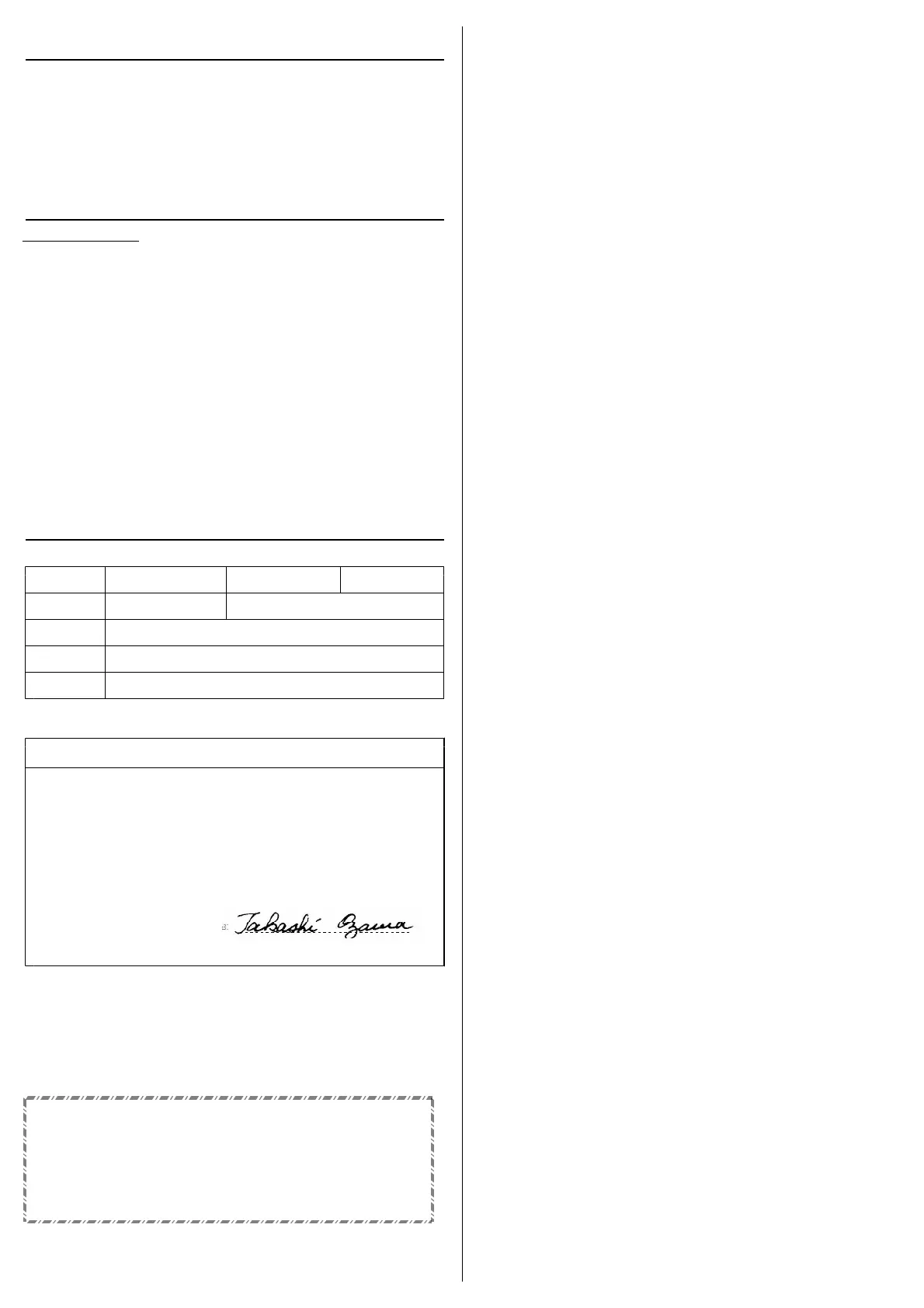4. OPERATION
(1)Turn the Rotation Selection Switch ⑤ to either FORWARD or REVERSE
position.
(2)When the Power Switch ① is turned on, the Pilot Lamp ② will light up.
(3)Then, Motor handpiece will start to rotate.
The speed is controlled by adjusting the Speed Control knob ③.
5. SAFETY SYSTEM
5.1 Circuit Breaker
The Circuit Breaker will cut off the power to the Handpiece temporarily and
the Overload Lamp will light up yellow under the following unusual operating
conditions:
* Motor Handpiece is operated under overloaded condition.
* Motor Handpiece is locked and is stopped.
* Set Ring is turned by mistake during operation.
To resume operation of the Motor Handpiece, it is possible to be resumed by
the Power Switch as the following orders:
1 Slide the Speed Control Knob to the left 「MIN」 position.
2 Turn the Power Switch 「OFF」 and make it sure that the Overload
lamp lighted yellow has gone out completely.
3 Turn the Power Switch 「ON」 and resume the rotation speed
gradually to the best speed for your application.
6. SPECIFICATIONS
Model UP201C UP203C UP205C
Input AC120V 60Hz 23VA AC230V 50Hz 23VA
Output DC 3 - 20V 0.5A
Dimensions w 130mm × d 132mm × h 87mm
Weight 1.4 kg
EU Declaration of Conformity for Instruction manual
Application of Council Directive :
98 / 37 / EC ( Machinery Directive)
2004 / 108 / EC ( Electro Magnetic Compatibility)
Type of Equipment : Power Control Equipment
Model Name : UP203C
Manufacture's Address : 12 Kawarai-cho, Kuki-shi, Saitama-ken,
346-0028 Japan.
Date : February 2009 Signature :
Takashi Ozawa(Quality management Director)
* The specifications and designs in this Instruction manual are subject to
change without notice.
URAWA CORPORATION
12 KAWARAI-CHO KUKI-SHI SAITAMA-KEN JAPAN
TEL +81-480-24-1751 FAX +81-480-22-0915
URL http://www.urawa.co.jp
E-mail : hpstaff@urawa.co.jp
IM91-214A 0907
