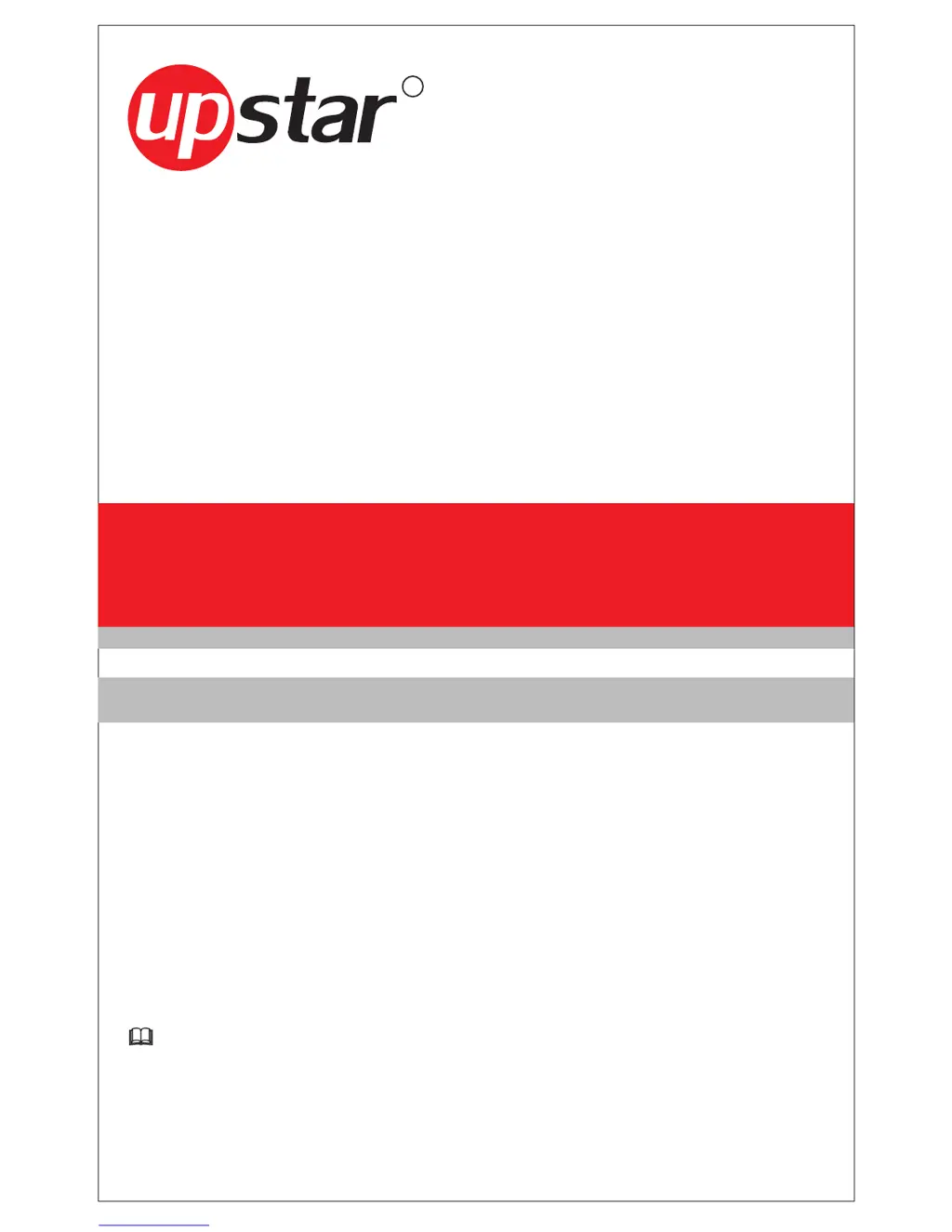How to fix no picture on Upstar LED HDTV?
- JJessica HenryJul 30, 2025
First, ensure the power cord is correctly connected and the power is turned on. Also, verify that the video cable is properly connected. If the issue persists, select the correct input signal source using the source button, ensuring it matches the cable connection.