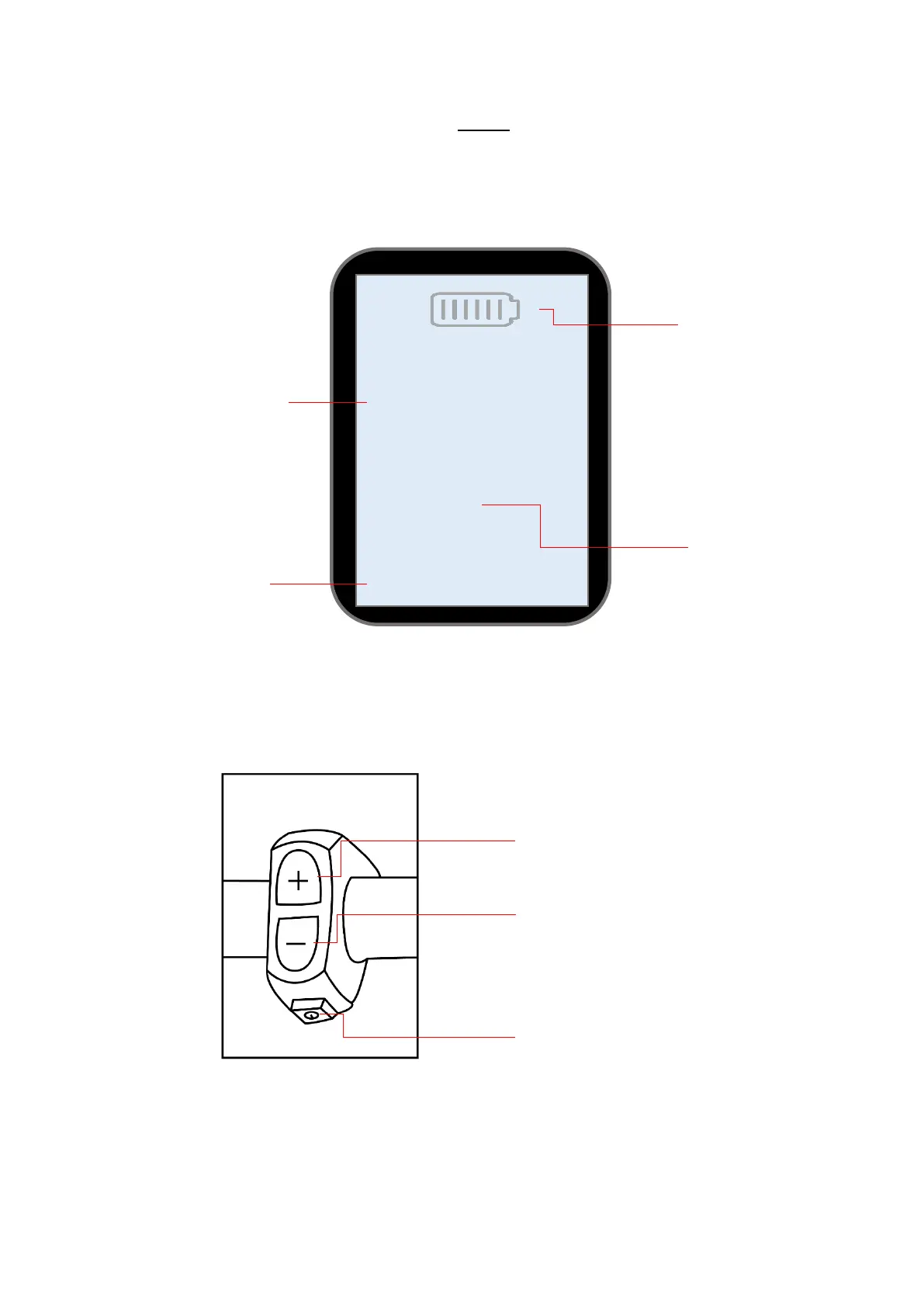9
Screen
The screen allows you to get all the information about your bike. It displays the battery level, the
speed level, the speed you are at and the number of kilometres you have travelled.
To turn on your screen, press the power button on the left side of your handlebars. To increase the
speed level, press the top button. To decrease the speed level, press the lower button.
Press and hold the top button to turn on the front light of your bike.
