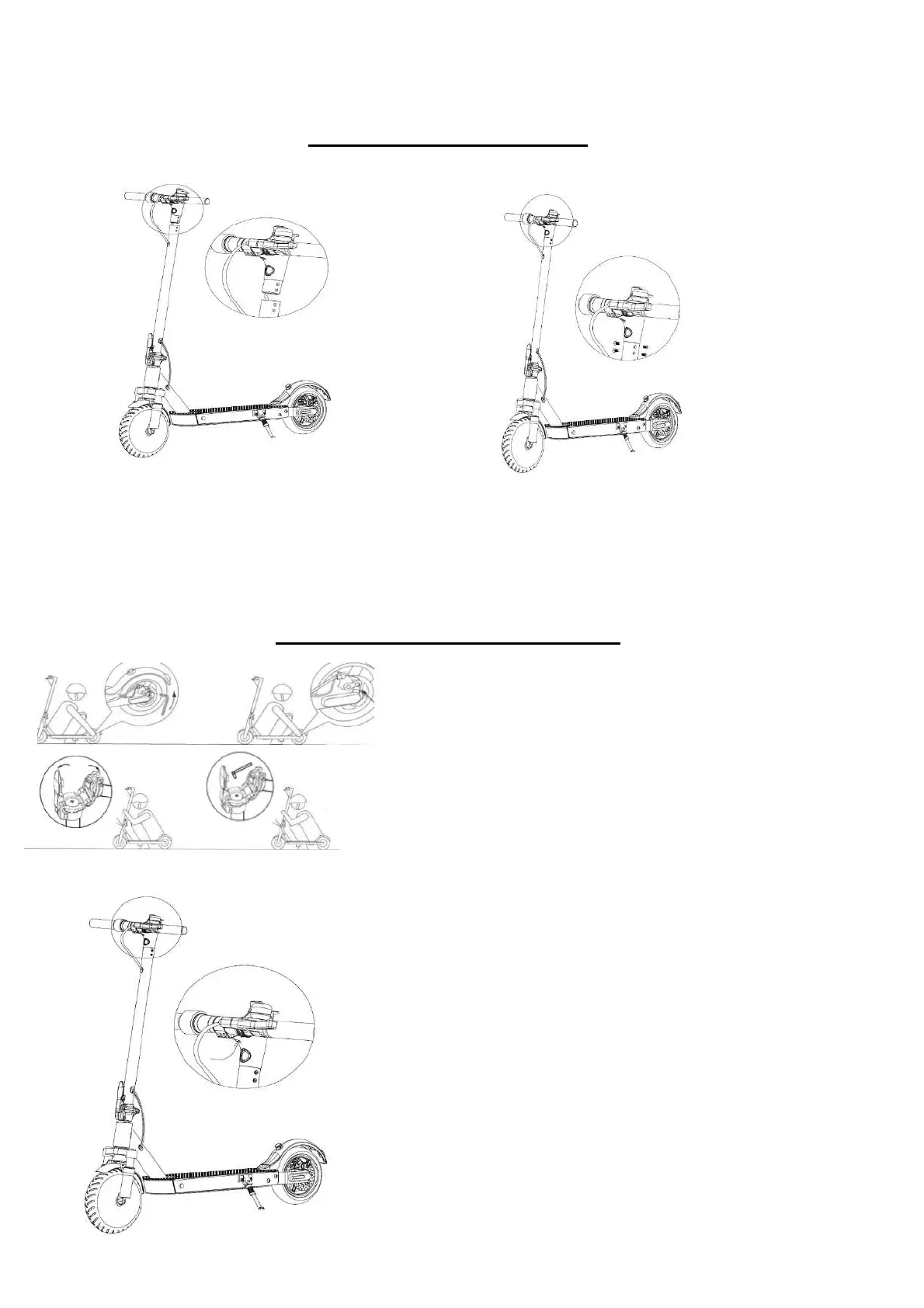1. If you feel that the brakes are too tight, please use
the M5 hexagonal spanner to loosen the plate screws on
the disc brake, slide the brake cable back so that the
length is slightly shorter, and then lock the plate screws;
If you feel that the brake is too loose, loosen the plate
screws, slide the brake cable back so that the length is
slightly longer, and then lock the plate screws
2. If the stem of the scooter shakes, please use the
M5 hexagonal key to lock the two screws of the folding
mechanism.
3. Before adjusting, make sure the scooter is stable
and secure to prevent it from tipping.
2. Fix the handlebars with the 4 screws provided. Use the M3 spanner to
attach the handlebars to your scooter. Make sure it is secure and the
handlebars are stable before using your scooter.