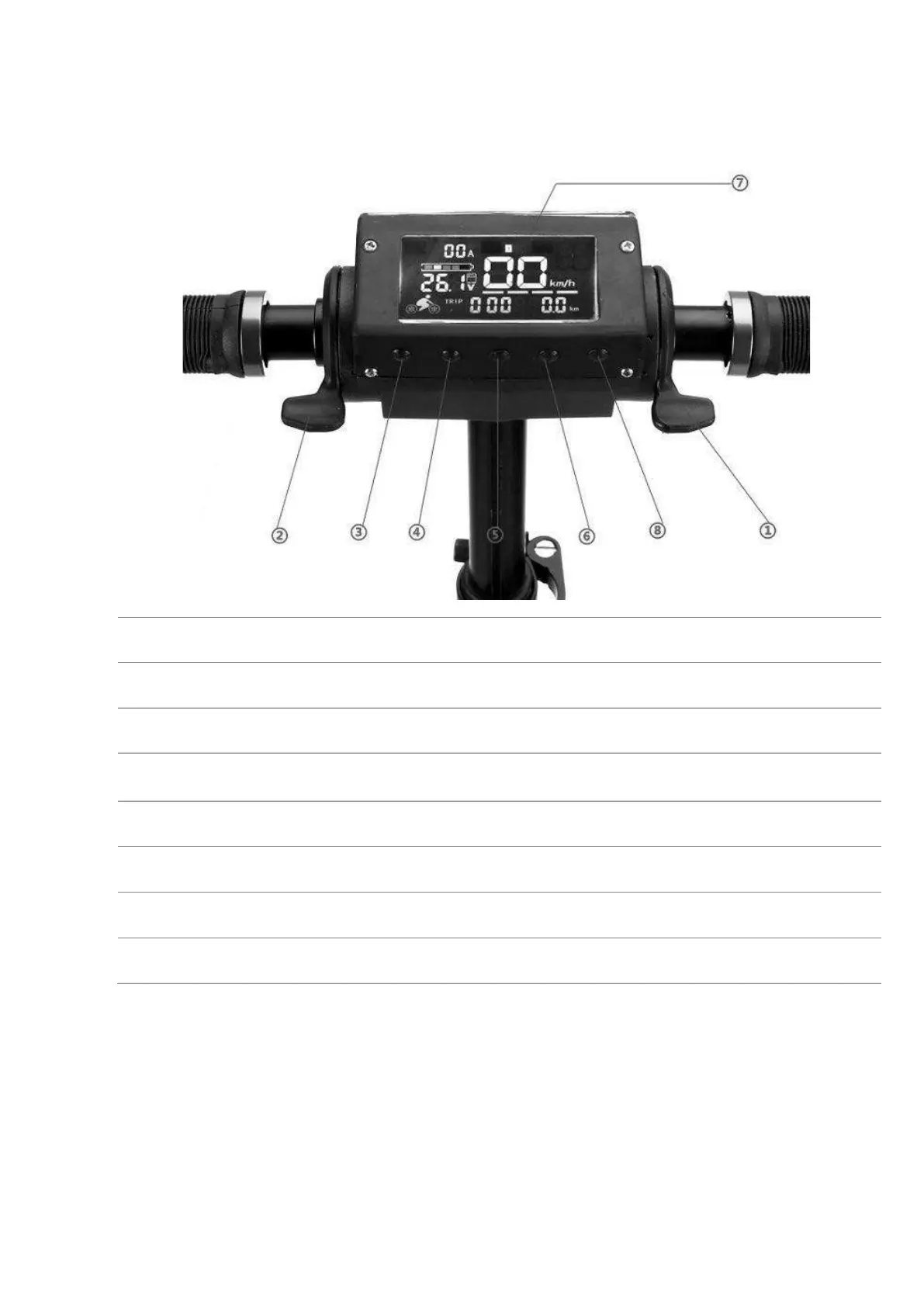Trigger of acceleration : Squeeze the trigger to advance
Electronic Brake Trigger : Pressing the trigger to brake, the more you press, the harder you will brake.
Horn : Turn on your scooter and press this button to beep.
Setting : There are 3 modes, "total", "trip" and "time". Press this button to change it. If you wish to reset trip mode,
press this button for 3 sec.
On / off button: Press this button to turn your device on or off.
Light : Press this button to turn on or off your light. Remember to turn it off if you do not need it.
Speed : There are three speed modes 1/2/3, you can change speed with this button.
Advanced setting
• Two start modes:
• The first original mode allows you to accelerate directly when the scooter is stopped.
• After giving a push to the ground with your foot, the second mode accelerates when the scooter is
moving,.
To change this option, simply go to the advanced settings, press button 3 and 4 at the same time for 3sec.
In the menu, press "set" once, advanced option # 1 will display on the large screen. A number appears at the
bottom right of the screen, you can change it by pressing the speed button. The 0 corresponds to the first start
type, the 1 to the second start type.