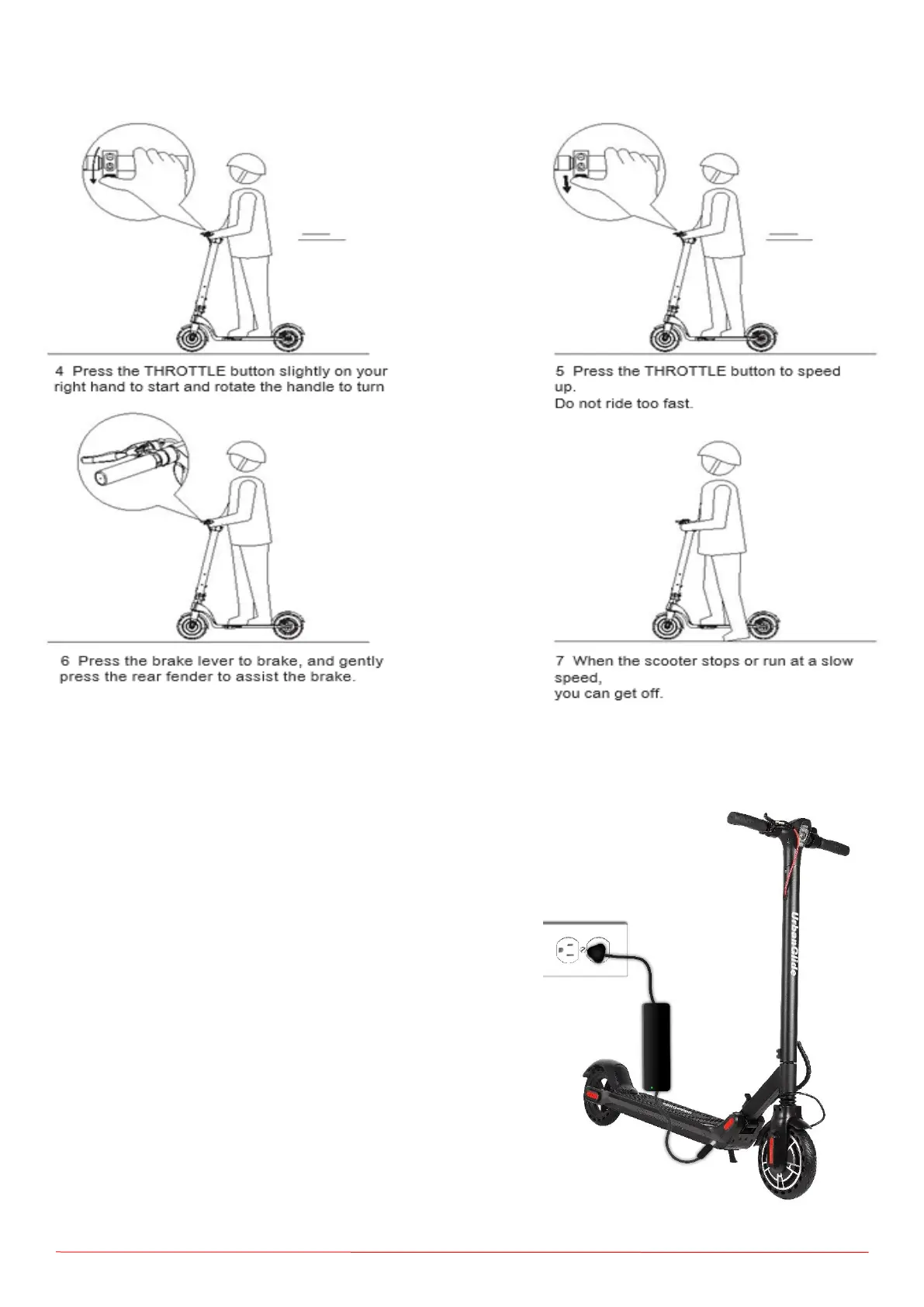• Open the charging port cover, Make sure the
charging port is clean and dry.
• Connect the charger with the battery and the
other end with power(100V-240V;50/60Hz), make
sure the charging indicator is on
• When the indicator light on the charger changes,
indicating that the charging process is normal,
otherwise check if the line connection is good.
• When the indicator on the charger has color
change, it indicates that the battery has been filled
to 99%, Please stopcharging; long time over
charge will affect the battery life.
