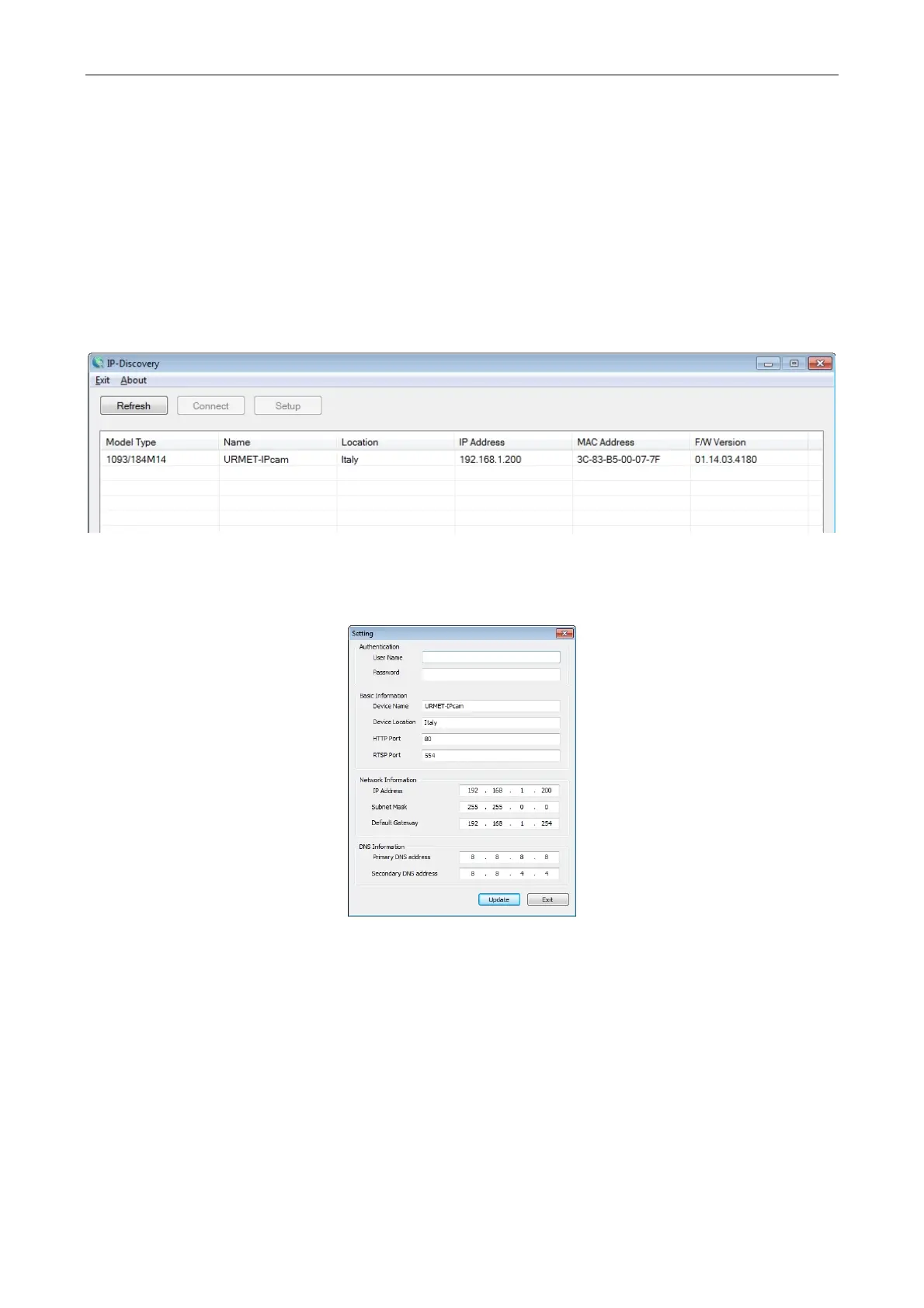DS1093-106A 23
3.2 CAMERA CONFIGURATION ON WIRED IP NETWORK WITHOUT DHCP
3.2.1 WIRED NETWORK CONNECTION
It is advisable to install and configure one camera in the network at a time.
Power the camera and connect it to the IP network. The camera will assume the following default IP configuration if dynamic
host configuration (DHCP) is not available:
- IP address: 192.168.1.200
- Subnet Mask: 255.255.0.0
- Default Gateway: 192.168.1.254
To change the default network parameters of the camera (e.g. to assign a different static IP address) install the “IP Discovery”
tool from the CD provided with the product on a PC with Window XP operating system or higher and follow the instructions in
the next paragraph.
3.2.2 HOW TO USE THE IP DISCOVERY TOOL
Start the IP Discovery tool after completing installation: the Urmet Cloud camera will appear in the list of Cloud cameras
detected on the network.
To change the camera settings, select it with the click from the list and press “Setup”: the configuration window will appear.
Fill in the “User name” (default: admin) and “Password” (default: admin) fields, and then set the required IP address, Subnet
Maskand Gateway. Press “Update” to same the changes made to the camera. Go back to the main menu of the “IP Discovery”
tool and press “Refresh” to detect the camera with the new network settings and show it in the list. If the PC and the camera are
on the same sub-network, double-click on the camera in the list to open the camera connection on the Internet Explorer
browser.
See the next paragraph for using the web browser camera.