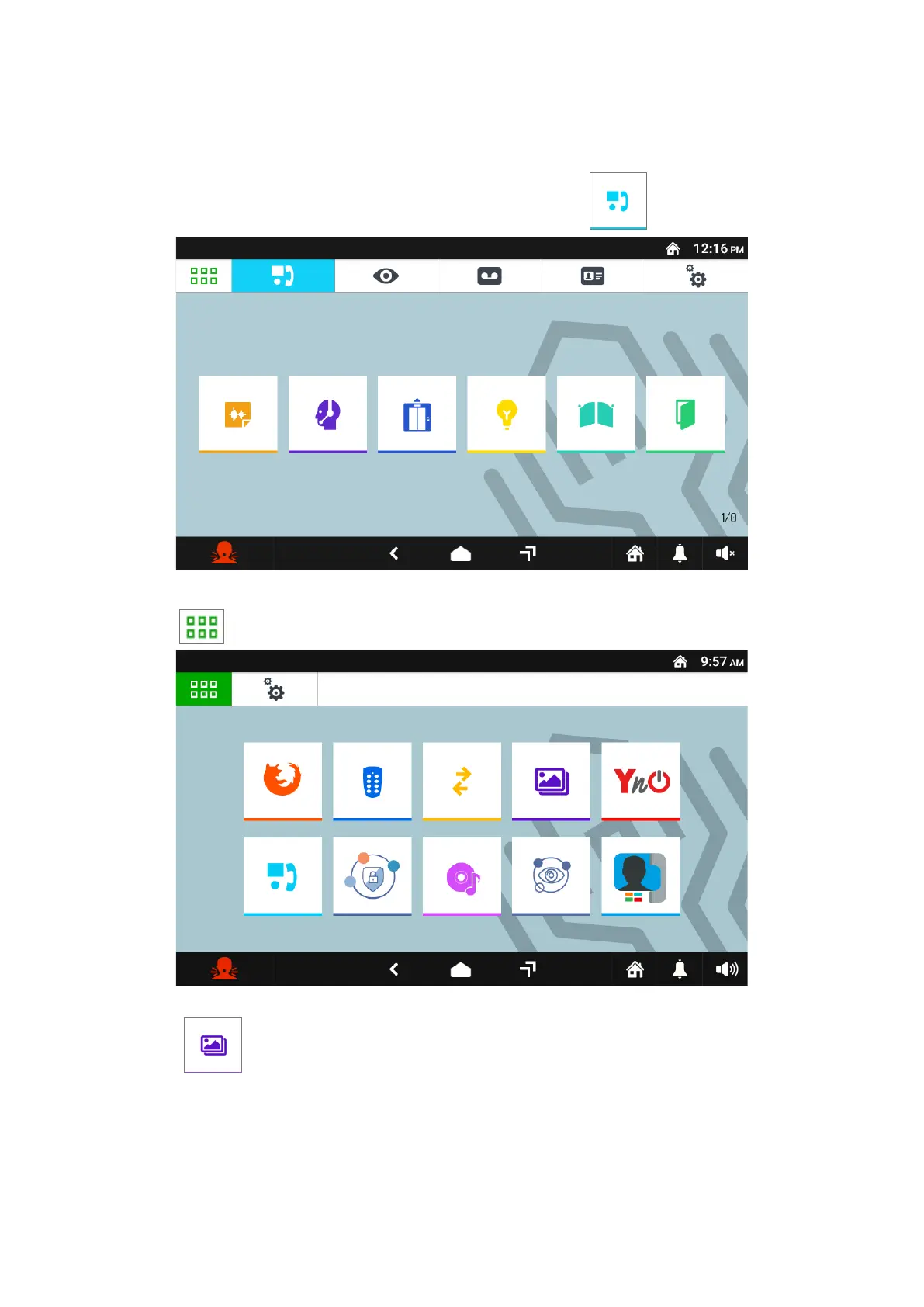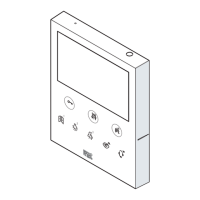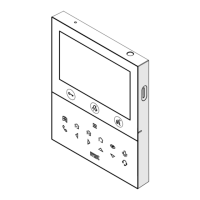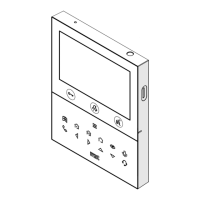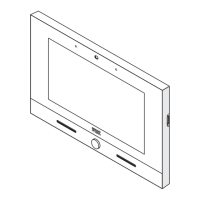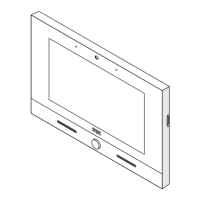DS1760-031A
37
The SAVE LOG button can be used to save the log in the SD Card in the video door phone, if any.
The CLEAR LOG button can be used to delete all the logs.
3.4 GALLERY
Switchonthescreenifitiso,bytappingitanypointorbypressingtheHomebutton. Page is displayed,
which corresponds to the main page of the video door phone system ,ifthedefaultconguration
has been maintained.
VideoDoorPhoneHomePage(defaultoption)
Press the icon to directly access the Top Page.
Top Page
Touch the icon . The video door phone gallery opens.
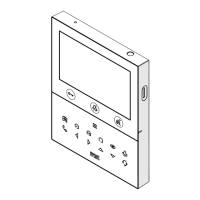